响应式原理
使用媒体查询针对于不同宽度的设备进行样式和布局的设置,从而适应不同的设备
设备的划分
- 小于768的为超小屏幕(手机)
- 768~992之间的为小屏设备(平板)
- 992~1200的中等屏幕(桌面显示器)
- 大于1200的宽屏设备(大桌面显示器)
注意:响应式需要一个父级元素作为容器,配合子级元素来实现更多效果
父容器版心尺寸划分
- 超小屏幕(手机,小于 768px):设置宽度为 100%
- 小屏幕(平板,大于等于 768px):设置宽度为 750px
- 中等屏幕(桌面显示器,大于等于 992px):宽度设置为 970px
- 大屏幕(大桌面显示器,大于等于 1200px):宽度设置为 1170px
<!DOCTYPE html>
<html lang="en">
<head>
<meta charset="UTF-8">
<meta name="viewport" content="width=device-width, initial-scale=1.0">
<title>Document</title>
<style>
* {
margin: 0;
padding: 0;
}
.container {
width: 100%;
height: 50px;
margin: 0 auto;
text-align: center;
line-height: 50px;
}
/* max-width:767 */
@media screen and (max-width: 767px) {
.container {
width: 100%;
background-color: blue;
}
}
/* min-width:768px */
@media screen and (min-width: 768px) {
.container {
width: 750px;
background-color: brown;
}
}
/* min-width:970px */
@media screen and (min-width: 992px) {
.container {
width: 970px;
background-color: yellow;
}
}
/* min-width:1200px */
@media screen and (min-width:1200px) {
.container {
width: 1170px;
background-color: purple;
}
}
</style>
</head>
<body>
<div class="container">尧子陌</div>
</body>
</html>

导航栏案例
<!DOCTYPE html>
<html lang="en">
<head>
<meta charset="UTF-8">
<meta name="viewport" content="width=device-width, initial-scale=1.0">
<title>Document</title>
<style>
* {
margin: 0;
padding: 0;
}
/* 常规尺寸 */
.container {
width: 600px;
height: 40px;
margin: 0 auto;
}
ul {
list-style: none;
}
ul li {
float: left;
width: 100px;
height:40px;
line-height: 40px;
text-align: center;
font-weight: 700;
background-color: gray;
}
li:hover {
background-color: green;
}
/* min-width:900px */
@media screen and (min-width: 900px) {
.container {
width: 900px;
background-color: pink;
}
ul li {
width: 33.3%;
}
}
/* min-width:1200px */
@media screen and (min-width: 1200px) {
.container {
width: 100%;
background-color: pink;
}
ul li {
width: 33.3%;
}
}
</style>
</head>
<body>
<div class="container">
<ul>
<li>阿里</li>
<li>腾讯</li>
<li>京东</li>
<li>拼多多</li>
<li>淘宝</li>
<li>闲鱼</li>
</ul>
</div>
</body>
</html>

bootstarp
bootstrap简介
Bootstrap 来自 Twitter(推特),是目前最受欢迎的前端框架。Bootstrap 是基于HTML、CSS 和 JAVASCRIPT 的,它简洁灵活,使得 Web 开发更加快捷。
官网:www.bootcss.com/
框架:顾名思义就是一套架构,它有一套比较完整的网页功能解决方案,而且控制权在框架本身,有预制样式库、组件和插件。使用者要按照框架所规定的某种规范进行开发。
bootstarp优点
- 标准化的html+css编码规范
- 提供了一套简洁、直观、强悍的组件
- 有自己的生态圈,不断的更新迭代
- 让开发更简单,提高了开发的效率
bootstarp的使用
1.创建文件夹结构
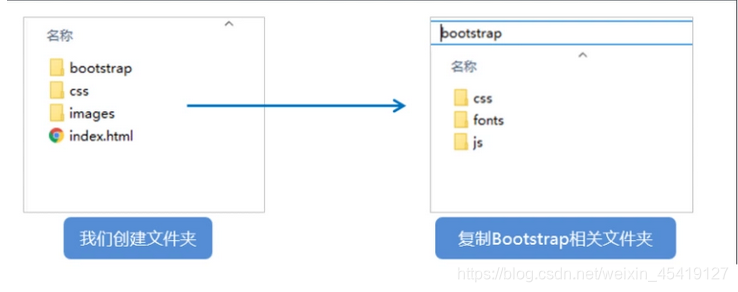
2.创建HTML结构
<!DOCTYPE html>
<html lang="zh-CN">
<head>
<meta charset="utf-8">
<meta http-equiv="X-UA-Compatible" content="IE=edge">
<meta name="viewport" content="width=device-width, initial-scale=1">
<!-- 上述3个meta标签*必须*放在最前面,任何其他内容都*必须*跟随其后! -->
<title>Bootstrap 101 Template</title>
<!-- Bootstrap -->
<link href="css/bootstrap.min.css" rel="stylesheet">
<!-- HTML5 shim and Respond.js for IE8 support of HTML5 elements and media queries -->
<!-- WARNING: Respond.js doesn't work if you view the page via file:// -->
<!--[if lt IE 9]>
<script src="//cdn.bootcss.com/html5shiv/3.7.2/html5shiv.min.js"></script>
<script src="//cdn.bootcss.com/respond.js/1.4.2/respond.min.js"></script>
<![endif]-->
</head>
<body>
<h1>你好,世界!</h1>
<!-- jQuery (necessary for Bootstrap's JavaScript plugins) -->
<script src="//cdn.bootcss.com/jquery/1.11.3/jquery.min.js"></script>
<!-- Include all compiled plugins (below), or include individual files as needed -->
<script src="js/bootstrap.min.js"></script>
</body>
</html>
3.引入相关的样式文件
<!-- Bootstrap 核心样式-->
<link rel="stylesheet" href="bootstrap/css/bootstrap.min.css">
4.书写内容
-
直接拿Bootstrap 预先定义好的样式来使用
-
修改Bootstrap 原来的样式,注意权重问题
-
学好Bootstrap 的关键在于知道它定义了哪些样式,以及这些样式能实现什么样的效果
bootstarp之案例
<!doctype html>
<html lang="en">
<head>
<!-- Required meta tags -->
<meta charset="utf-8">
<meta name="viewport" content="width=device-width, initial-scale=1, shrink-to-fit=no">
<!-- Bootstrap CSS -->
<link rel="stylesheet" href="./bootstrap/css/bootstrap.min.css">
<title>Hello, world!</title>
<style>
* {
margin: 0;
padding: 0;
}
form {
width: 600px;
margin: auto;
}
</style>
</head>
<body>
<form>
<div class="form-group">
<label for="exampleInputEmail1">Email address</label>
<input type="email" class="form-control" id="exampleInputEmail1" aria-describedby="emailHelp">
</div>
<div class="form-group">
<label for="exampleInputPassword1">Password</label>
<input type="password" class="form-control" id="exampleInputPassword1">
</div>
<div class="form-group form-check">
<input type="checkbox" class="form-check-input" id="exampleCheck1">
<label class="form-check-label" for="exampleCheck1">Check me out</label>
</div>
<button type="submit" class="btn btn-primary">Submit</button>
</form>
</body>
</html>
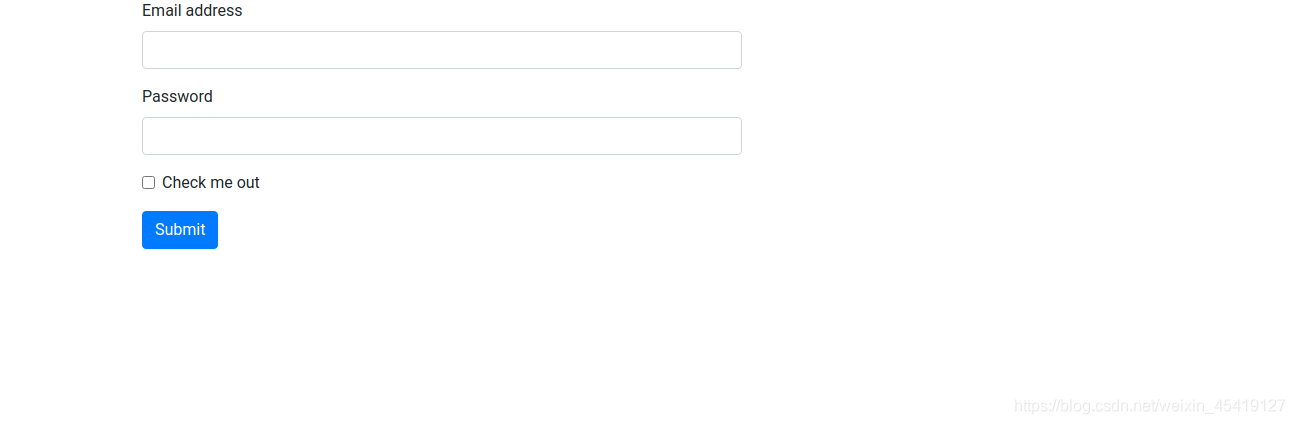
注意:可以直接拿bootstarp定义好的类用来直接使用即可
bootstarp之布局容器
Bootstrap 需要为页面内容和栅格系统包裹一个 .container 或者.container-fluid 容器,它提供了两个作此用处的类
.container
- 响应式布局的容器 固定宽度
- 超小屏(100%)
- 小屏幕(大于或等于768px),宽度设置为750px;
- 中等屏幕(大于或等于992px),宽度设置为970px
- 大屏幕(大于或等于1200px),宽度设置为1170px
.container-fluid
- 流式布局容器,占百分百宽度
- 占据全部视口的容器。
<!DOCTYPE html>
<html lang="en">
<head>
<meta charset="UTF-8">
<meta http-equiv="X-UA-Compatible" content="IE=edge">
<meta name="viewport" content="width=device-width, initial-scale=1.0">
<title>bootstarp容器的使用</title>
<!--[if lt IE 9]>
<script src="https://cdn.jsdelivr.net/npm/[email protected]/dist/html5shiv.min.js"></script>
<script src="https://cdn.jsdelivr.net/npm/[email protected]/dest/respond.min.js"></script>
<![endif]-->
<link rel="stylesheet" href="./bootstrap/css/bootstrap.min.css">
<style>
* {
margin: 0;
padding: 0;
}
.container {
color: white;
font-weight: bolder;
background-color: purple;
text-align: center;
margin-bottom: 60px;
}
.container-fluid {
color: white;
font-weight: bolder;
background-color: purple;
text-align: center;
}
</style>
</head>
<body>
<div class="container">container</div>
<div class="container-fluid">container-flued</div>
</body>
</html>

栅格系统
栅格系统通过一系列的行(row)与列(column)的组合来创建页面布局,内容就可以放入这些创建好的布局
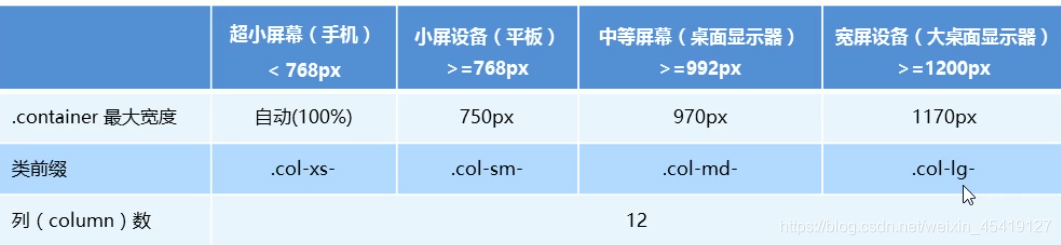
- 按照不同屏幕划分为1~12 等份
- 行(row) 可以去除父容器作用15px的边距
- col-xs:超小; col-sm:小; col-md:中等; col-lg:大;
- 列(column)大于 12,多余的“列(column)”所在的元素将被作为一个整体另起一行排列
- 每一列默认有左右15像素的 padding
- 可以同时为一列指定多个设备的类名,以便划分不同份数 例如 class=“col-md-4 col-sm-6”
<!DOCTYPE html>
<html lang="en">
<head>
<meta charset="UTF-8">
<meta name="viewport" content="width=device-width, initial-scale=1.0">
<title>Document</title>
<!--[if lt IE 9]>
<script src="https://cdn.jsdelivr.net/npm/[email protected]/dist/html5shiv.min.js"></script>
<script src="https://cdn.jsdelivr.net/npm/[email protected]/dest/respond.min.js"></script>
<![endif]-->
<link rel="stylesheet" href="./bootstrap/css/bootstrap.min.css">
<style>
* {
margin: 0;
padding: 0;
}
.container {
color: black;
font-weight: 700;
height: 40px;
padding: 0;
text-align: center;
line-height: 40px;
}
div[class^=col] {
border: 1px solid red;
}
</style>
</head>
<body>
<div class="container">
<div class="row">
<div class="col-lg-3 col-md-3 col-sm-3 col-xs-3">1</div>
<div class="col-lg-3 col-md-3 col-sm-3 col-xs-3">2</div>
<div class="col-lg-3 col-md-3 col-sm-3 col-xs-3">3</div>
<div class="col-lg-3 col-md-3 col-sm-3 col-xs-3">4</div>
</div>
</div>
</body>
</html>

栅格系统的其它情况
- 栅格系统刚好12份,则会占满整个父容器的宽度。
- 栅格系统不满12份,则占不满父容器的宽度,会有剩余的空白。
- 栅格系统多于12份,则会另起一行。
栅格系统之列嵌套
简单而言,就是把一行分为12份,每一份相当于1列,而每一列又可以划分为12等份。
<!DOCTYPE html>
<html lang="en">
<head>
<meta charset="UTF-8">
<meta name="viewport" content="width=device-width, initial-scale=1.0">
<title>Document</title>
<!--[if lt IE 9]>
<script src="https://cdn.jsdelivr.net/npm/[email protected]/dist/html5shiv.min.js"></script>
<script src="https://cdn.jsdelivr.net/npm/[email protected]/dest/respond.min.js"></script>
<![endif]-->
<link rel="stylesheet" href="./bootstrap/css/bootstrap.min.css">
<style>
* {
margin: 0;
padding: 0;
}
.container {
color: white;
height: 40px;
text-align: center;
line-height: 40px;
font-weight: 700;
background-color: purple;
}
.col-lg-3 {
border-right: 1px solid red;
}
</style>
</head>
<body>
<div class="container">
<div class="row">
<div class="col-lg-3">
<div class="row">
<div class="col-lg-6">6份</div>
<div class="col-lg-6">6份</div>
</div>
</div>
<div class="col-lg-3">2</div>
<div class="col-lg-3">3</div>
<div class="col-lg-3">4</div>
</div>
</div>
</body>
</html>
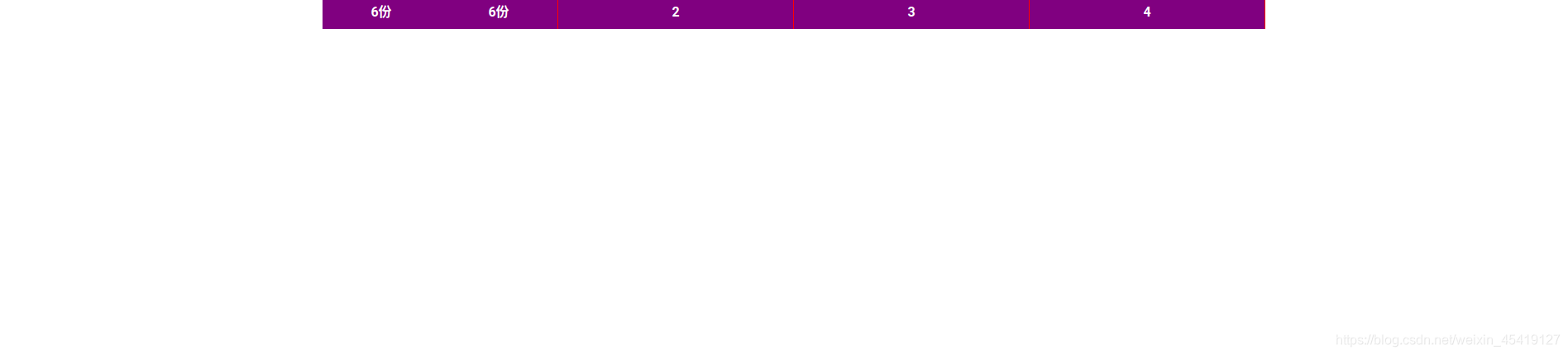
列嵌套要加一个行(row) 即可以去除父级元素的padding值 而且高度会自动和父级一样高
栅格系统之列偏移
<!DOCTYPE html>
<html lang="en">
<head>
<meta charset="UTF-8">
<meta name="viewport" content="width=device-width, initial-scale=1.0">
<title>Document</title>
<!--[if lt IE 9]>
<script src="https://cdn.jsdelivr.net/npm/[email protected]/dist/html5shiv.min.js"></script>
<script src="https://cdn.jsdelivr.net/npm/[email protected]/dest/respond.min.js"></script>
<![endif]-->
<link rel="stylesheet" href="./bootstrap/css/bootstrap.min.css">
<style>
* {
margin: 0;
padding: 0;
}
.container {
color: white;
height: 40px;
text-align: center;
line-height: 40px;
font-weight: 700;
}
.col-lg-3 {
background-color: purple;
}
</style>
</head>
<body>
<div class="container">
<div class="row">
<div class="col-lg-3">3份</div>
<div class="col-lg-3 col-lg-offset-6">3份</div>
</div>
</div>
</body>
</html>

偏移的分数=(12份-当前子元素所占的分数)
栅格系统之列排序
通过使用 .col-md-push和 .col-md-pull 类就可以很容易的改变列(column)的顺序
<!DOCTYPE html>
<html lang="en">
<head>
<meta charset="UTF-8">
<meta name="viewport" content="width=device-width, initial-scale=1.0">
<title>Document</title>
<!--[if lt IE 9]>
<script src="https://cdn.jsdelivr.net/npm/[email protected]/dist/html5shiv.min.js"></script>
<script src="https://cdn.jsdelivr.net/npm/[email protected]/dest/respond.min.js"></script>
<![endif]-->
<link rel="stylesheet" href="./bootstrap/css/bootstrap.min.css">
<style>
* {
margin: 0;
padding: 0;
}
.container {
color: white;
height: 40px;
text-align: center;
line-height: 40px;
font-weight: 700;
}
.col-md-3 {
background-color: purple;
}
</style>
</head>
<body>
<div class="container">
<div class="row">
<div class="col-md-3 col-md-push-3">左侧</div>
<div class="col-md-3 col-md-pull-3">右侧</div>
</div>
</div>
</body>
</html>

栅格系统之响应式工具
利用媒体查询功能,并使用工具类可以方便的针对不同设备展示或隐藏页面内容。
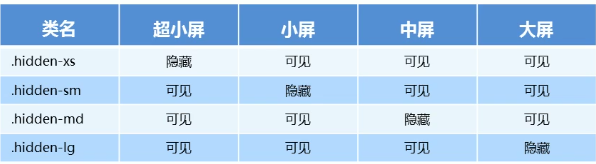
<!DOCTYPE html>
<html lang="en">
<head>
<meta charset="UTF-8">
<meta name="viewport" content="width=device-width, initial-scale=1.0">
<title>Document</title>
<!--[if lt IE 9]>
<script src="https://cdn.jsdelivr.net/npm/[email protected]/dist/html5shiv.min.js"></script>
<script src="https://cdn.jsdelivr.net/npm/[email protected]/dest/respond.min.js"></script>
<![endif]-->
<link rel="stylesheet" href="./bootstrap/css/bootstrap.min.css">
<style>
* {
margin: 0;
padding: 0;
}
.container {
color: white;
font-weight: 700;
padding: 0;
height: 40px;
text-align: center;
line-height: 40px;
}
.col-lg-3 {
background-color: blue;
}
</style>
</head>
<body>
<div class="container">
<div class="row">
<div class="col-lg-3 hidden-md">3份</div>
<div class="col-lg-3">3份</div>
<div class="col-lg-3">3份</div>
<div class="col-lg-3">3份</div>
</div>
</div>
</body>
</html

hidden:隐藏
visible:显示