MySQL数据库
命令行连接
-
现在在工作中基本不使用终端进行连接操作数据库了,一般都使用图形化工具,如
Navicat for MySQL,DBeaver等等,但是操作数据库的命令操作方式,需要熟练掌握。 -
通过终端连接。 命令:
mysql -uroot / mysql -uroot -p (输入密码)
连接成功之后,如下图所示
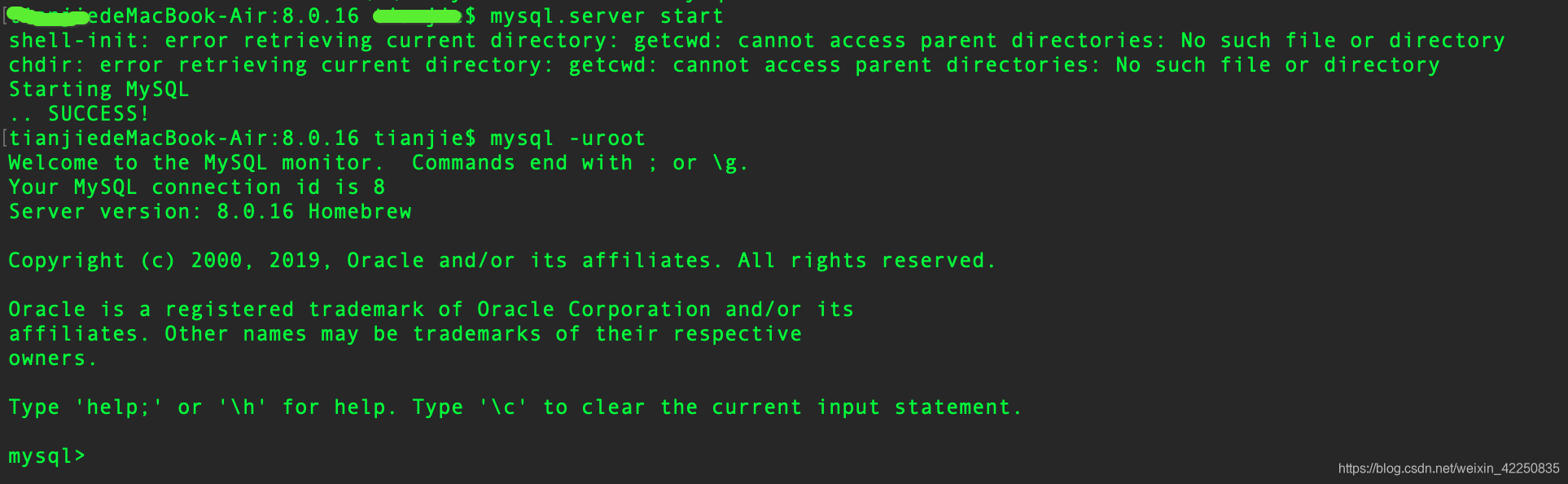
退出登录
quit 和 exit
或
ctrl+d
数据库操作
- 查看所有数据库
show databases;
- 使用数据库
use 数据库名;
- 查看当前使用的数据库
select database();
- 创建数据库
create database 数据库名 charset=utf8;
举例:
create database python charset=utf8;
- 删除数据库
drop database 数据库名;
例:
drop database python;
数据表操作
- 查看当前数据库中所有表
show tables;
- 查看表结构
desc 表名;
- 创建表
- auto_increment表示自动增长
CREATE TABLE table_name(
column1 datatype contrai,
column2 datatype,
column3 datatype,
.....
columnN datatype,
PRIMARY KEY(one or more columns)
);
例:创建班级表
create table classes(
id int unsigned auto_increment primary key not null,
name varchar(10)
);
例:创建学生表
create table students(
id int unsigned primary key auto_increment not null,
name varchar(20) default '',
age tinyint unsigned default 0,
height decimal(5,2),
gender enum('男','女','人妖','保密'),
cls_id int unsigned default 0
)
- 修改表-添加字段
alter table 表名 add 列名 类型;
例:
alter table students add birthday datetime;
- 修改表-修改字段:重命名版
alter table 表名 change 原名 新名 类型及约束;
例:
alter table students change birthday birth datetime not null;
- 修改表-修改字段:不重命名版
alter table 表名 modify 列名 类型及约束;
例:
alter table students modify birth date not null;
- 修改表-删除字段
alter table 表名 drop 列名;
例:
alter table students drop birthday;
- 删除表
drop table 表名;
例:
drop table students;
- 查看表的创建语句
show create table 表名;
例:
show create table classes;