通道(Channel)
通道(Channel):由 java.nio.channels 包定义的。Channel 表示 IO 源与目标打开的连接。Channel 类似于传统的“流”。只不过 Channel本身不能直接访问数据,Channel 只能与Buffer 进行交互。
(1)早期操作系统磁盘IO

(2)使用DMA(直接存储器存储)
问题:对于非常大型的IO应用程序,对进行大量的读写请求,会建立大量的DMA总线,造成总线冲突。

(3)通道(完全独立的处理器,专门用于IO操作)
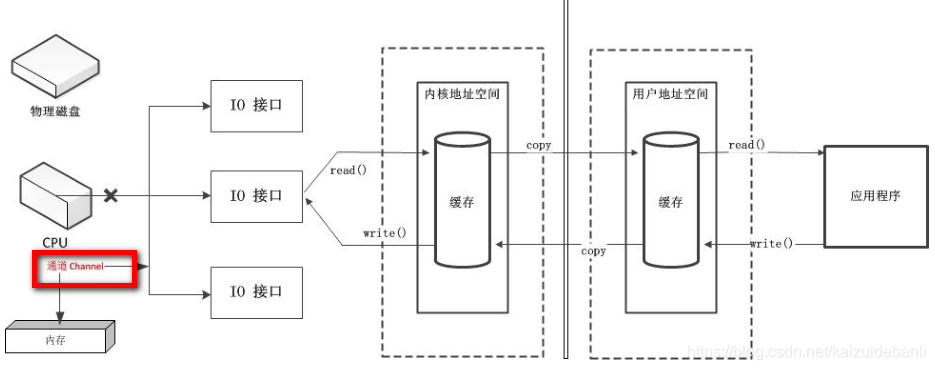
通道Channel 本身不存储数据,因此需要配合缓冲区进行传输。
通道的主要实现类
java.nio.channels.Channel 接口:
|--FileChannel(本地IO,其他都是网络IO)
|--SocketChannel
|--ServerSocketChannel
|--DatagramChannel
获取通道的三种方式
- 1. Java 针对支持通道的类提供了 getChannel() 方法;
本地 IO:
FileInputStream/FileOutputStream
RandomAccessFile
网络IO:
Socket
ServerSocket
DatagramSocket
- 2. 在 JDK 1.7 中的 NIO.2 针对各个通道提供了静态方法 open();
3. 在 JDK 1.7 中的 NIO.2 的 Files 工具类的 newByteChannel()。
例子1:利用通道完成文件的复制(非直接缓冲区)
public void copyFileByChannel() throws IOException {
FileInputStream inputStream = new FileInputStream("demo/text.txt");
FileOutputStream outputStream = new FileOutputStream("demo/textout.txt");
//1. 获取通道
FileChannel inputStreamChannel = inputStream.getChannel();
FileChannel outputStreamChannel = outputStream.getChannel();
//2. 分配指定大小的缓冲区
ByteBuffer buffer = ByteBuffer.allocate(1024);
//3. 将通道中的数据存入缓冲区中
while (inputStreamChannel.read(buffer) != -1){
buffer.flip(); //切换读取数据的模式
outputStreamChannel.write(buffer);
buffer.clear();
}
inputStreamChannel.close();
outputStreamChannel.close();
inputStream.close();
outputStream.close();
}例子2:使用直接缓冲区完成文件的复制(内存映射文件)
public void test2() throws IOException{//2127-1902-1777
long start = System.currentTimeMillis();
FileChannel inChannel = FileChannel.open(Paths.get("d:/1.mkv"), StandardOpenOption.READ);
FileChannel outChannel = FileChannel.open(Paths.get("d:/2.mkv"), StandardOpenOption.WRITE, StandardOpenOption.READ, StandardOpenOption.CREATE);
//内存映射文件
MappedByteBuffer inMappedBuf = inChannel.map(MapMode.READ_ONLY, 0, inChannel.size());
MappedByteBuffer outMappedBuf = outChannel.map(MapMode.READ_WRITE, 0, inChannel.size());
//直接对缓冲区进行数据的读写操作
byte[] dst = new byte[inMappedBuf.limit()];
inMappedBuf.get(dst);
outMappedBuf.put(dst);
inChannel.close();
outChannel.close();
long end = System.currentTimeMillis();
System.out.println("耗费时间为:" + (end - start));
}通道之间的数据传输
例子:通道之间的数据传输(直接缓冲区)
//通道之间的数据传输(直接缓冲区)
public void test3() throws IOException{
FileChannel inChannel = FileChannel.open(Paths.get("d:/1.mkv"), StandardOpenOption.READ);
FileChannel outChannel = FileChannel.open(Paths.get("d:/2.mkv"), StandardOpenOption.WRITE, StandardOpenOption.READ, StandardOpenOption.CREATE);
// inChannel.transferTo(0, inChannel.size(), outChannel);
outChannel.transferFrom(inChannel, 0, inChannel.size());
inChannel.close();
outChannel.close();
}分散(Scatter)与聚集(Gather)
分散读取(Scattering Reads):将通道中的数据分散到多个缓冲区中;
注意:按照缓冲区的顺序,从 Channel 中读取的数据依次将 Buffer 填满。
聚集写入(Gathering Writes):将多个缓冲区中的数据聚集到通道中。
注意:按照缓冲区的顺序,写入 position 和 limit 之间的数据到 Channel 。
例子:分散和聚集
public void test4() throws IOException{
RandomAccessFile raf1 = new RandomAccessFile("demo/text.txt", "rw");
//1. 获取通道
FileChannel channel1 = raf1.getChannel();
//2. 分配指定大小的缓冲区
ByteBuffer buf1 = ByteBuffer.allocate(100);
ByteBuffer buf2 = ByteBuffer.allocate(1024);
//3. 分散读取
ByteBuffer[] bufs = {buf1, buf2};
channel1.read(bufs);
for (ByteBuffer byteBuffer : bufs) {
byteBuffer.flip();
}
System.out.println(new String(bufs[0].array(), 0, bufs[0].limit()));
System.out.println("-----------------");
System.out.println(new String(bufs[1].array(), 0, bufs[1].limit()));
//4. 聚集写入
RandomAccessFile raf2 = new RandomAccessFile("demo/text2.txt", "rw");
FileChannel channel2 = raf2.getChannel();
channel2.write(bufs);
}字符集:Charset
编码:字符串 -> 字节数组;
解码:字节数组 -> 字符串
例子1:获取系统支持的所有编码格式
public void test5(){
Map<String, Charset> map = Charset.availableCharsets();
Set<Entry<String, Charset>> set = map.entrySet();
for (Entry<String, Charset> entry : set) {
System.out.println(entry.getKey() + "=" + entry.getValue());
}
}例子2:获取系统支持的所有编码格式
public void test6() throws IOException{
Charset cs1 = Charset.forName("GBK");
//获取编码器
CharsetEncoder ce = cs1.newEncoder();
//获取解码器
CharsetDecoder cd = cs1.newDecoder();
CharBuffer cBuf = CharBuffer.allocate(1024);
cBuf.put("你好啊!");
// flip()函数的作用是将写模式转变为读模式,
// 即将写模式下的Buffer中内容的最后位置变为读模式下的limit位置,作为读越界位置,
// 同时将当前读位置置为0,表示转换后重头开始读,同时再消除写模式下的mark标记
cBuf.flip();
//编码
ByteBuffer bBuf = ce.encode(cBuf);
for (int i = 0; i < 6; i++) {
System.out.println(bBuf.get());
}
//解码
bBuf.flip();
CharBuffer cBuf2 = cd.decode(bBuf);
System.out.println(cBuf2.toString());
System.out.println("------------------------------------------------------");
Charset cs2 = Charset.forName("GBK");
bBuf.flip();
CharBuffer cBuf3 = cs2.decode(bBuf);
System.out.println(cBuf3.toString());
}输出结果:
-60
-29
-70
-61
-80
-95
你好啊
------------------------------------------------------
你好啊
