本文介绍如何获取 Chrome 离线安装包.
1. 通用方法
通常用到的 Chrome 主页:
- https://www.google.cn/chrome/是Chrome中文官网主页,可以直接访问.
- https://www.google.com/chrome/ 是Chrome全球官网主页,需要科学上网工具.
- https://www.google.com/intl/zh-CN/chrome/是Chrome全球官网中文主页,需要科学上网工具.
在上述 url 后面添加 ? 可以连接多种参数,standalone=1 表示离线安装包,platform=win64 表示 64 位 Windows 平台,extra=stablechannel 表示稳定版,各参数使用 & 连接,例如:
https://www.google.cn/chrome/?standalone=1&platform=win64&extra=stablechannel
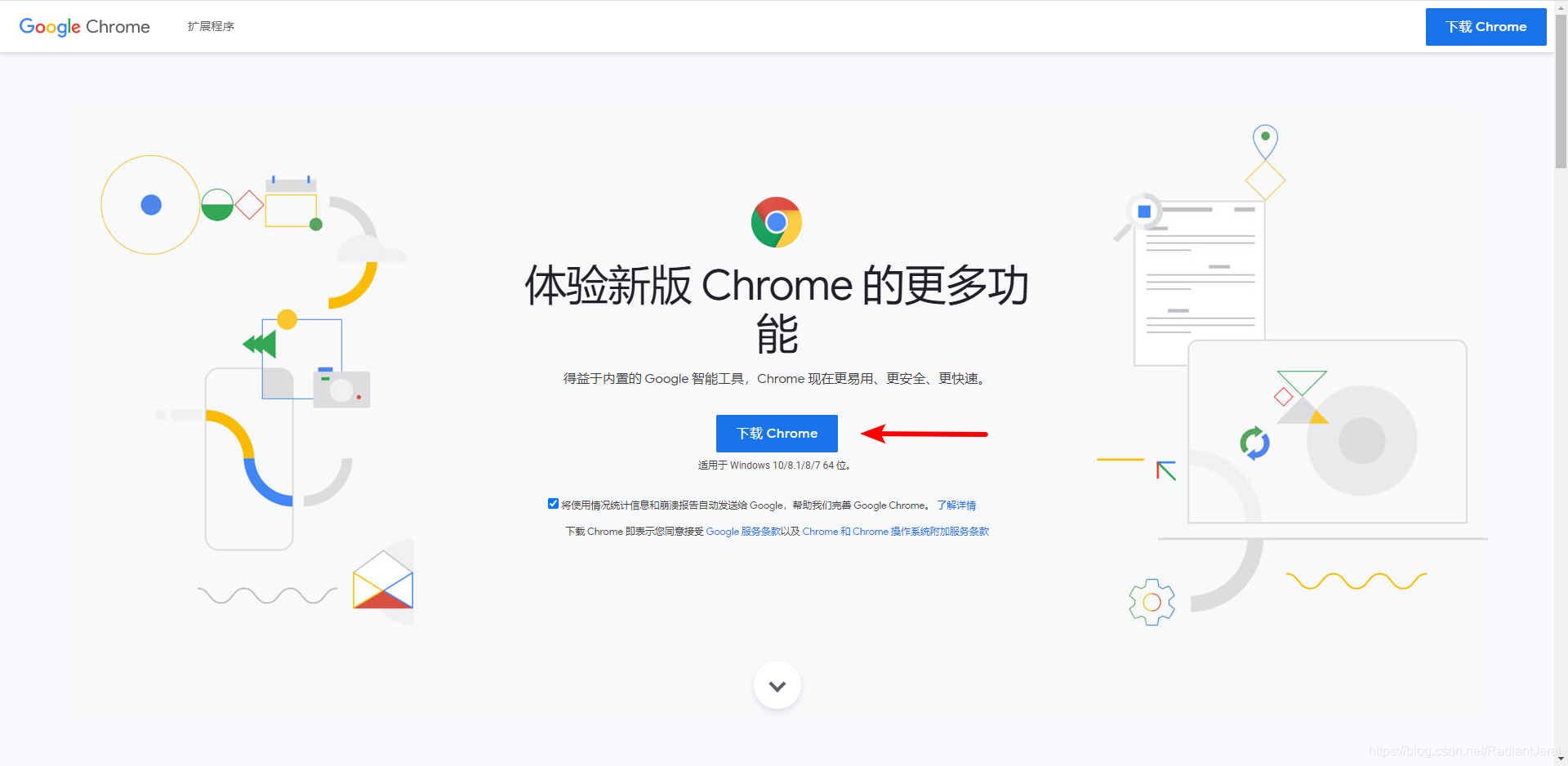
点击 下载Chrome \colorbox{#1A73EC}{\color{white}\normalsize\textsf{下载Chrome}} 下载Chrome即可下载所选版本的离线安装包 ChromeStandaloneSetup64.exe.
更多选项参看下方:
standalone=1:0在线安装包 |1离线安装包platform=win:win|win32|win64|win49|mac|mac49|mac65|linux. 如果不指定,浏览器会自动检测操作系统类型.win/win32:Windows 10/8.1/8/7 32位win64:Windows 10/8.1/8/7 64位win49:Windows XP 和 Windows Vistamac:Mac OS X 10.10或更高版本mac49:Mac10.6-Mac10.8mac65:Mac10.9linux:64 位 .deb(适用于 Debian/Ubuntu)和 64 位 .rpm(适用于 Fedora/openSUSE)
extra=stablechannel:stablechannel|betachannel|devchannel|canarychannel.stablechannel:稳定版betachannel:测试版devchannel:开发版canarychannel:金丝雀版
statcb=0:defaultbrowser=0:installdataindex=defaultbrowser:empty|defaultbrowserempty:defaultbrowser
Winows 平台各版本离线安装包下载地址如下表:
| 版本 | 说明 | 下载页面 |
|---|---|---|
| Chrome Stable | 稳定版 | https://www.google.cn/chrome/?standalone=1 |
| Chrome Beta | 测试版 | https://www.google.cn/chrome/?standalone=1&extra=betachannel |
| Chrome Dev | 开发版 | https://www.google.cn/chrome/dev/?standalone=1&extra=devchannel |
| Chrome Canary | 金丝雀版 | https://www.google.cn/chrome/dev/?standalone=1&extra=canarychannel |
| Chromium | 浏览器内核 | https://www.chromium.org/getting-involved/download-chromium |
2. 直接下载链接
Windows 32 位最新稳定版:
https://dl.google.com/tag/s/installdataindex/update2/installers/ChromeStandaloneSetup.exe
Windows 64 位最新稳定版:
https://dl.google.com/tag/s/installdataindex/update2/installers/ChromeStandaloneSetup64.exe
Google Chrome 已不再支持 32 位 Linux 系统.
Debian/Ubuntu 64 位最新稳定版:
https://dl.google.com/linux/direct/google-chrome-stable_current_amd64.deb
RHEL/CentOS/Fedora 64 位最新稳定版
https://dl.google.com/linux/direct/google-chrome-stable_current_x86_64.rpm