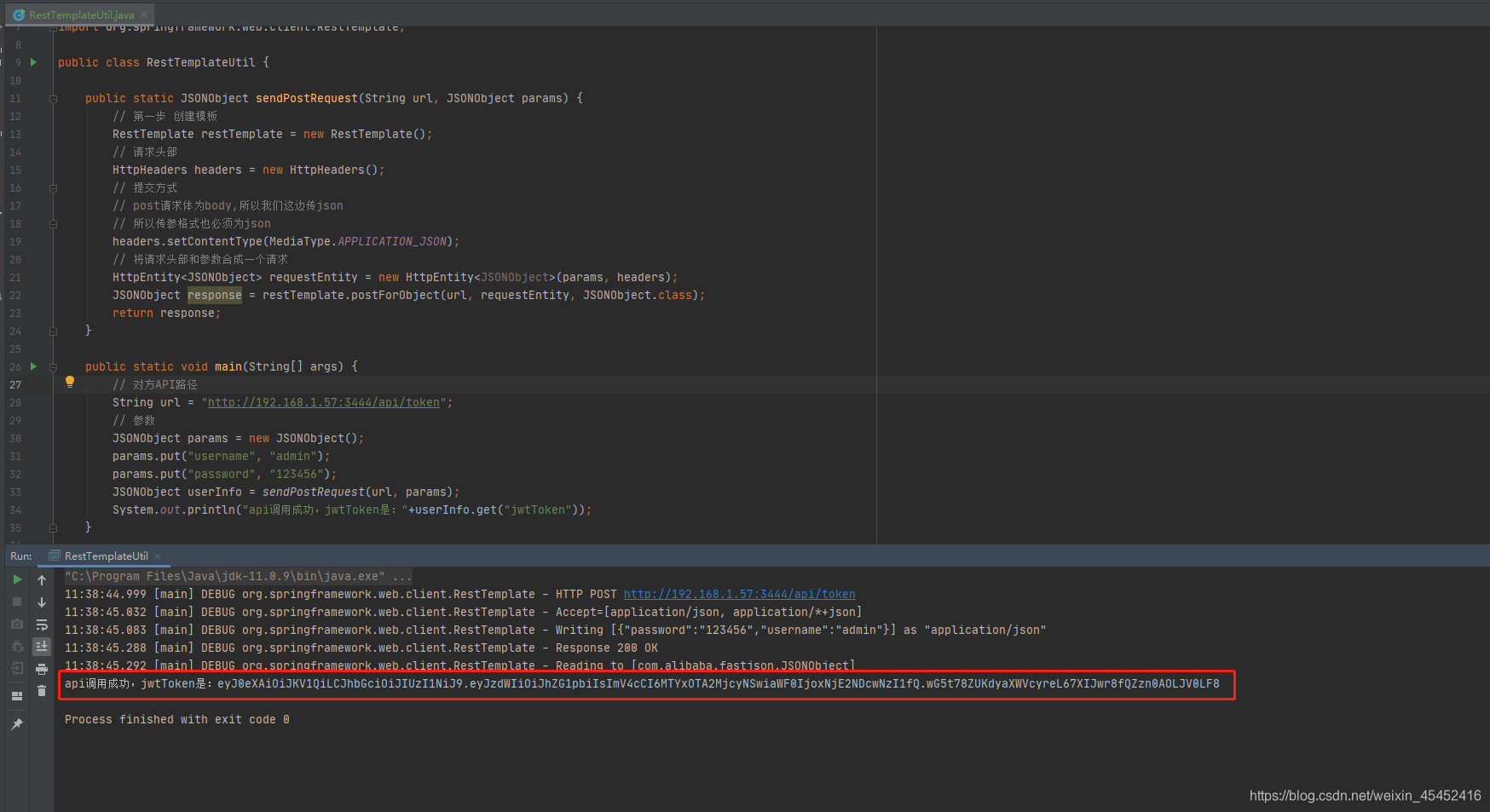
1.先引用pom.xml依赖
<dependency>
<groupId>com.alibaba</groupId>
<artifactId>fastjson</artifactId>
<version>1.2.72</version>
</dependency>
这边是JSONObject的包用来处理参数和返回值,RestTemplate 不需要单独引jar包,Springboot自己集成了
2.我这边只写了POST请求的代码
import com.alibaba.fastjson.JSONObject;
import org.springframework.http.HttpEntity;
import org.springframework.http.HttpHeaders;
import org.springframework.http.MediaType;
import org.springframework.web.client.RestTemplate;
public class RestTemplateUtil {
public static JSONObject sendPostRequest(String url, JSONObject params) {
// 第一步 创建模板
RestTemplate restTemplate = new RestTemplate();
// 请求头部
HttpHeaders headers = new HttpHeaders();
// 提交方式
// post请求体为body,所以我们这边传json
// 所以传参格式也必须为json
headers.setContentType(MediaType.APPLICATION_JSON);
// 将请求头部和参数合成一个请求
HttpEntity<JSONObject> requestEntity = new HttpEntity<JSONObject>(params, headers);
JSONObject response = restTemplate.postForObject(url, requestEntity, JSONObject.class);
return response;
}
public static void main(String[] args) {
// 对方API路径
String url = "http://192.168.1.57:3444/api/token";
// 参数
JSONObject params = new JSONObject();
params.put("username", "admin");
params.put("password", "123456");
JSONObject userInfo = sendPostRequest(url, params);
System.out.println("api调用成功,jwtToken是:"+userInfo.get("jwtToken"));
}
}