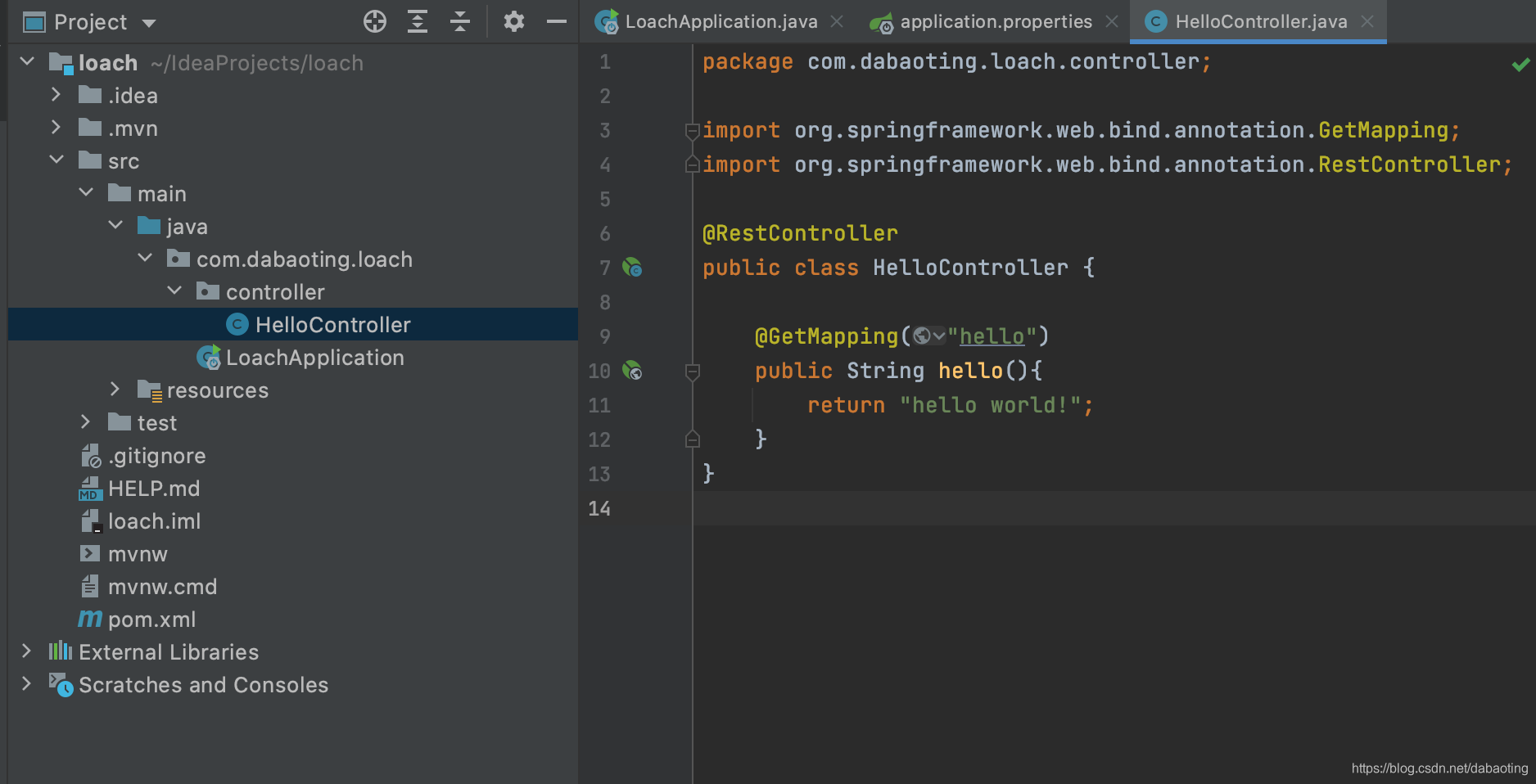快速创建Hello World
一、环境准备
- jdk
- maven
- idea
二、 打开IDEA
1.新建项目
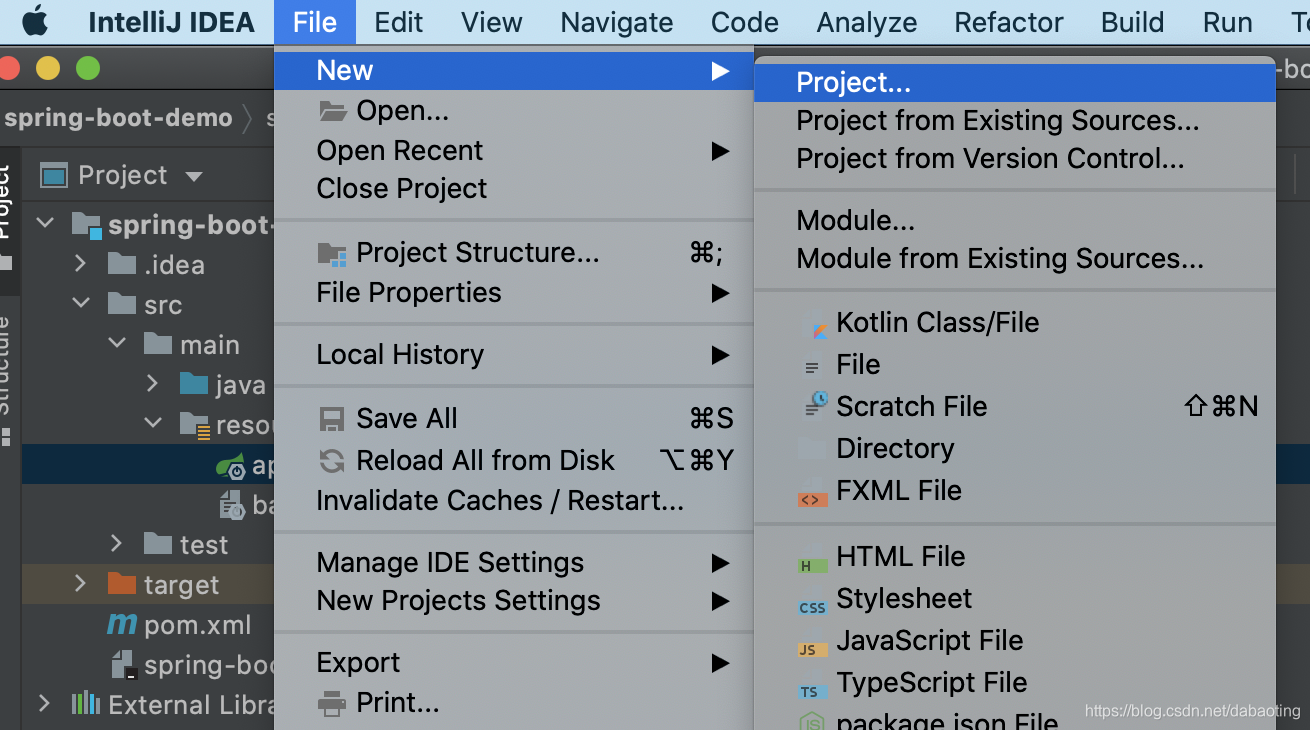
2.选择Spring Initializr
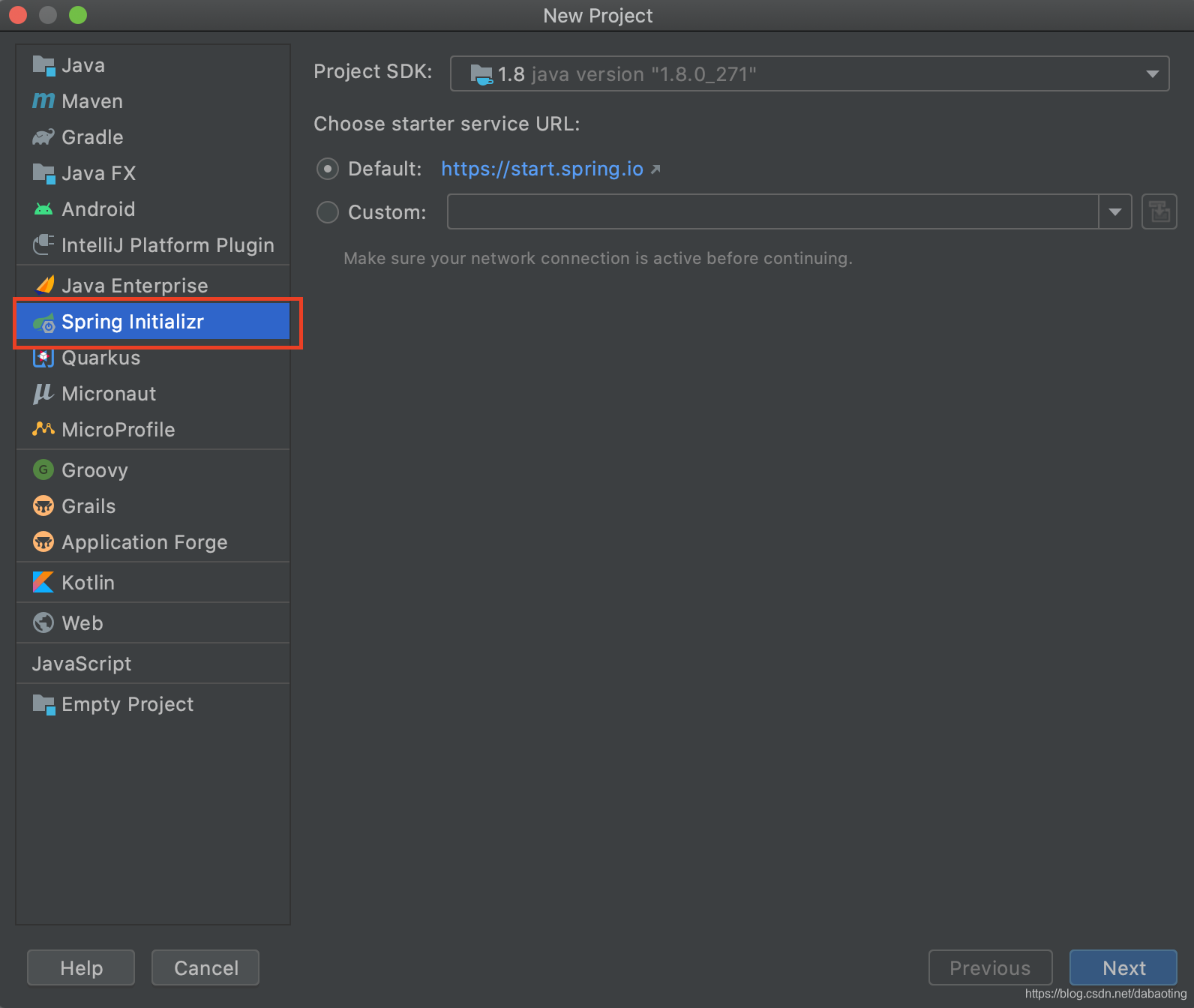
3.配置项目属性
- 项目名称
- 包名
Java version选择自己电脑对应的版本
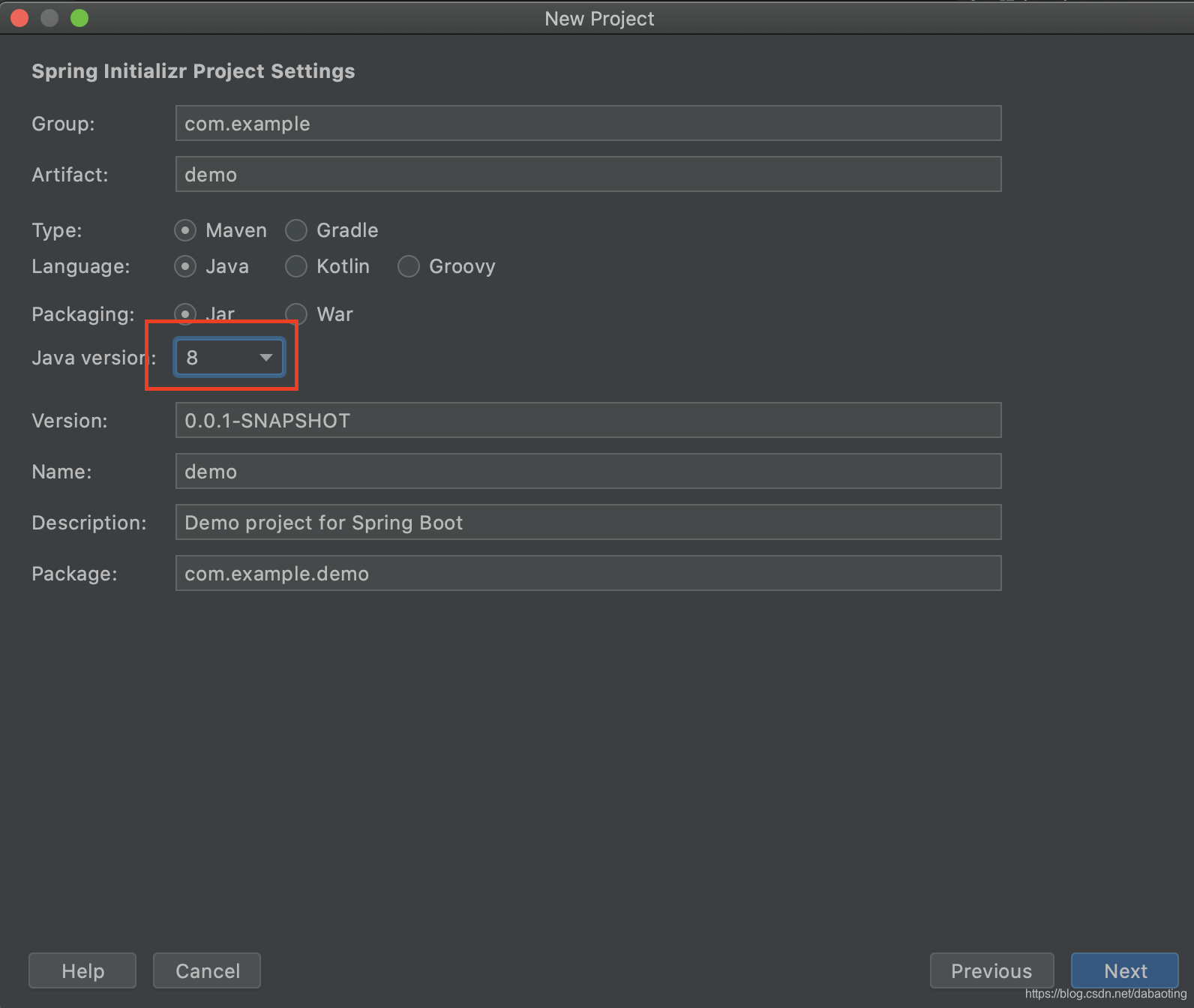
4. 选择Spring Web组件
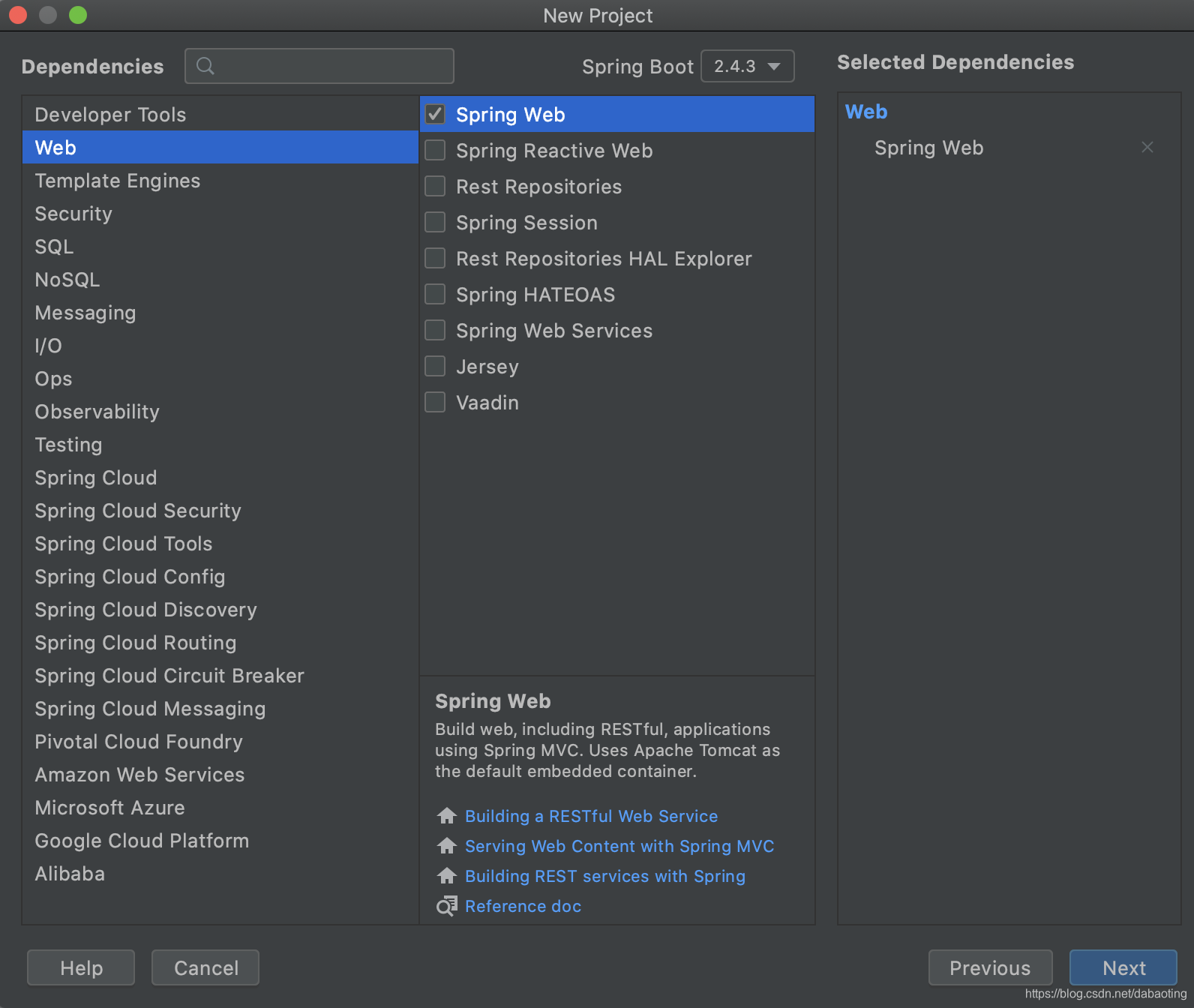
5.编写Controller
import org.springframework.web.bind.annotation.GetMapping;
import org.springframework.web.bind.annotation.RestController;
@RestController
public class HelloController {
@GetMapping("hello")
public String hello(){
return "hello world!";
}
}
6.运行项目,在浏览器访问
运行xxxApplication(xxx为自己项目对应的名称)