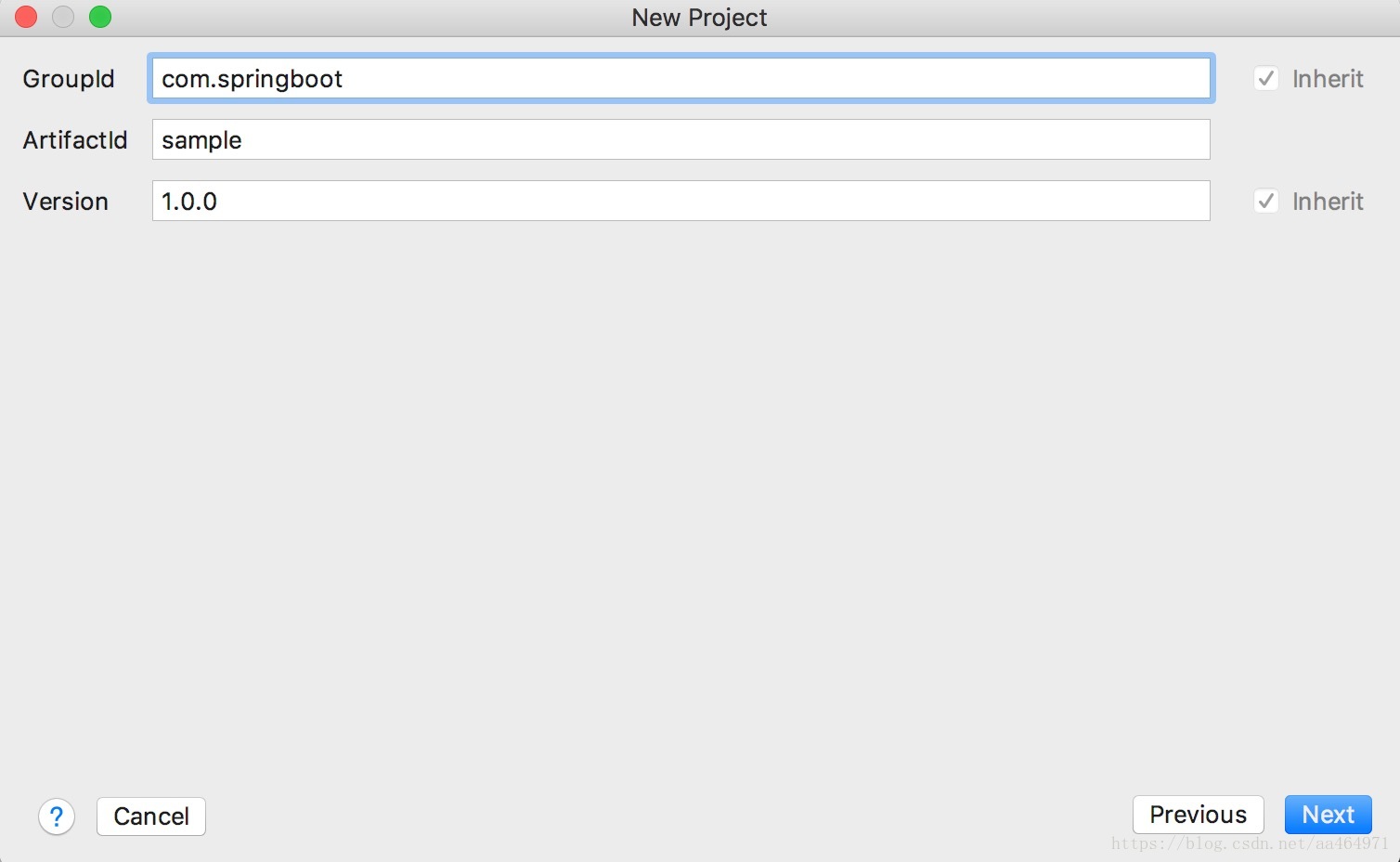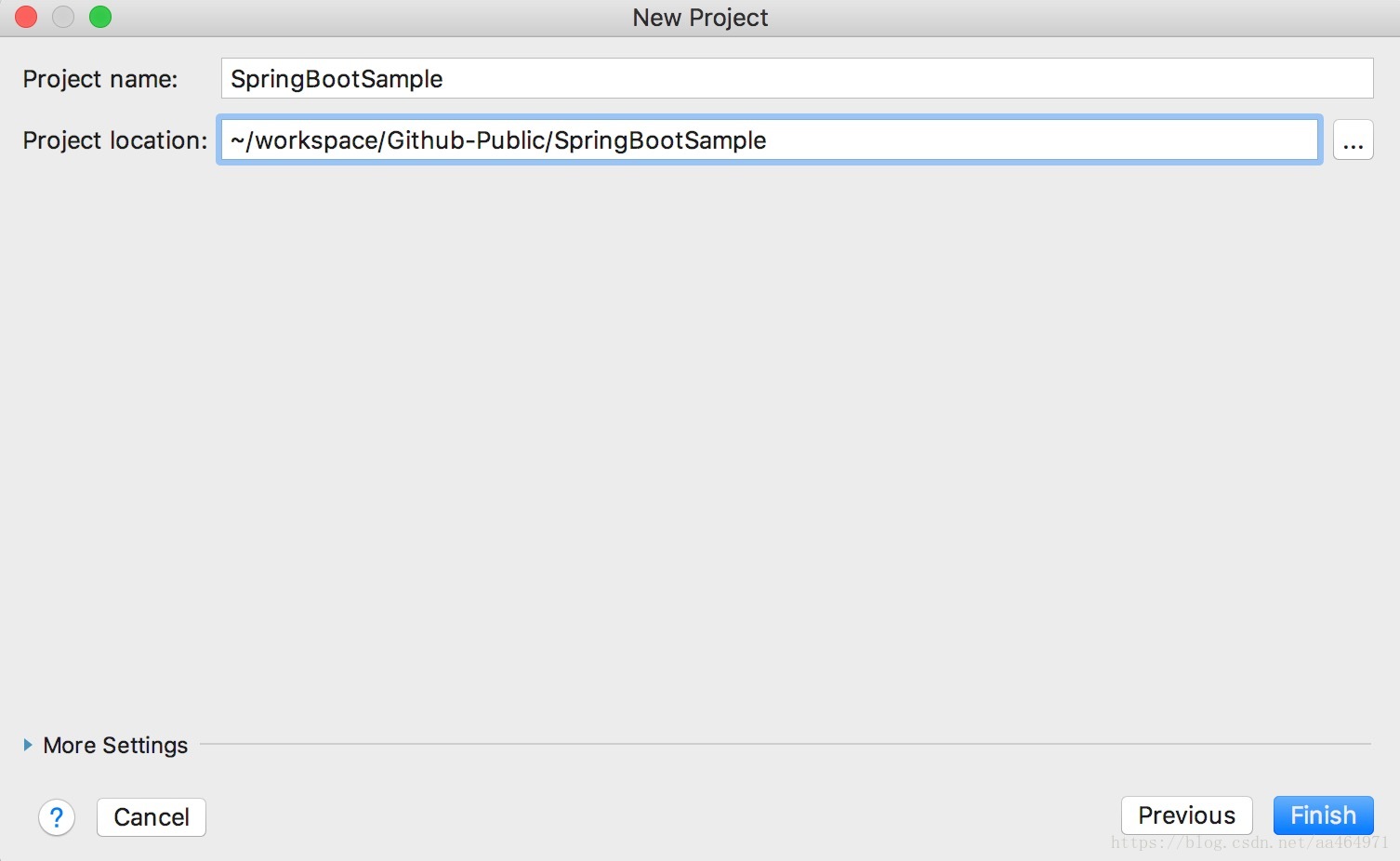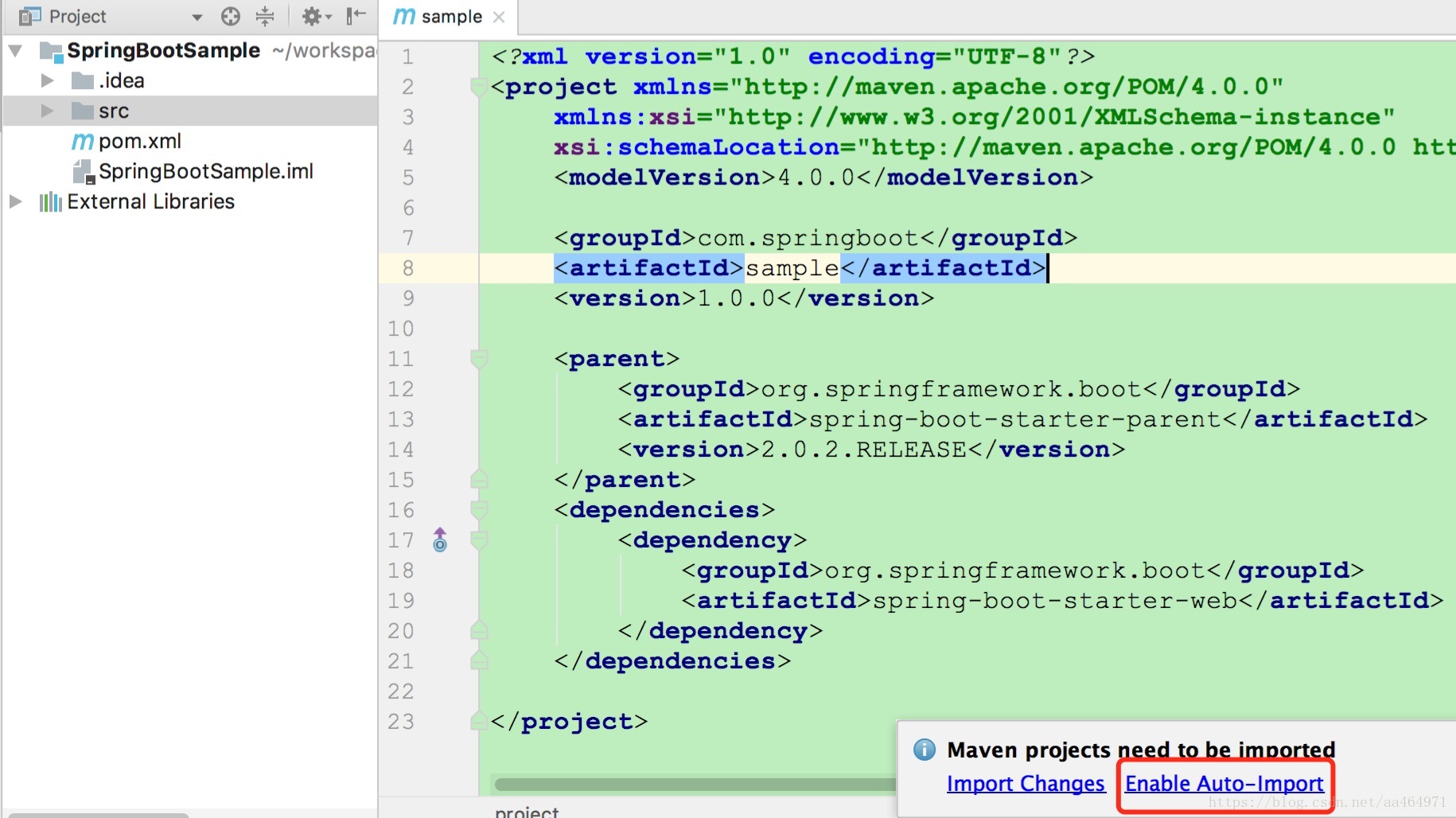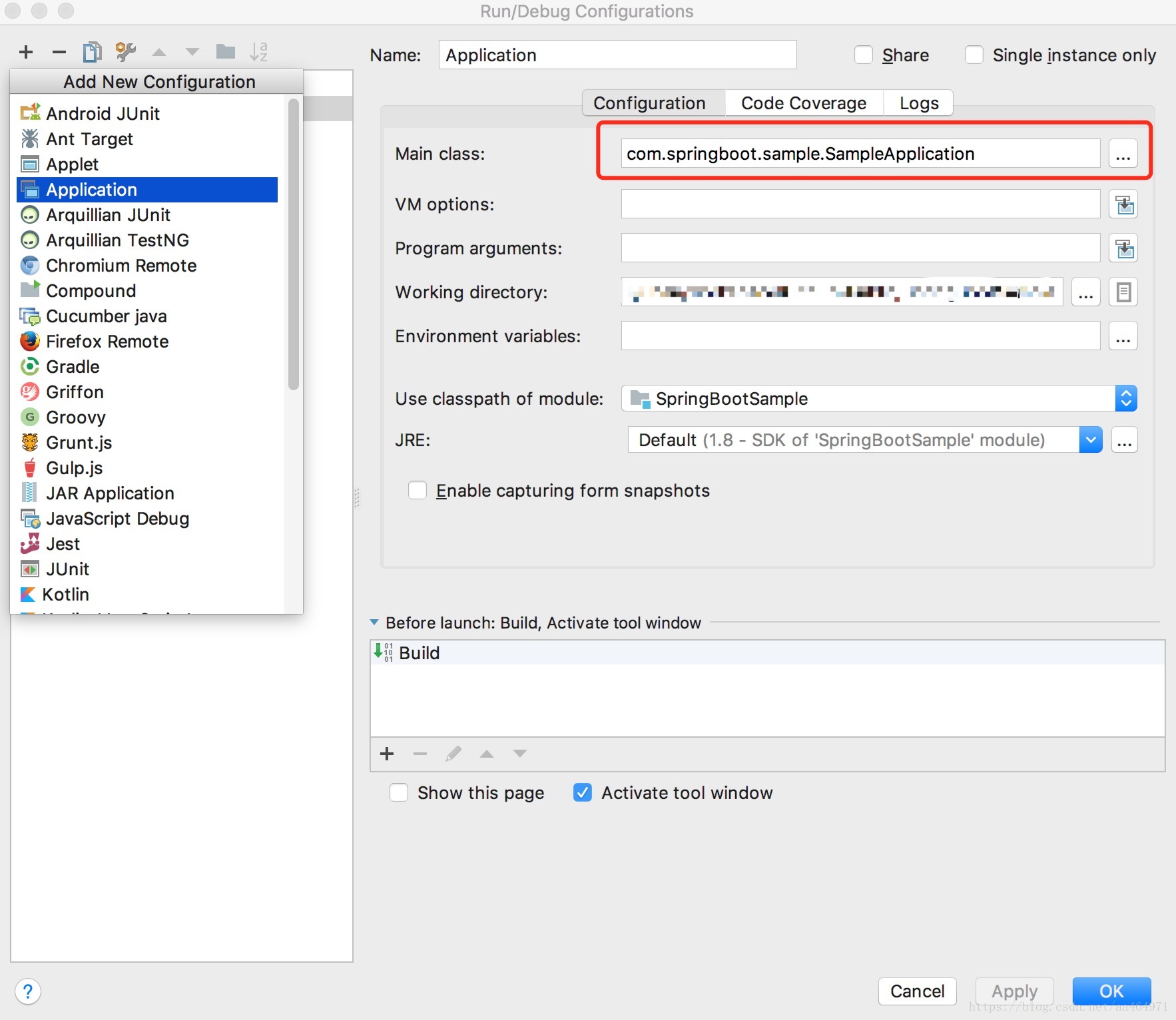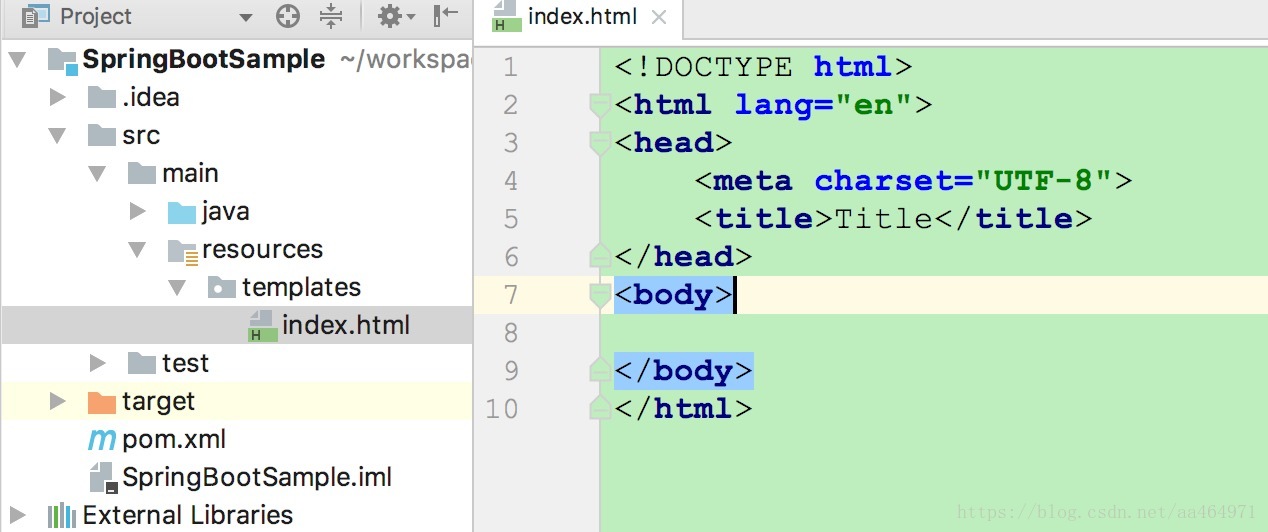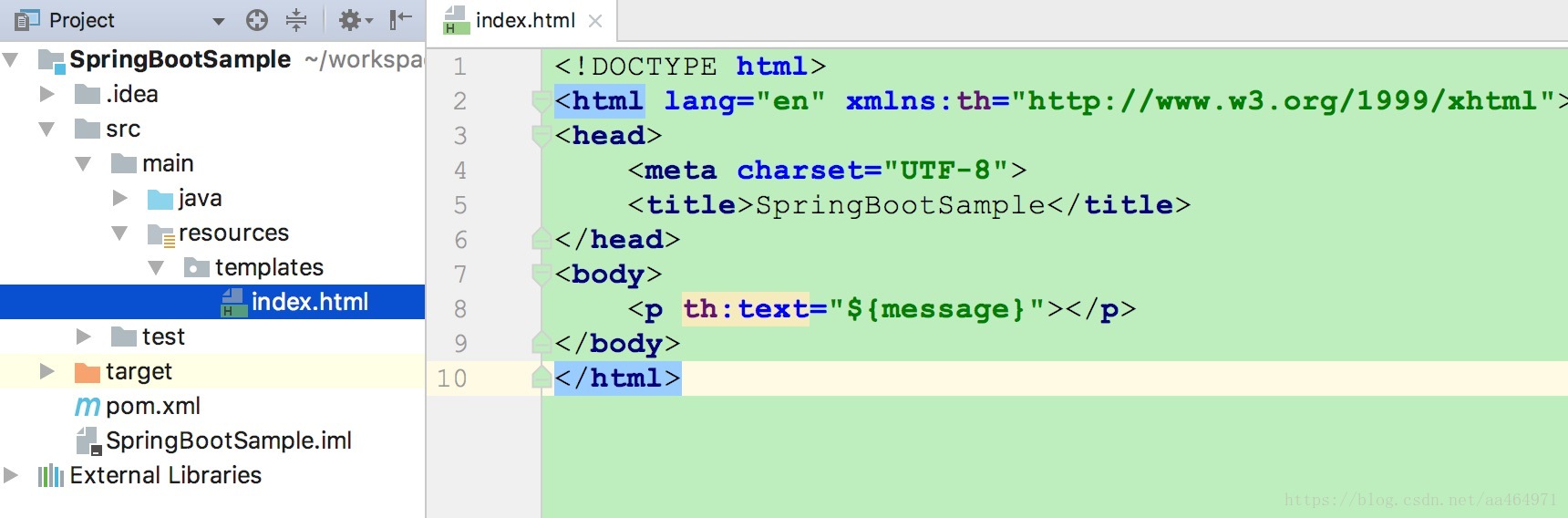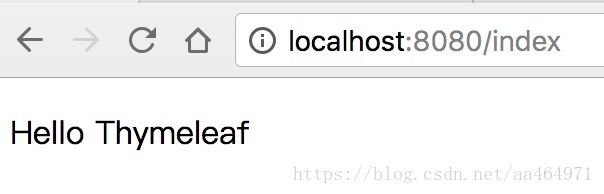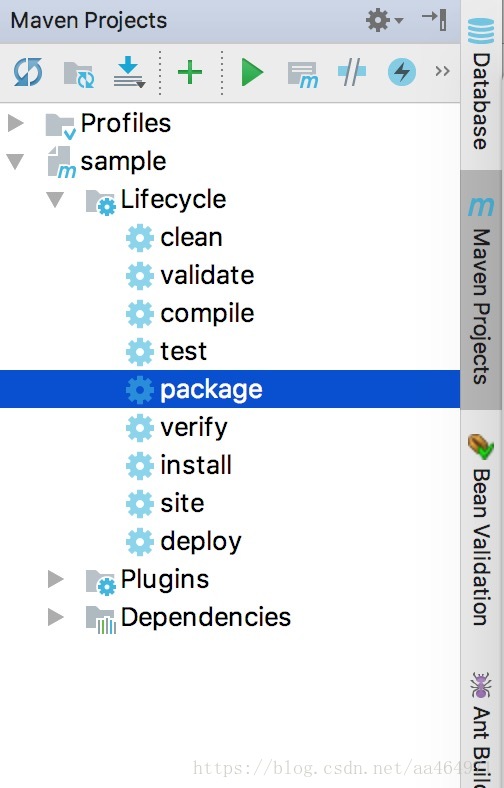转载请注明出处:
https://blog.csdn.net/aa464971/article/details/80399765
Github地址:
https://github.com/dengyuhan/SpringBootSample
相关链接
https://projects.spring.io/spring-boot
https://www.thymeleaf.org
介绍
Spring Boot跟Spring MVC不太一样,Spring MVC建新项目的时候是要配置很多东西的,而Spring Boot讲究的是快速,提供了很多默认配置,所以新建一个项目不需要手动配置任何东西,并且个性化配置也比Spring MVC简单很多。
创建新项目
创建一个新项目,
Maven输入
GroupId和ArtifactId
输入项目名称并指定项目存放的路径
引入SpringBoot
打开pom.xml,引入SpringBoot
<parent>
<groupId>org.springframework.boot</groupId>
<artifactId>spring-boot-starter-parent</artifactId>
<version>2.0.2.RELEASE</version>
</parent>
<dependencies>
<dependency>
<groupId>org.springframework.boot</groupId>
<artifactId>spring-boot-starter-web</artifactId>
</dependency>
</dependencies>如果提示是否需要开启自动导入,选择Enable Auto-Import,否则更改了pom.xml不会自动更新
创建Application
创建SampleApplication,加上注解@SpringBootApplication,这个类的main方法就会成为整个程序的入口,@EnableAutoConfiguration开启自动配置,如果有需要,可以通过@ComponentScan再指定自动扫描的包
package com.springboot.sample;
import org.springframework.boot.SpringApplication;
import org.springframework.boot.autoconfigure.EnableAutoConfiguration;
import org.springframework.boot.autoconfigure.SpringBootApplication;
@EnableAutoConfiguration
@SpringBootApplication
public class SampleApplication {
public static void main(String[] args) throws Exception {
SpringApplication.run(SampleApplication.class, args);
}
}创建Controller
- 创建SampleController,并注解
@Controller,加上访问路径的注解 - 在SampleController内创建一个home方法,在方法上注解
@RequestMapping("/"),这样就根目录的访问路径注册到这个方法上,当访问http://localhost:8080的时候,就会执行这个方法 - 这里还注解了
@ResponseBody,表示输出Hello World!字符串
package com.springboot.sample.controller;
import org.springframework.stereotype.Controller;
import org.springframework.web.bind.annotation.RequestMapping;
import org.springframework.web.bind.annotation.ResponseBody;
@Controller
public class SampleController {
/**
* ResponseBody样例
* @return
*/
@RequestMapping("/")
@ResponseBody
String home() {
return "Hello World!";
}
}运行配置
Run - Run Configurations
+ - Applicaltion,Main-Class选择最开始创建的SampleApplication
Spring Boot是不需要发布到外部Tomcat的,所以确定后直接运行即可
测试
运行完成后,在浏览器访问http://localhost:8080,就可以看到SampleController的home方法返回的Hello World!了
* hymeleaf支持
在Spring Boot中,官方是不推荐使用JSP的,所以我们需要用thymeleaf模板
引入thymeleaf
pom.xml加入依赖
<!--thymeleaf-->
<dependency>
<groupId>org.springframework.boot</groupId>
<artifactId>spring-boot-starter-thymeleaf</artifactId>
</dependency>创建模板html
在resources文件夹下创建templates文件夹,再创建一个index.html
配置访问路径
在之前创建的SampleController增加了一个index方法,路径配置到/index,这里加入一个message参数传到页面,再return "index",这样当访问http://localhost:8080/index的时候,就会跳转到resources/templates文件夹下面的index.html
/**
* thymeleaf样例
* @return
*/
@RequestMapping("/index")
String index(Model model) {
model.addAttribute("message","Hello Thymeleaf");
return "index";
}在模板html获取参数
在index.html中,用thymeleaf语法获取SampleController添加的message参数。
<p th:text="${message}"></p>注意还要在html标签上加上命名空间
xmlns:th="http://www.w3.org/1999/xhtml"如果你用的是Vue,还需要在script标签上加上th:inline
<script th:inline="javascript">测试
在浏览器访问http://localhost:8080/index
*导出可执行jar
在pom.xml指定包类型并添加插件
<packaging>jar</packaging><build>
<plugins>
<plugin>
<groupId>org.springframework.boot</groupId>
<artifactId>spring-boot-maven-plugin</artifactId>
</plugin>
</plugins>
</build>执行package命令
等待编译成功,会在工程目录的target文件夹下生成一个jar
运行jar
命令行cd到target目录
java -jar sample-1.0.0.jar