安装ssh
1.电脑打开远程共享
系统偏好设置-共享
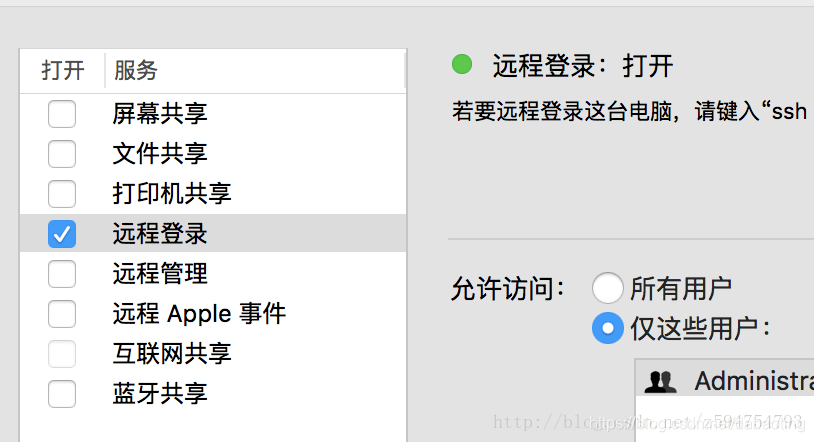
2.生成秘钥
ssh-keygen -t rsa
cat ~/.ssh/id_rsa.pub >> ~/.ssh/authorized_keys
3.验证
ssh localhost
HomeBrow
1. 安装
国外:
官网:https://brew.sh/index_zh-cn
下载:/bin/bash -c “$(curl -fsSL https://raw.githubusercontent.com/Homebrew/install/master/install.sh)”
国内镜像(推荐):
/bin/zsh -c “$(curl -fsSL https://gitee.com/cunkai/HomebrewCN/raw/master/Homebrew.sh)”
1.选择中科院
2.输入密码
2. 镜像加速
使用国内的镜像替换homebrew镜像,对镜像进行加速源
执行brew命令安装的时候,跟3个仓库地址有关
-
brew.git
-
homebrew-core.git
-
homebrew-bottles
步骤1: 把三个仓库地址全部替换成国内Alibaba提供的地址
brew.git 仓库地址:
cd "$(brew --repo)"
git remote set-url origin https://mirrors.aliyun.com/homebrew/brew.git
homebrew-core.git仓库地址
cd "$(brew --repo)/Library/Taps/homebrew/homebrew-core"
git remote set-url origin https://mirrors.aliyun.com/homebrew/homebrew-core.git
步骤2:替换homebrew-bottles,首先查看shell版本,执行 echo $SHELL
- zsh终端操作方式
echo 'export HOMEBREW_BOTTLE_DOMAIN=https://mirrors.aliyun.com/homebrew/homebrew-bottles' >> ~/.zshrc
source ~/.zshrc
- bash终端操作方式
echo 'export HOMEBREW_BOTTLE_DOMAIN=https://mirrors.aliyun.com/homebrew/homebrew-bottles' >> ~/.bash_profile
source ~/.bash_profile
npm
brew install node
关闭Rootless
Rootless 苹果从 OS X El Capitan 10.11 系统开始使用了 Rootless 机制,系统默认将会锁定 /system、/sbin、/usr 这三个目录。用户要获取这三个目录的写权限,需要关闭Rootless
- 重启 Mac,开机时后按下Command+R,进入恢复模式。
- 在上面的菜单实用工具中找到并打开 Terminal
- 输入如下命令:csrutil disable
- 重启MAC,给/system、/sbin、/usr授权
- sudo chown -R $(whoami) /usr/local
home目录权限修改
-
编译 /etc/auto_master 文件
注释掉或者移除以 /home 开头的一行
nano /etc/auto_master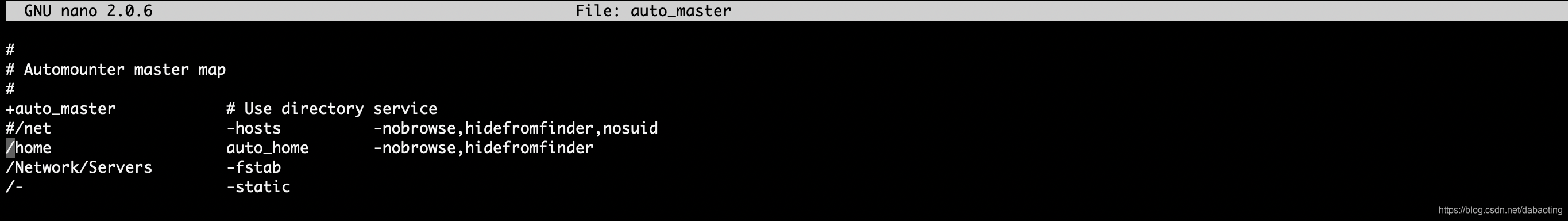
-
使配置生效
cd / # 进入到根目录 sudo automount -vc -
验证
cd /home # 进入到home目录 sudo mkdir 你的目录 # 创建work目录 chmod 777 -R 你的目录 # 修改读写权限 chown work:work 你的目录 ·# 修改所属组为work