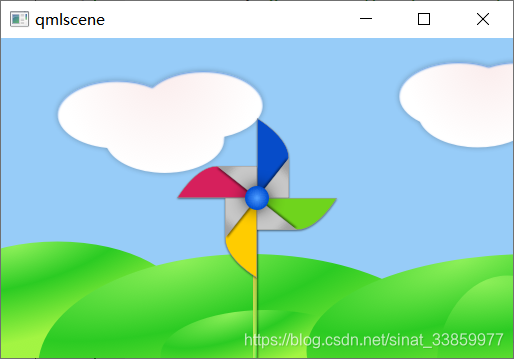
代码
import QtQuick 2.12
import QtGraphicalEffects 1.0
Image {
id: root
source: "images/background.png"
property int blurRadius: 0
Image {
id: pole
source: "images/pole.png"
anchors.horizontalCenter: parent.horizontalCenter
anchors.bottom: parent.bottom
}
Image {
id: wheel
source: "images/pinwheel.png"
anchors.centerIn: parent
Behavior on rotation {
NumberAnimation{
duration: 250
}
}
layer.effect: FastBlur {
id: blur
radius: root.blurRadius
Behavior on radius {
NumberAnimation {
duration: 250
}
}
}
layer.enabled: true
}
MouseArea{
anchors.fill: parent
onPressed: {
wheel.rotation += 90
root.blurRadius = 16
}
onReleased: {
root.blurRadius = 0
}
}
}
源码:https://github.com/sunlianqi/qml/tree/master/showcase