下载源码
笔者使用的protobuf版本是protobuf-cpp-3.0.0-alpha-1。下载链接
编译源码
解压缩源码包。

目录结构如上所示。进入vsprojects目录中。打开protobuf.sln工程文件。工程结构如下图所示

主要编译libprotobuf、libprotoc以及protoc三个项目即可。
首先编译libprotobuf。需要改动两处。
1.右键项目属性。在C/C++的预处理器中的预处理器定义这一栏添加 _SILENCE_STDEXT_HASH_DEPRECATION_WARNINGS 宏定义。

2.根据自己的需要选择编译出来的版本。

关于运行库的版本的问题。可以参考https://blog.csdn.net/qq_33757398/article/details/82156956 此博客链接。
然后编译libprotoc 也需要进行如上两项改动。
编译完毕之后。同样在vsprojects目录中。会出现X64目录。<font color = red>因为笔者使用的是x64编译。所以是出现在x64目录下</font>
若是使用win32编译。那么应该是Debug目录中。如下所示。


进入X64里面的Debug目录。主要寻找三个文件即可。
libprotobuf.lib libprotoc.lib protoc.exe
如果成功编译。目录中是应该有这三个文件的。至此、protobuf的编译就已经完成、
protobuf的使用
在你的工程目录中新建一个Test.proto 文件。文件内容如下:
syntax = "proto3";
package Test;
message UserAccount {
string usrName = 2;
string userPassword = 3;
}
message User {
User user = 1;
}然后启动cmd,目录切换到你的工程目录。然后将刚刚那三个文件拷贝到工程目录下。

然后输入cmd命令
protoc --cpp_out=./ Test.proto //注意./和文件名之间有个空格
回车运行。目录下生成 Test.pb.h Test.pb.cc 文件。然后将它们加入到工程中去。

然后拷贝protobuf的头文件过来。

如上图所示,在解压目录中的src 目录中的google 目录。将protobuf 目录拷贝到工程目录下。然后添加头文件包含目录下。然后将libprotobuf.lib 链接到工程目录中、如下图所示


完成如上几部之后。
#include <QtWidgets/QApplication>
#include <string>
#include <iostream>
#include "Test.pb.h"
int main(int argc, char *argv[])
{
QApplication a(argc, argv);
Test::UserAccount account1;
account1.set_usrname("testUser");
account1.set_userpassword("testUserPassWord");
std::string serializeToStr;
account1.SerializeToString(&serializeToStr);
std::cout << "Serialization:" << std::endl;
std::cout << serializeToStr << std::endl;
Test::UserAccount account2;
if (!account2.ParseFromString(serializeToStr))
{
std::cerr << "failed to parse student." << std::endl;
return -1;
}
std::cout << "Deserialization:" << std::endl;
std::cout << account2.usrname() << std::endl;
std::cout << account2.userpassword() << std::endl;
google::protobuf::ShutdownProtobufLibrary();
return a.exec();
}
然后运行。发现控制台输出
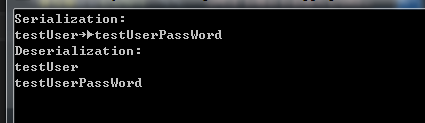
至此,完结。