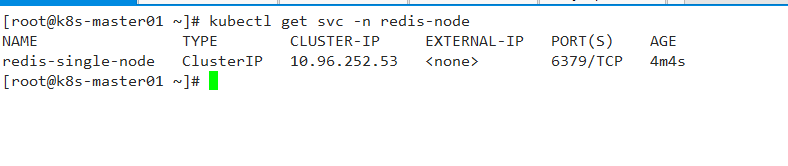Kubernetes集群中,我们时常要部署中间件,nginx,redis等等
首先,这些中间件要容器化,才可以部署到Kubernetes集群中。
(1)一般我们到dockerhub官方,寻找镜像 https://hub.docker.com/search?q=redis&type=image
(2)我们可以自己定制,,公司需要的docker 镜像
部署单个Redis
(1)首先下载redis的镜像(版本:)
docker pull redis:5.0.4-alpine(2)编写configmap
因为需要指定命名空间 redis-node
kubectl create cm redis-nodeapiVersion: v1
data:
redis.conf: |-
#heian
bind 0.0.0.0
protected-mode yes
port 6379
tcp-backlog 511
timeout 0
tcp-keepalive 300
daemonize no
supervised no
pidfile /var/run/redis_6379.pid
loglevel notice
logfile /var/log/redis.log
databases 16
save 900 1
save 300 10
save 60 10000
stop-writes-on-bgsave-error yes
rdbcompression yes
rdbchecksum yes
dbfilename dump.rdb
dir /data
slave-serve-stale-data yes
slave-read-only yes
repl-diskless-sync no
repl-diskless-sync-delay 5
repl-disable-tcp-nodelay no
slave-priority 100
appendonly no
appendfilename "appendonly.aof"
appendfsync everysec
no-appendfsync-on-rewrite no
auto-aof-rewrite-percentage 100
auto-aof-rewrite-min-size 64mb
aof-load-truncated yes
lua-time-limit 5000
slowlog-log-slower-than 10000
slowlog-max-len 128
latency-monitor-threshold 0
notify-keyspace-events ""
hash-max-ziplist-entries 512
hash-max-ziplist-value 64
list-max-ziplist-size -2
list-compress-depth 0
set-max-intset-entries 512
zset-max-ziplist-entries 128
zset-max-ziplist-value 64
hll-sparse-max-bytes 3000
activerehashing yes
client-output-buffer-limit normal 0 0 0
client-output-buffer-limit slave 256mb 64mb 60
client-output-buffer-limit pubsub 32mb 8mb 60
hz 10
aof-rewrite-incremental-fsync yes
kind: ConfigMap
metadata:
name: redis-conf
namespace: redis-node(3)编写单个redis的yaml文件
apiVersion: apps/v1
kind: Deployment
metadata:
labels:
app: redis-single-node
name: redis-single-node
namespace: redis-node
spec:
progressDeadlineSeconds: 600
replicas: 1
revisionHistoryLimit: 10
selector:
matchLabels:
app: redis-single-node
strategy:
rollingUpdate:
maxSurge: 1
maxUnavailable: 0
type: RollingUpdate
template:
metadata:
labels:
app: redis-single-node
spec:
containers:
- command:
- sh
- -c
- redis-server "/mnt/redis.conf"
env:
- name: TZ
value: Asia/Shanghai
- name: LANG
value: C.UTF-8
image: redis:5.0.4-alpine
imagePullPolicy: IfNotPresent
lifecycle: {}
livenessProbe:
failureThreshold: 2
initialDelaySeconds: 10
periodSeconds: 10
successThreshold: 1
tcpSocket:
port: 6379
timeoutSeconds: 2
name: redis-single-node
ports:
- containerPort: 6379
name: web
protocol: TCP
readinessProbe:
failureThreshold: 2
initialDelaySeconds: 10
periodSeconds: 10
successThreshold: 1
tcpSocket:
port: 6379
timeoutSeconds: 2
resources:
limits:
cpu: 100m
memory: 339Mi
requests:
cpu: 10m
memory: 10Mi
securityContext:
privileged: false
runAsNonRoot: false
terminationMessagePath: /dev/termination-log
terminationMessagePolicy: File
volumeMounts:
- mountPath: /usr/share/zoneinfo/Asia/Shanghai
name: tz-config
- mountPath: /etc/localtime
name: tz-config
- mountPath: /etc/timezone
name: timezone
- mountPath: /mnt
name: redis-conf
readOnly: true
dnsPolicy: ClusterFirst
restartPolicy: Always
schedulerName: default-scheduler
securityContext: {}
terminationGracePeriodSeconds: 30
tolerations:
- effect: NoExecute
key: node.kubernetes.io/unreachable
operator: Exists
tolerationSeconds: 30
- effect: NoExecute
key: node.kubernetes.io/not-ready
operator: Exists
tolerationSeconds: 30
volumes:
- hostPath:
path: /usr/share/zoneinfo/Asia/Shanghai
type: ""
name: tz-config
- hostPath:
path: /etc/timezone
type: ""
name: timezone
- configMap:
defaultMode: 420
name: redis-conf
name: redis-conf
因为修改configmap,不会自动更新,需要删除容器才会重新加载。我这边尝试挂载configmap为文件,指定启动配置文件

(4)暴露端口,service
这边我做了service暴露。用的ClusterIP,接下来可以通过ingress包这个ip通过域名映射出去
apiVersion: v1
kind: Service
metadata:
labels:
app: redis-single-node
spec:
ports:
- name: redis-port
port: 6379
protocol: TCP
targetPort: 6379
selector:
app: redis-single-node
sessionAffinity: None
type: ClusterIP