本章目录
-
Python标准库smtplib
-
Python发送邮件并抄送
-
Python发送邮件带附件
-
Python发送HTML邮件
-
Python发送图片邮件
在写脚本时,放到后台运行,想知道执行情况,会通过邮件、SMS(短信)、飞信、微信等方式通知管理员,用的最多的是邮件。在linux下,Shell脚本发送邮件告警是件很简单的事,有现成的邮件服
在写脚本时,放到后台运行,想知道执行情况,会通过邮件、SMS(短信)、飞信、微信等方式通知管理员,用的最多的是邮件。在linux下,Shell脚本发送邮件告警是件很简单的事,有现成的邮件服务软件或者调用运营商邮箱服务器。
对于Python来说,需要编写脚本调用邮件服务器来发送邮件,使用的协议是SMTP。接收邮件,使用的协议是POP3和IMAP。我想有必要说明下 ,POP3和IMAP的区别:POP3在客户端邮箱中所做的操作不会反馈到邮箱服务器,比如删除一封邮件,邮箱服务器并不会删除。IMAP则会反馈到邮箱服务器,会做相应的操作。
1、Python标准库smtplib
Python分别提供了收发邮件的库:smtplib、poplib和imaplib。
其中smtplib库是用于发送邮件的,smtplib库主要用smtplib.SMTP()类,它用于连接SMTP服务器和发送邮件。
这个类有几个常用的方法:

看下官方给的示例:
>>> import smtplib
>>> s=smtplib.SMTP("localhost")
>>> tolist=["[email protected]","[email protected]","[email protected]","[email protected]"]
>>> msg = '''\
... From: [email protected]
... Subject: testin'...
...
... This is a test '''
>>> s.sendmail("[email protected]",tolist,msg)
{ "[email protected]" : ( 550 ,"User unknown" ) }
>>> s.quit()我们根据示例给自己发一个邮件测试下:
我这里测试使用本地的SMTP服务器,也就是要装一个支持SMTP协议的服务,比如sendmail、postfix等。
CentOS安装sendmail:yum install sendmail
>>> import smtplib
>>> s = smtplib.SMTP("localhost")
>>> tolist = ["[email protected]", "[email protected]"]
>>> msg = '''\
... From: [email protected]
... Subject: test
... This is a test '''
>>> s.sendmail("[email protected]", tolist, msg)
{}进入腾讯和网易收件人邮箱,就能看到刚发的测试邮件,一般都被邮箱服务器过滤成垃圾邮件,所以收件箱没有,你要去垃圾箱看看。
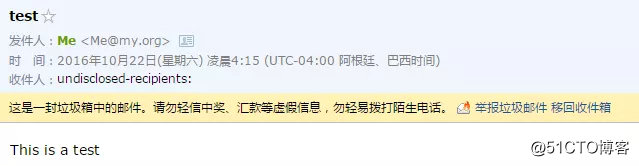
可以看到,多个收件人可以放到一个列表中进行群发。msg对象里From表示发件人,Subject是邮件标题,换行后输入的是邮件内容。
上面是使用本地SMTP服务器发送的邮件,测试下用163服务器发送邮件看看效果:
>>> import smtplib
>>> s = smtplib.SMTP("smtp.163.com")
>>> s.login("[email protected]", "xxx")
(235, 'Authentication successful')
>>> tolist = ["[email protected]", "[email protected]"]
>>> msg = '''\
... From: [email protected]
... Subject: test
... This is a test '''
>>> s.sendmail("[email protected]", tolist, msg)
Traceback (most recent call last):
File "<stdin>", line 1, in <module>
File "/usr/lib64/python2.6/smtplib.py", line 725, in sendmail
raise SMTPDataError(code, resp)
smtplib.SMTPDataError: (554, 'DT:SPM 163 smtp10,DsCowAAXIdDIJAtYkZiTAA--.65425S2 1477125592,please see http://mail.163.com/help/help_spam_16.htm?ip=119.57.73.67&hostid=smtp10&time=1477125592')访问给出的163网址,SMTP554错误是:”554 DT:SUM 信封发件人和信头发件人不匹配;”
大概已经明白啥意思,看上面再使用本地SMTP服务器时候,收件人位置是“undisclosed-recipients”,看这样163的SMTP服务器不给我们服务的原因就是这里收件人没指定。
重新修改下msg对象,添加上收件人:
>>> msg = '''\
... From: [email protected]
... To: [email protected] ,[email protected]
... Subject: test
...
... This is a test '''
>>> s.sendmail("[email protected]", tolist, msg)
{}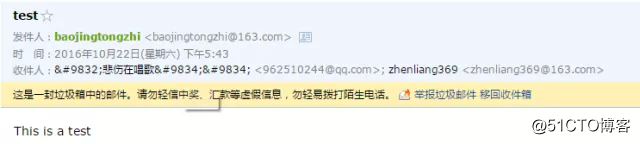
好了,可以正常发送邮件了。msg这个格式是SMTP规定的,一定要遵守。
2、Python发送邮件并抄送
#!/usr/bin/python
# -*- coding: utf-8 -*-
import smtplib
def sendMail(body):
smtp_server = 'smtp.163.com'
from_mail = '[email protected]'
mail_pass = 'xxx'
to_mail = ['[email protected]', '[email protected]']
cc_mail = ['[email protected]']
from_name = 'monitor'
subject = u'监控'.encode('gbk') # 以gbk编码发送,一般邮件客户端都能识别
# msg = '''\
# From: %s <%s>
# To: %s
# Subject: %s
# %s''' %(from_name, from_mail, to_mail_str, subject, body) # 这种方式必须将邮件头信息靠左,也就是每行开头不能用空格,否则报SMTP 554
mail = [
"From: %s <%s>" % (from_name, from_mail),
"To: %s" % ','.join(to_mail), # 转成字符串,以逗号分隔元素
"Subject: %s" % subject,
"Cc: %s" % ','.join(cc_mail),
"",
body
]
msg = '\n'.join(mail) # 这种方式先将头信息放到列表中,然后用join拼接,并以换行符分隔元素,结果就是和上面注释一样了
try:
s = smtplib.SMTP()
s.connect(smtp_server, '25')
s.login(from_mail, mail_pass)
s.sendmail(from_mail, to_mail+cc_mail, msg)
s.quit()
except smtplib.SMTPException as e:
print "Error: %s" %e
if __name__ == "__main__":
sendMail("This is a test!")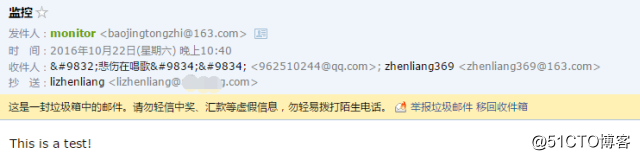
s.sendmail(from_mail,to_mail+cc_mail, msg) 在这里注意下,收件人和抄送人为什么放一起发送呢?其实无论是收件人还是抄送人,它们收到的邮件都是一样的,SMTP都是认为收件人这样一封一封的发出。所以实际上并没有抄送这个概念,只是在邮件头加了抄送人的信息罢了!另外,如果不需要抄送人,直接把上面cc的信息去掉即可。
3、Python发送邮件带附件
由于SMTP.sendmail()方法不支持添加附件,所以可以使用email模块来满足需求。email模块是一个构造邮件和解析邮件的模块。
先看下如何用email库构造一个简单的邮件:
message = Message()
message['Subject'] = '邮件主题'
message['From'] = from_mail
message['To'] = to_mail
message['Cc'] = cc_mail
message.set_payload('邮件内容')基本的格式就是这样的!
继续回到主题,发送邮件带附件:
#!/usr/bin/python
# -*- coding: utf-8 -*-
import smtplib
from email.mime.text import MIMEText
from email.mime.multipart import MIMEMultipart
from email.header import Header
from email import encoders
from email.mime.base import MIMEBase
from email.utils import parseaddr, formataddr
# 格式化邮件地址
def formatAddr(s):
name, addr = parseaddr(s)
return formataddr((Header(name, 'utf-8').encode(), addr))
def sendMail(body, attachment):
smtp_server = 'smtp.163.com'
from_mail = '[email protected]'
mail_pass = 'xxx'
to_mail = ['[email protected]', '[email protected]']
# 构造一个MIMEMultipart对象代表邮件本身
msg = MIMEMultipart()
# Header对中文进行转码
msg['From'] = formatAddr('管理员 <%s>' % from_mail).encode()
msg['To'] = ','.join(to_mail)
msg['Subject'] = Header('监控', 'utf-8').encode()
# plain代表纯文本
msg.attach(MIMEText(body, 'plain', 'utf-8'))
# 二进制方式模式文件
with open(attachment, 'rb') as f:
# MIMEBase表示附件的对象
mime = MIMEBase('text', 'txt', filename=attachment)
# filename是显示附件名字
mime.add_header('Content-Disposition', 'attachment', filename=attachment)
# 获取附件内容
mime.set_payload(f.read())
encoders.encode_base64(mime)
# 作为附件添加到邮件
msg.attach(mime)
try:
s = smtplib.SMTP()
s.connect(smtp_server, "25")
s.login(from_mail, mail_pass)
s.sendmail(from_mail, to_mail, msg.as_string()) # as_string()把MIMEText对象变成str
s.quit()
except smtplib.SMTPException as e:
print "Error: %s" % e
if __name__ == "__main__":
sendMail('附件是测试数据, 请查收!', 'test.txt')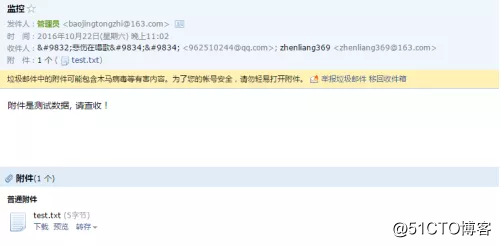
4、Python发送HTML邮件
#!/usr/bin/python
# -*- coding: utf-8 -*-
import smtplib
from email.mime.text import MIMEText
from email.mime.multipart import MIMEMultipart
from email.header import Header
from email.utils import parseaddr, formataddr
# 格式化邮件地址
def formatAddr(s):
name, addr = parseaddr(s)
return formataddr((Header(name, 'utf-8').encode(), addr))
def sendMail(body):
smtp_server = 'smtp.163.com'
from_mail = '[email protected]'
mail_pass = 'xxx'
to_mail = ['[email protected]', '[email protected]']
# 构造一个MIMEMultipart对象代表邮件本身
msg = MIMEMultipart()
# Header对中文进行转码
msg['From'] = formatAddr('管理员 <%s>' % from_mail).encode()
msg['To'] = ','.join(to_mail)
msg['Subject'] = Header('监控', 'utf-8').encode()
msg.attach(MIMEText(body, 'html', 'utf-8'))
try:
s = smtplib.SMTP()
s.connect(smtp_server, "25")
s.login(from_mail, mail_pass)
s.sendmail(from_mail, to_mail, msg.as_string()) # as_string()把MIMEText对象变成str
s.quit()
except smtplib.SMTPException as e:
print "Error: %s" % e
if __name__ == "__main__":
body = """
<h1>测试邮件</h1>
<h2 style="color:red">This is a test</h1>
"""
sendMail(body)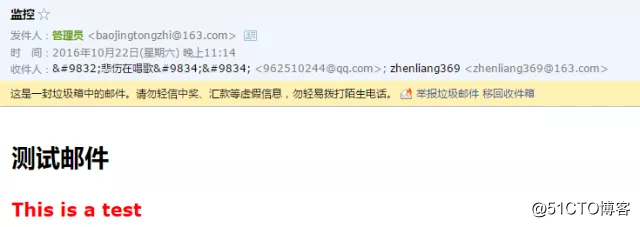
5、Python发送图片邮件
#!/usr/bin/python
# -*- coding: utf-8 -*-
import smtplib
from email.mime.text import MIMEText
from email.mime.image import MIMEImage
from email.mime.multipart import MIMEMultipart
from email.header import Header
from email.utils import parseaddr, formataddr
# 格式化邮件地址
def formatAddr(s):
name, addr = parseaddr(s)
return formataddr((Header(name, 'utf-8').encode(), addr))
def sendMail(body, image):
smtp_server = 'smtp.163.com'
from_mail = '[email protected]'
mail_pass = 'xxx'
to_mail = ['[email protected]', '[email protected]']
# 构造一个MIMEMultipart对象代表邮件本身
msg = MIMEMultipart()
# Header对中文进行转码
msg['From'] = formatAddr('管理员 <%s>' % from_mail).encode()
msg['To'] = ','.join(to_mail)
msg['Subject'] = Header('监控', 'utf-8').encode()
msg.attach(MIMEText(body, 'html', 'utf-8'))
# 二进制模式读取图片
with open(image, 'rb') as f:
msgImage = MIMEImage(f.read())
# 定义图片ID
msgImage.add_header('Content-ID', '<image1>')
msg.attach(msgImage)
try:
s = smtplib.SMTP()
s.connect(smtp_server, "25")
s.login(from_mail, mail_pass)
s.sendmail(from_mail, to_mail, msg.as_string()) # as_string()把MIMEText对象变成str
s.quit()
except smtplib.SMTPException as e:
print "Error: %s" % e
if __name__ == "__main__":
body = """
<h1>测试图片</h1>
<img src="cid:image1"/> # 引用图片
"""
sendMail(body, 'test.png')
以上是Python常见的发送邮件方式,经常写脚本的朋友还是有必要熟悉下的!