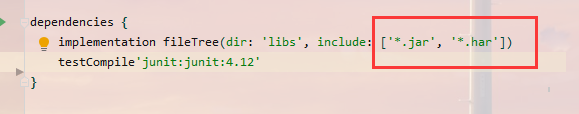创建一个空的工程
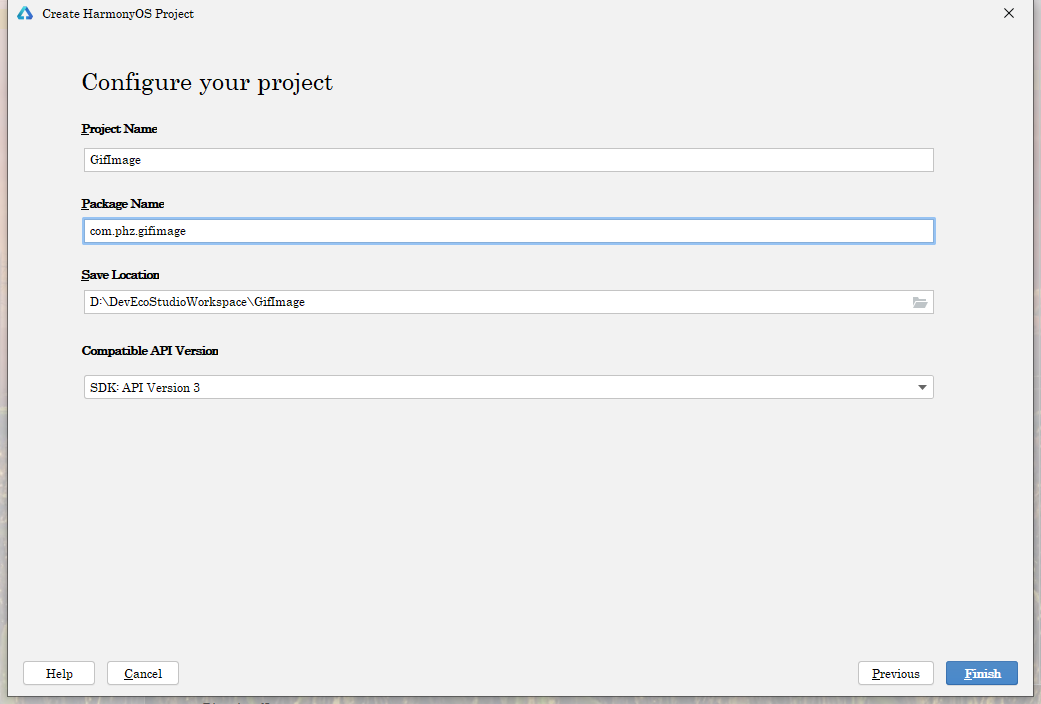
在这个空工程下创建一个空的
Module,指定Module为一个HarmonyOS library,Module名称为Gif
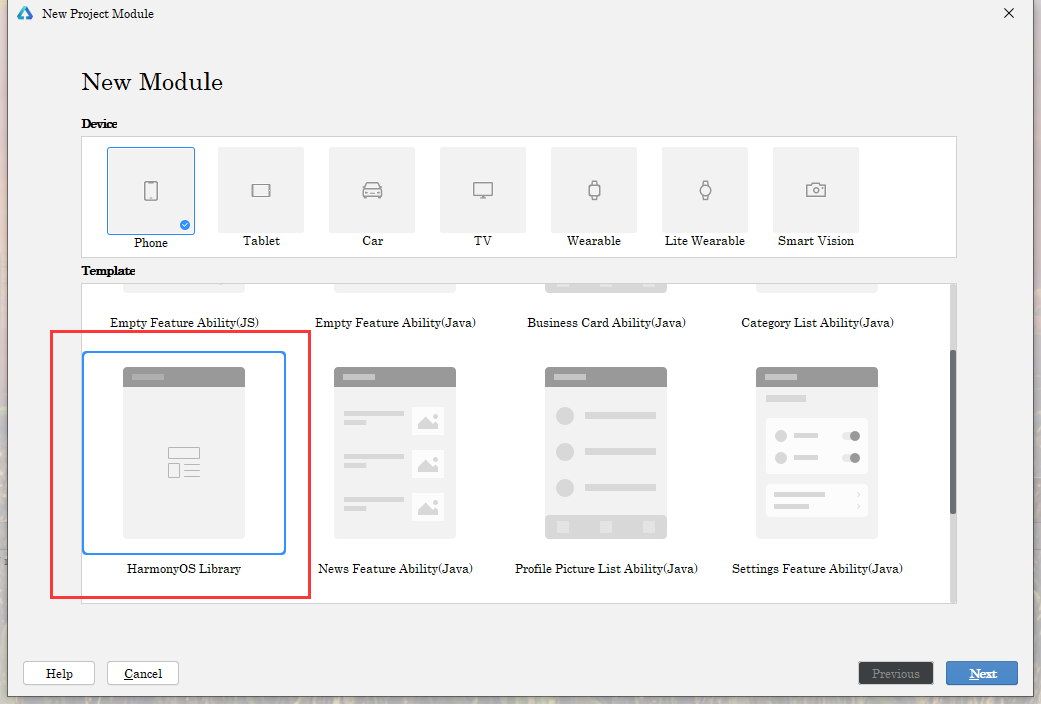
新建一个
Gif类,继承自Image类
package com.example.timestory.slice.Utils;
import com.example.timestory.slice.Utils.decoder.GifDecoder;
import ohos.agp.animation.Animator;
import ohos.agp.animation.AnimatorValue;
import ohos.agp.components.AttrSet;
import ohos.agp.components.Image;
import ohos.app.Context;
import ohos.global.resource.NotExistException;
import ohos.global.resource.RawFileEntry;
import ohos.global.resource.ResourceManager;
import ohos.global.resource.WrongTypeException;
import ohos.hiviewdfx.HiLog;
import ohos.hiviewdfx.HiLogLabel;
import ohos.media.image.ImageSource;
import ohos.media.image.PixelMap;
import java.io.IOException;
import java.util.ArrayList;
import java.util.List;
import java.util.regex.Matcher;
import java.util.regex.Pattern;
/**
* @author PengHuAnZhi
* @createTime 2021/3/2 19:48
* @projectName TimeStory
* @className Gif.java
* @description TODO
*/
public class Gif extends Image {
private List<PixelMap> pixelMapList = new ArrayList<>();
private static HiLogLabel label = new HiLogLabel(HiLog.LOG_APP, 0x000110, "GifImage");
// 动画
private AnimatorValue animatorValue;
private ImageSource imageSource;
private GifDecoder gifDecoder;
private Boolean ispaused = false;
private int duration;
private float speed = 1;
public void setSpeed(float speed1) {
float EPSINON = (float) 0.00001;
if (speed1 > EPSINON) {
this.speed = speed1;
}
HiLog.info(label, "speed数据值" + (speed));
animatorValue.stop();
animatorValue.setDuration((long) (speed * duration));
animatorValue.start();
invalidate();
}
public Gif(Context context) {
super(context);
}
public Gif(Context context, AttrSet attrSet) throws IOException, NotExistException, WrongTypeException {
super(context, attrSet);
gifDecoder = new GifDecoder();
ResourceManager resourceManager = context.getResourceManager();
ImageSource.SourceOptions sourceOptions = new ImageSource.SourceOptions();
sourceOptions.formatHint = "image/gif";
if (attrSet.getAttr("image_src").isPresent()) {
String id = attrSet.getAttr("image_src").get().getStringValue();
Pattern pattern = Pattern.compile("[^0-9]");
Matcher matcher = pattern.matcher(id);
String all = matcher.replaceAll("");
RawFileEntry rawFileEntry = resourceManager.getRawFileEntry(resourceManager.getMediaPath(Integer.parseInt(all)));
ImageSource imageSource = ImageSource.create(rawFileEntry.openRawFile(), sourceOptions);
gifDecoder.read(rawFileEntry.openRawFile(), (int) rawFileEntry.openRawFileDescriptor().getFileSize());
if (imageSource != null) {
init(imageSource);
}
} else {
invalidate();
}
}
private int i;
// 动画侦听函数
private final AnimatorValue.ValueUpdateListener mAnimatorUpdateListener
= (animatorValue, v) -> {
setPixelMap(pixelMapList.get((int) (v * pixelMapList.size())));
invalidate();
};
private void init(ImageSource imageSource) {
pixelMapList.clear();
duration = 0;
// invalidate();
ImageSource.DecodingOptions decodingOptions = new ImageSource.DecodingOptions();
decodingOptions.allowPartialImage = true;
i = 1;
if (gifDecoder.getFrameCount() > 0) {
while (i < gifDecoder.getFrameCount()) {
pixelMapList.add(imageSource.createPixelmap(i, decodingOptions));
duration += gifDecoder.getDelay(i);
i++;
}
} else {
while (imageSource.createPixelmap(i, decodingOptions) != null) {
pixelMapList.add(imageSource.createPixelmap(i, decodingOptions));
duration += gifDecoder.getDelay(i);
i++;
}
}
// 启动动画
HiLog.info(label, "持续时间" + duration);
animatorValue = new AnimatorValue();
animatorValue.setCurveType(Animator.CurveType.LINEAR);
animatorValue.setDelay(100);
animatorValue.setLoopedCount(Animator.INFINITE);
animatorValue.setDuration(duration == 0 ? 3000 : duration);
animatorValue.setValueUpdateListener(mAnimatorUpdateListener);
animatorValue.start();
}
public void load(RawFileEntry rawFileEntry) throws IOException {
gifDecoder.read(rawFileEntry.openRawFile(), (int) rawFileEntry.openRawFileDescriptor().getFileSize());
ImageSource.SourceOptions sourceOption = new ImageSource.SourceOptions();
imageSource = ImageSource.create(rawFileEntry.openRawFile(), sourceOption);
if (imageSource != null) {
init(imageSource);
}
}
public void pause() {
if (!ispaused) {
ispaused = true;
}
animatorValue.pause();
invalidate();
}
public void play() {
if (ispaused) {
ispaused = false;
}
animatorValue.start();
}
}
然后引入解码工具包(工具包代码总计上千行,不贴出了,需要可私信我)
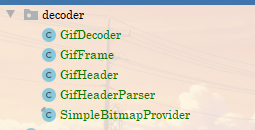
然后在布局文件引用即可
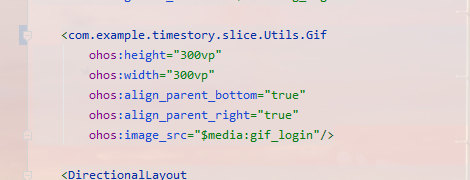 、
、
便于组件分享,使用
Gradle工具发布har包,PackageDebugHar或PackageDebugHar都可
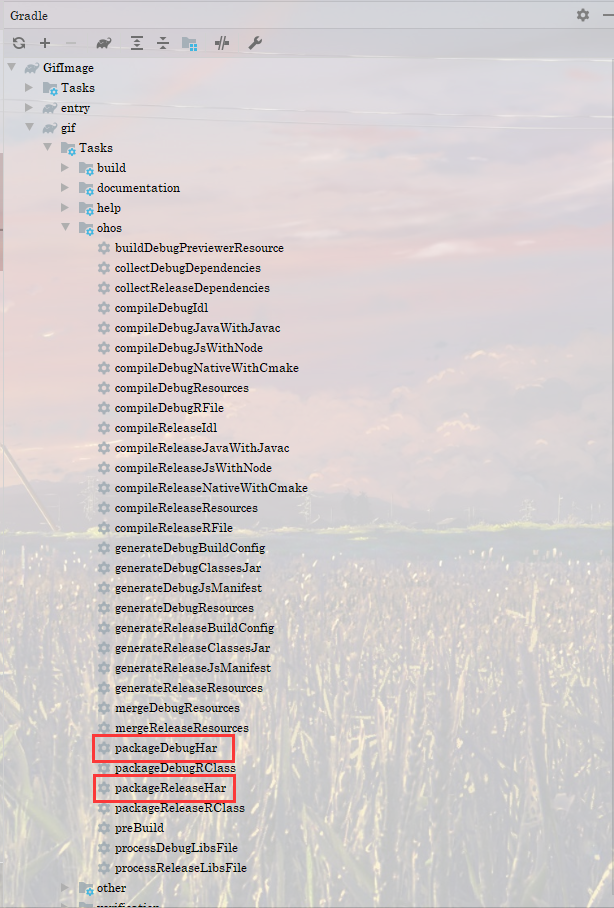
生成的
har包可以在build/ourputs/har/debug/har或build/ourputs/har/release/har目录下找到
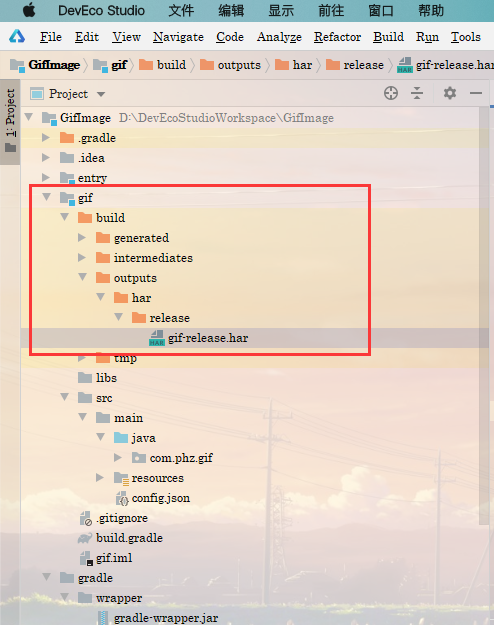
将
har包复制,粘贴到需要使用的工程的lib目录下(没有自己创建)
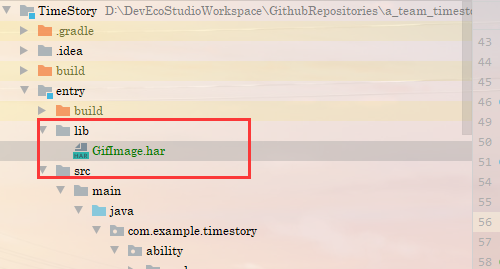
由于
build.gradle配置文件本身配置了扫描har包,所以完全不需其他配置即可使用