1. 项目背景
为巩固近期学习过的区块链相关知识,我们利用几天时间开发了一套可以实际应用的基于以太坊智能合约的投票系统。
2. 技术选型
- 智能合约编写:solidity
- 私链环境:ganache-cli
- 前端:thymeleaf模板引擎
- 后端:springboot+mybatis
- 核心依赖jar包:web3j
项目大体框架如下(由于前端内容较少,且仅用作展示实现基本功能,实际开发过程中没有采用vue):
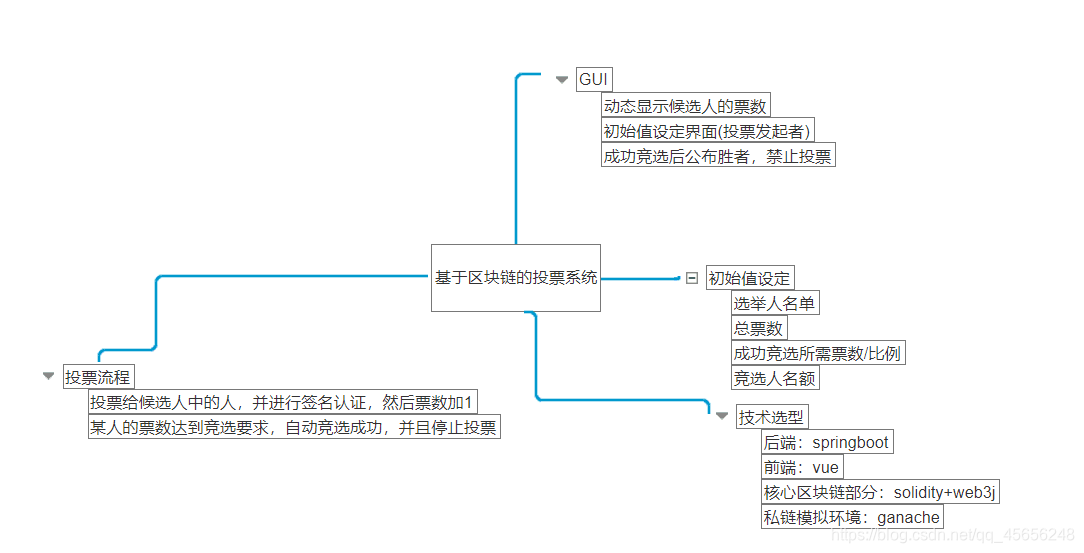
3. solidity合约代码
pragma solidity ^ 0.4.26;
contract Ballot {
string public name; //投票的名称,name of the Ballot
address public chairman; //合约拥有者的地址
bool public closed; // 记录投票是否结束
// 获胜票数比例
uint public proportion; // 获胜时得票数占总票数的最低比例, 例如50%就赋值为50
uint public totalVotes; // 总票数
// 加投票权集合, 表示哪些人有投票权
address[] voters;
struct Proposal { // 候选人信息的结构体
bytes32 name;
uint voteCount; // 候选人的得票数
}
Proposal[] public proposals; // 候选人的结构体(可变长)数组
mapping(address => bool) voteRecords; // 投票者是否投票(默认false)
uint[] winningProposals = [0];
bytes32[] winningProposalsName; // 记录winning候选人名字的数组
constructor(string _name, bytes32[] _proposals, uint _proportion, address[] _voters) public { // 合约的构造函数
chairman = msg.sender; // 记录合约的拥有者
closed = false; // 合约默认处于打开
name = _name; // 投票的名称,如 "选举学生会主席"
for(uint i = 0; i < _proposals.length; i++) {
proposals.push(Proposal({
name: _proposals[i],
voteCount: 0
}));
}
proportion = _proportion;
voters = _voters;
totalVotes = voters.length;
}
function setChairman(address _chairman) external { // 更换合约拥有者时用
chairman = _chairman;
}
function vote(uint proposal) public { //给候选人投票, 需传入候选人的序号及投票者的地址
address voterAddress = msg.sender;
require(!closed, "the ballot is already closed."); // 保证合约没有关闭,即投票没有结束
// 看投票者的地址是否在合法名单中
bool legal = false;
for(uint i = 0; i < voters.length; i++){
if(voters[i] == voterAddress){
legal = true;
break;
}
}
require(legal, "the voter is illeagal!");
require(proposal < proposals.length, "the prosal is invalid!");
require(!voteRecords[voterAddress], "Already voted."); // 保证投票者没有投过票
voteRecords[voterAddress] = true;
proposals[proposal].voteCount += 1; // 候选人得票数加一
}
function closeBallot() public { // 关闭投票
require(chairman == msg.sender, "only the chairman can close the ballot."); // 只有拥有者可以关闭投票
closed = true;
}
function getWinningProposals() internal { //统计投票的获胜者
winningProposals.length = 0;
uint winningVoteCount = 0;
for(uint i = 0; i < proposals.length; i++) {
if(proposals[i].voteCount * 100 / totalVotes >= proportion) {
winningProposals.push(i);
}
}
if(winningProposals.length == 0){
for(i = 0; i < proposals.length; i++){
if(proposals[i].voteCount > winningVoteCount){
winningVoteCount = proposals[i].voteCount;
}
}
for(i = 0; i < proposals.length; i++){
if(proposals[i].voteCount == winningVoteCount){
winningProposals.push(i);
}
}
}
}
function winnerName() public view returns (bytes32[]) { // 返回得票数最高的候选人的名字
require(closed, "only when the ballot is closed can you examine the winner");
getWinningProposals();
for(uint i = 0; i < winningProposals.length; i++){
winningProposalsName.push(proposals[winningProposals[i]].name);
}
return winningProposalsName;
}
function getProposalNumber() public view returns (uint){
return proposals.length;
}
}
4.功能展示
1.投票列表界面
- 点击左上角“发起投票”可以新建一次投票;
- 在已有投票列表中,可以对未结束的投票进行投票选举;
- 仅有合约拥有者可以终止投票,该过程需要输入私钥签名验证。
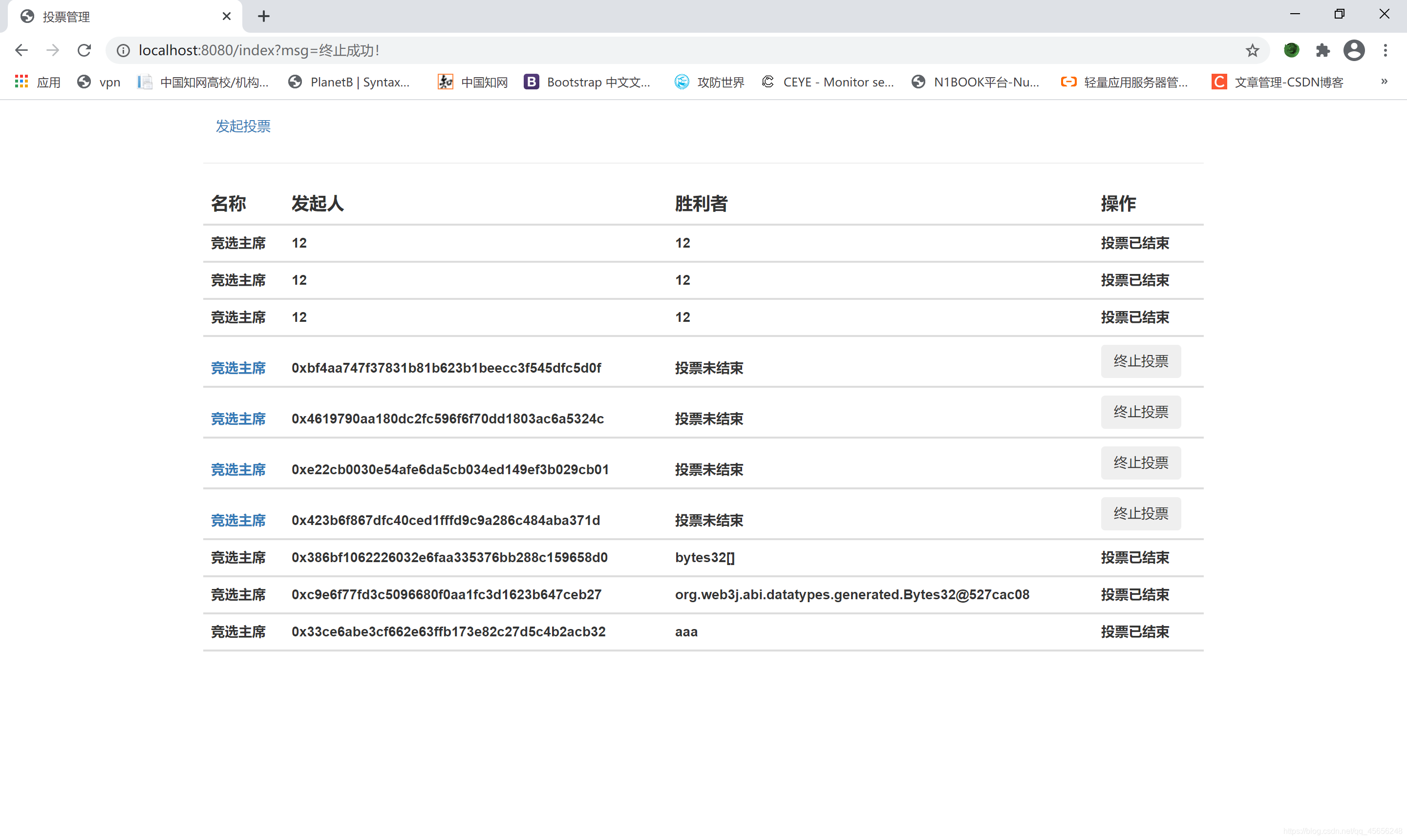
2.添加投票页面
在此页面可以新建一个投票,并需要提供私钥,部署并注册为合约拥有者。
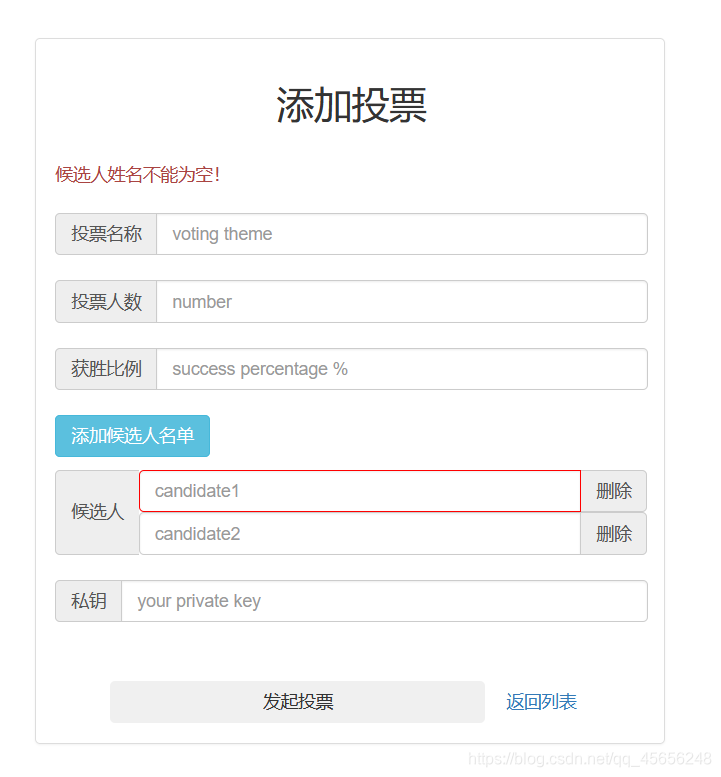
3.查看票数及投票页面
投票时需要输入私钥签名,且每个账户地址仅可投票一次。
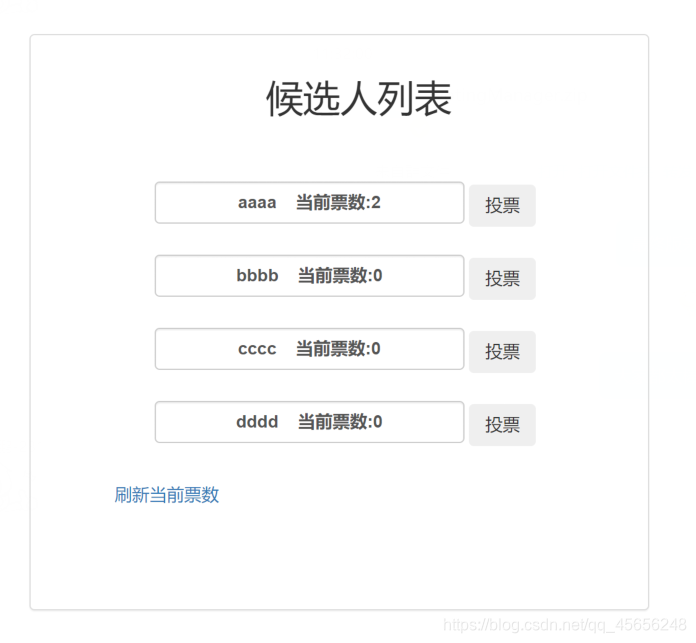
4.数据库表
这里为了简化设计,没有另外设计一个投票集合合约,而是使用了mysql数据库存储数据,该操作不会泄露区块信息。
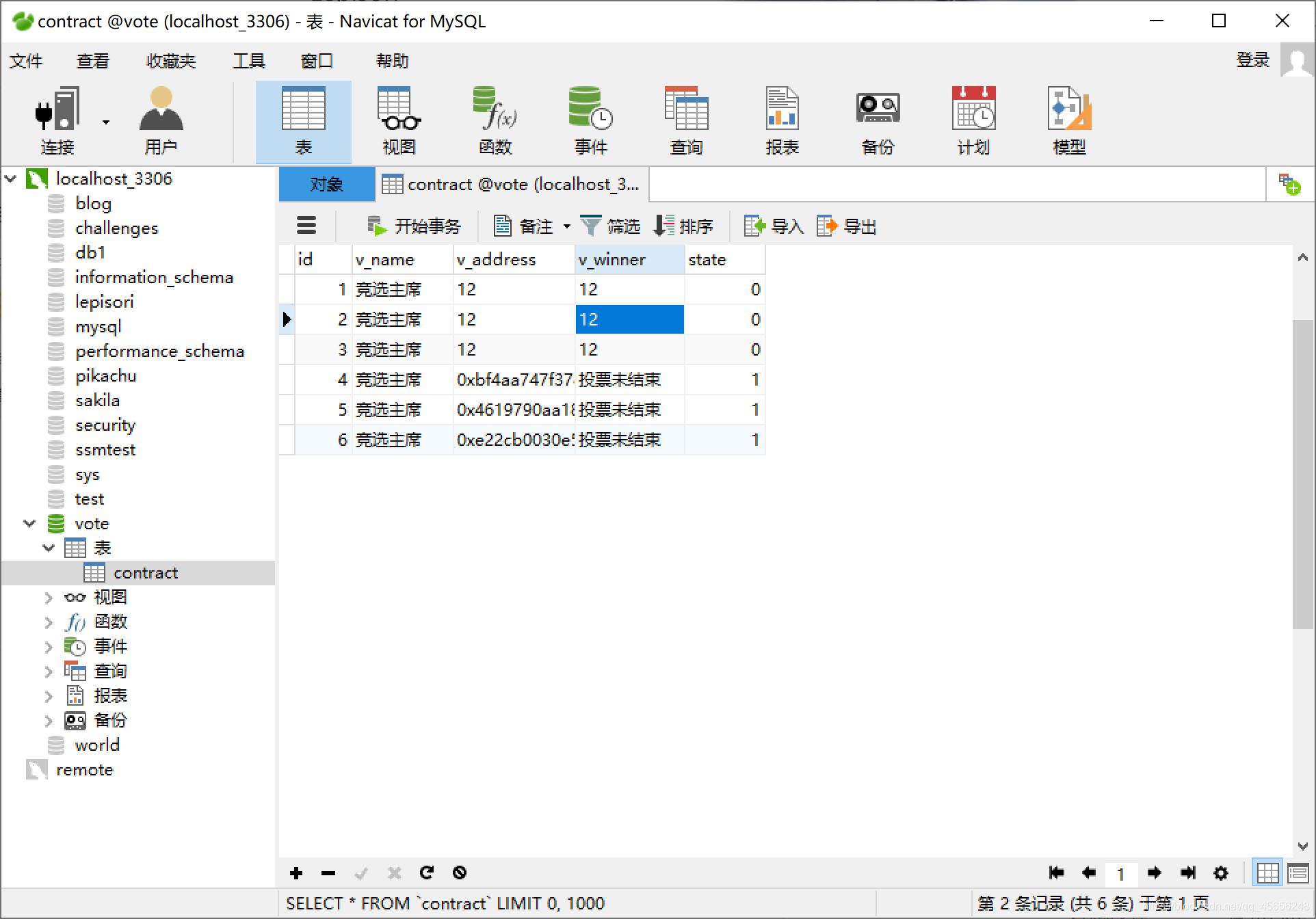
5.项目源码地址
本项目由于仅为学习巩固,代码上有许多冗余和不足,不过基本功能都已经实现,便没有进行代码规范,望大家阅读时谅解。