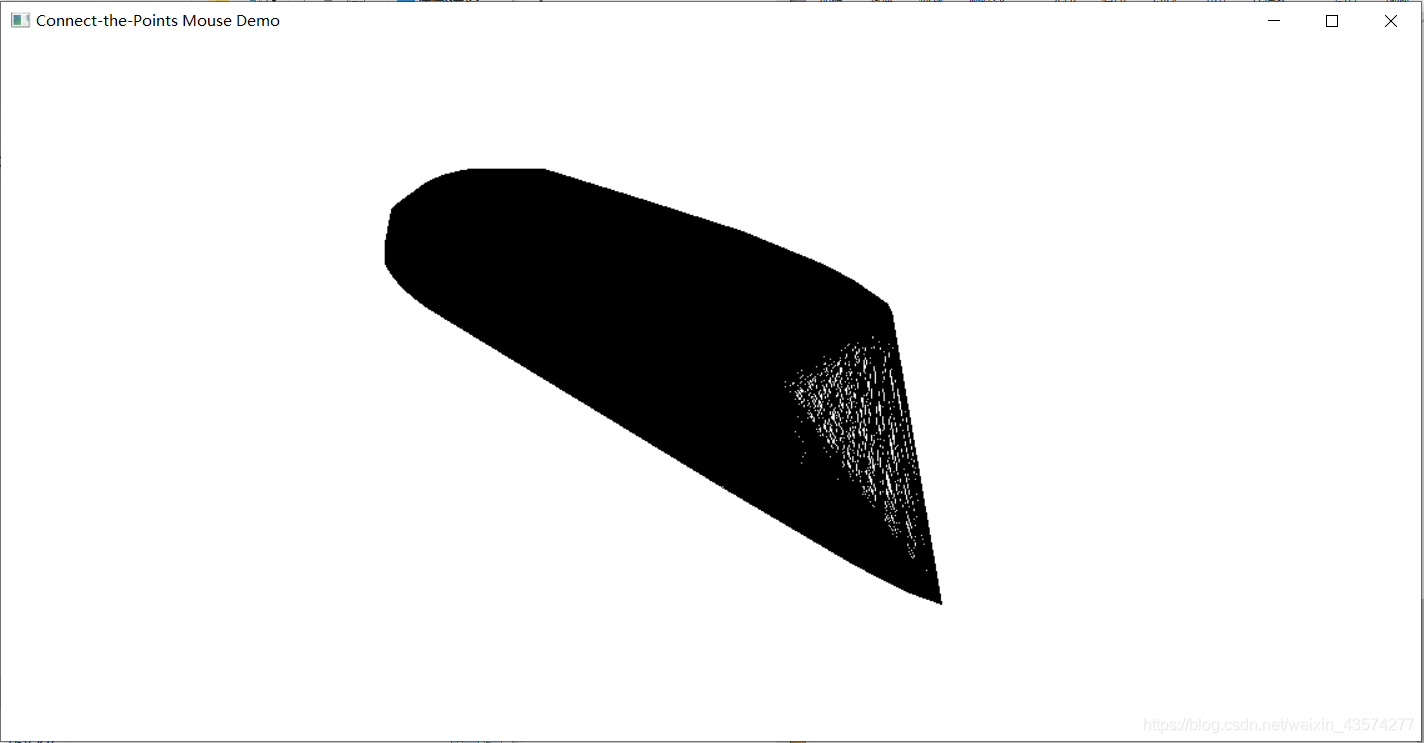源代码如下:
#include <windows.h>
#define MAXPOINTS 1000
LRESULT CALLBACK WndProc (HWND, UINT, WPARAM, LPARAM);
RECT rect;
int WINAPI WinMain(HINSTANCE hInstance, HINSTANCE hPrevInstance, PSTR szCmdLine, int iCmdShow)
{
static TCHAR szAppName[] = TEXT ("Connect");
HWND hwnd;
MSG msg;
WNDCLASS wndclass;
wndclass.style = CS_HREDRAW | CS_VREDRAW;
wndclass.lpfnWndProc = WndProc;
wndclass.cbClsExtra = 0;
wndclass.cbWndExtra = 0;
wndclass.hInstance = hInstance;
wndclass.hIcon = LoadIcon (NULL, IDI_APPLICATION);
wndclass.hCursor = LoadCursor (NULL, IDC_ARROW);
wndclass.hbrBackground = (HBRUSH) GetStockObject (WHITE_BRUSH);
wndclass.lpszMenuName = NULL; wndclass.lpszClassName = szAppName;
if(!RegisterClass (&wndclass))
{
MessageBox (NULL, TEXT("This program requires Window NT!"), szAppName, MB_ICONERROR);
return 0;
}
hwnd = CreateWindow (szAppName, TEXT("Connect-the-Points Mouse Demo"),
WS_OVERLAPPEDWINDOW,
CW_USEDEFAULT,
CW_USEDEFAULT,
CW_USEDEFAULT,
CW_USEDEFAULT,
NULL,
NULL,
hInstance,
NULL
);
ShowWindow (hwnd, iCmdShow);
UpdateWindow (hwnd);
while (GetMessage (&msg, NULL, 0, 0))
{
TranslateMessage (&msg);
DispatchMessage (&msg);
}
return msg.wParam;
}
LRESULT CALLBACK WndProc (HWND hwnd, UINT message, WPARAM wParam, LPARAM lParam)
{
static POINT pt[MAXPOINTS];
static int iCount;
HDC hdc;
int i, j;
PAINTSTRUCT ps;
switch (message)
{
case WM_LBUTTONDOWN:
iCount = 0;
InvalidateRect(hwnd, NULL, TRUE);
return 0;
case WM_MOUSEMOVE:
if(wParam & MK_LBUTTON && iCount < 1000)
{
pt[iCount].x = LOWORD(lParam);
pt[iCount++].y = HIWORD(lParam);
hdc = GetDC(hwnd);
SetPixel(hdc, LOWORD(lParam), HIWORD(lParam), 0);
ReleaseDC(hwnd, hdc);
}
return 0;
case WM_LBUTTONUP:
InvalidateRect(hwnd, NULL, FALSE);
return 0;
case WM_PAINT:
hdc = BeginPaint(hwnd, &ps);
SetCursor(LoadCursor(NULL, IDC_WAIT));
ShowCursor(TRUE);
for(i = 0; i < iCount - 1; i++)
for(j = i + 1; j < iCount; j++)
{
MoveToEx(hdc, pt[i].x, pt[i].y, NULL);
LineTo(hdc, pt[j].x, pt[j].y);
}
ShowCursor(FALSE);
SetCursor(LoadCursor(NULL, IDC_ARROW));
EndPaint(hwnd, &ps);
return 0;
case WM_DESTROY:
PostQuitMessage(0);
return 0;
}
return DefWindowProc (hwnd, message, wParam, lParam);
}结果如图:
将鼠标指针移到客户区,按下左键,略微移动鼠标,再释放左键。按下左键快速移动鼠标,就可以得到一条经过多个点的曲线。