1 virtualbox中安装Raspberry
无树莓派硬件体验:虚拟机安装 Raspberry Pi Desktop 操作系统
Raspberry Pi Desktop
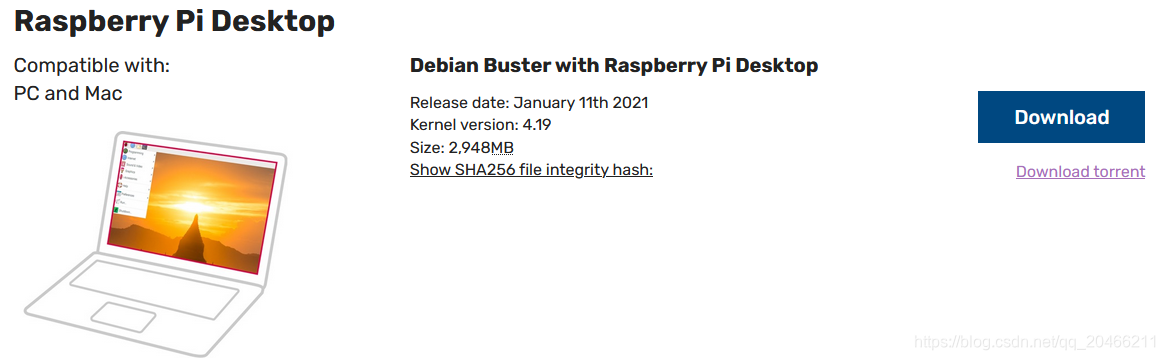 树莓派官方的 raspbian 操作系统有 PC 版本,就是能用来安装到自己的电脑上。可能是官方的推广策略,先把树莓派系统推出来,让大家可以在 PC 上体验。
树莓派官方的 raspbian 操作系统有 PC 版本,就是能用来安装到自己的电脑上。可能是官方的推广策略,先把树莓派系统推出来,让大家可以在 PC 上体验。
Raspberry Pi Desktop 是基于 Debian Buster 的衍生发行版。
i386是32位微处理器的统称。
virtualbox设置桥接网卡
镜像2021-01-11-raspios-buster-i386.iso
类型Linux
版本Debian 32-bit
选择“Graphical Install
默认用户名/密码pi/raspberry
2 使用Raspberry
2.1 SSH 进入树莓派
SSH 在树莓派上是默认关闭的,因此在安装好全新的 Raspbian 后打开树莓派时,需要启用它。
(1)方法一
菜单->Preferences->Raspberry Pi Configuration->Interfaces->SSH->Enable。
(2)方法二
$sudo raspi-config
选择Interface Options设置SSH。