一、相关资料
快递100 API官网: https://api.kuaidi100.com/home
·
注意事项
必须先进行企业注册才可以使用

·
需要用到的接口

·
查询费用说明
查询类接口按单收费,一个自然月内同一个运单多次查询只收一次费用。

二、代码部分
目录结构

1、http 调用 KuaiDi100Util
package com.ws.ldy.others.kuaidi.kuaidi100.util;
import com.alibaba.fastjson.JSON;
import com.ws.ldy.others.kuaidi.kuaidi100.entity.KuaiDiCode;
import lombok.extern.slf4j.Slf4j;
import org.apache.commons.codec.digest.DigestUtils;
import org.springframework.beans.factory.annotation.Autowired;
import org.springframework.http.HttpEntity;
import org.springframework.http.HttpHeaders;
import org.springframework.http.ResponseEntity;
import org.springframework.stereotype.Component;
import org.springframework.util.LinkedMultiValueMap;
import org.springframework.util.MultiValueMap;
import org.springframework.web.client.RestTemplate;
import java.util.ArrayList;
import java.util.HashMap;
import java.util.List;
import java.util.Map;
/**
* 顺丰快递 Api 接口对接, 官网文档-零担下单: https://freight.sf-express.com/api/api.html#id=30
* <P>
* 请求头必须添加: "Content-type","application/x-www-form-urlencoded;charset=UTF-8”
*
* </P>
* @author wangsong
* @mail [email protected]
* @date 2020/9/9 0009 9:38
* @version 1.0.0
*/
@SuppressWarnings("all")
@Component
@Slf4j
public class KuaiDi100Util {
@Autowired
private RestTemplate restTemplate;
/**
* 智能识别接口
* NUM =单号
* KEY =授权码
*/
private static final String AUTONUMBER_AUTO_URL = "http://www.kuaidi100.com/autonumber/auto?num=NUM&key=KEY";
/**
* 快递100查询快递请求接口(post)
*/
private static final String POLL_QUERY_URL = "https://poll.kuaidi100.com/poll/query.do";
// 授权码,授权码,请到快递100页面申请企业版接口获取
private static final String KEY = "";
private static final String CUSTOMER = "";
private static final String SIGN = "0953C663278B625ED2FB94AF1F3A02D6";
// sign 签名, 用于验证身份, 按param + key + customer 的顺序进行MD5加密(注意加密后字符串一定要转大写), 不需要加上“+”号
/**
* 快递100智能识别快递编号
* @author wangsong
* @author requestCreate 下单参数
* @date 2020/9/15 0015 15:42
* @return void
* @version 1.0.0
*/
public List<KuaiDiCode> findKuaiDiCode(String orderId) {
String url = AUTONUMBER_AUTO_URL.replace("NUM", orderId).replace("KEY", KEY);
// 发送快递参数处理
MultiValueMap<String, Object> sendBody = new LinkedMultiValueMap<>();
sendBody.add("num", orderId);
sendBody.add("key", KEY);
//设置请求头参数
HttpHeaders headers = new HttpHeaders();
headers.add("Content-type", "application/x-www-form-urlencoded");
HttpEntity<MultiValueMap<String, Object>> formEntity = new HttpEntity<>(sendBody, headers);
ResponseEntity<String> result = restTemplate.postForEntity(url, formEntity, String.class);
List<KuaiDiCode> kuaiDiCode = new ArrayList<>();
if (result.getBody() != null && result.getBody().length() > 0) {
ArrayList body = JSON.parseObject(result.getBody(), ArrayList.class);
body.forEach(i -> kuaiDiCode.add(JSON.parseObject(JSON.toJSONString(i), KuaiDiCode.class)));
}
return kuaiDiCode;
}
/**
* 快递100 物流查询
* @param com 快递公司编码
* @param num 快递单号
* @return SFReturnData
*/
public String findOrder(String num, String com) {
Map<String, String> param = new HashMap<>();
param.put("com", com);//快递公司编码
param.put("num", num);//快递单号
//
String mgsData = JSON.toJSONString(param);
// 发送快递参数处理
MultiValueMap<String, Object> sendBody = new LinkedMultiValueMap<>();
sendBody.add("customer", CUSTOMER); // 授权码,请到快递100页面申请企业版接口获取
sendBody.add("sign", genDigest(mgsData, KEY, CUSTOMER)); // 数字签名
sendBody.add("param", mgsData); // 业务数据报文
//设置请求头参数
HttpHeaders headers = new HttpHeaders();
headers.add("Content-type", "application/x-www-form-urlencoded");
//发送请求
HttpEntity<MultiValueMap<String, Object>> formEntity = new HttpEntity<>(sendBody, headers);
ResponseEntity<String> result = restTemplate.postForEntity(POLL_QUERY_URL, formEntity, String.class);
//
// SFReturnData sfReturnData = JSON.parseObject(result.getBody(), SFReturnData.class);
return result.getBody();
}
/**
* 业务数据加密 --> param + key + customer 的顺序进行MD5加密(注意加密后字符串一定要转大写)
* @param timestamp
* @param mgsData
* @param md5key
* @return
* @throws Exception
*/
private String genDigest(String mgsData, String key, String customer) {
return DigestUtils.md5Hex(mgsData + key + customer).toUpperCase();
}
}
2、业务提供 KuaiDi100Service
/**
* 快递100 相关操作
* @author wangsong
* @mail [email protected]
* @date 2020/9/16 0016 10:26
* @version 1.0.0
*/
public interface KuaiDi100Service {
/**
* 获取快递信息
* @param orderId
*/
public String findOrder(String orderId);
/**
* 获取快递公司编号信息
* @param orderId
* @return
*/
public List<KuaiDiCode> findKuaiDiCode(String orderId);
}
3、业务提供 KuaiDi100ServiceImpl
package com.ws.ldy.others.kuaidi.kuaidi100.service.impl;
import com.alibaba.fastjson.JSON;
import com.alibaba.fastjson.JSONObject;
import com.ws.ldy.config.error.ErrorException;
import com.ws.ldy.others.kuaidi.kuaidi100.entity.KuaiDiCode;
import com.ws.ldy.others.kuaidi.kuaidi100.service.KuaiDi100Service;
import com.ws.ldy.others.kuaidi.kuaidi100.util.KuaiDi100Util;
import org.springframework.beans.factory.annotation.Autowired;
import org.springframework.stereotype.Service;
import java.util.List;
/**
* 快递100
* @author wangsong
* @mail [email protected]
* @date 2020/9/16 0016 10:27
* @version 1.0.0
*/
@Service
public class KuaiDi100ServiceImpl implements KuaiDi100Service {
@Autowired
private KuaiDi100Util kuaiDi100Util;
@Override
public String findOrder(String orderId) {
//获取快递编码
List<KuaiDiCode> kuaiDiCodeList = findKuaiDiCode(orderId);
if (kuaiDiCodeList.size() == 0) {
throw new ErrorException(10099, "无法识别该快递单号");
}
String orderJson = null;
// 遍历快递公司: 找找时间立即跳出
for (KuaiDiCode kuaiDiCode : kuaiDiCodeList) {
// 没有找到: {"result":false,"returnCode":"500","message":"查询无结果,请隔段时间再查"}
orderJson = kuaiDi100Util.findOrder(orderId, kuaiDiCode.getComCode());
JSONObject jsonObject = JSON.parseObject(orderJson);
// 当没有找到快递, 会出现result=false,找到了物流,没有result字段
Boolean result = (Boolean) jsonObject.get("result");
if (result == null) {
break;
}
}
//判断是否找到物流信息
JSONObject jsonObject = JSON.parseObject(orderJson);
Boolean result = (Boolean) jsonObject.get("result");
if (result != null && !result) {
throw new ErrorException(10099, "查询无结果,请隔段时间再查");
}
return orderJson;
}
@Override
public List<KuaiDiCode> findKuaiDiCode(String orderId) {
List<KuaiDiCode> kuaiDiCode = kuaiDi100Util.findKuaiDiCode(orderId);
return kuaiDiCode;
}
}
4、返回数据 KuaiDiCode
package com.ws.ldy.others.kuaidi.kuaidi100.entity;
import lombok.Data;
import lombok.ToString;
import java.time.LocalDateTime;
/**
* 快递100 智能识别返回结果 List<KuaiDiCode 按相似度排序(高的在前)
* @author wangsong
* @mail [email protected]
* @date 2020/9/16 0016 13:45
* @version 1.0.0
*/
@Data
@ToString
public class KuaiDiCode {
private String comCode;
private String id;
private Integer noCount;
private String noPre;
private LocalDateTime startTime;
}
5、测试接口 KuaiDi100Controller
package com.ws.ldy.others.kuaidi.kuaidi100.controller;
import com.ws.ldy.common.result.R;
import com.ws.ldy.others.kuaidi.kuaidi100.entity.KuaiDiCode;
import com.ws.ldy.others.kuaidi.kuaidi100.service.KuaiDi100Service;
import io.swagger.annotations.Api;
import io.swagger.annotations.ApiOperation;
import org.springframework.beans.factory.annotation.Autowired;
import org.springframework.web.bind.annotation.RequestMapping;
import org.springframework.web.bind.annotation.RequestMethod;
import org.springframework.web.bind.annotation.RestController;
import java.util.List;
@RestController
@RequestMapping("/kuaidi100/")
@Api(value = "KuaiDi100Controller", tags = "v-1.3 -- 快递100")
public class KuaiDi100Controller {
@Autowired
private KuaiDi100Service kuaiDi100Service;
@ApiOperation(value = "输入快递号智能识别快递公司", notes = "按相似度排序,相似度越高越靠前")
@RequestMapping(value = "/findKuaiDiCode", method = RequestMethod.GET)
public R<List<KuaiDiCode>> findKuaiDiCode(String orderId) {
return R.success(kuaiDi100Service.findKuaiDiCode(orderId));
}
@ApiOperation(value = "根据快递单号查询物流信息", notes = "" +
"\r\n 1、自动识别单号" +
"\r\n 2、返回参数查看:https://api.kuaidi100.com/help/doc/?code=5f0ffb5ebc8da837cbd8aefc&openKey=%E5%AE%9E%E6%97%B6%E5%BF%AB%E9%80%92%E6%9F%A5%E8%AF%A2#part2" +
"")
@RequestMapping(value = "/findOrder", method = RequestMethod.GET)
public R<String> findOrder(String orderId) {
return R.success(kuaiDi100Service.findOrder(orderId));
}
}
三、测试
测试接口
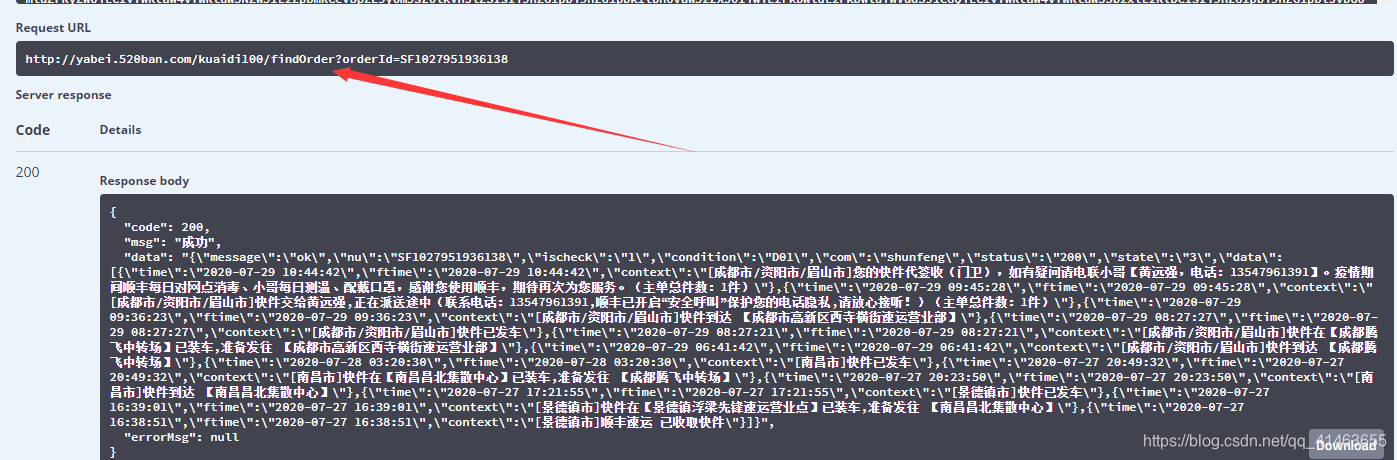
json 网转换查看返回数据

·
-
个人开源项目(通用后台管理系统)–> https://gitee.com/wslxm/spring-boot-plus2 , 喜欢的可以看看
-
本文到此结束,如果觉得有用,动动小手点赞或关注一下呗,将不定时持续更新更多的内容…,感谢大家的观看!