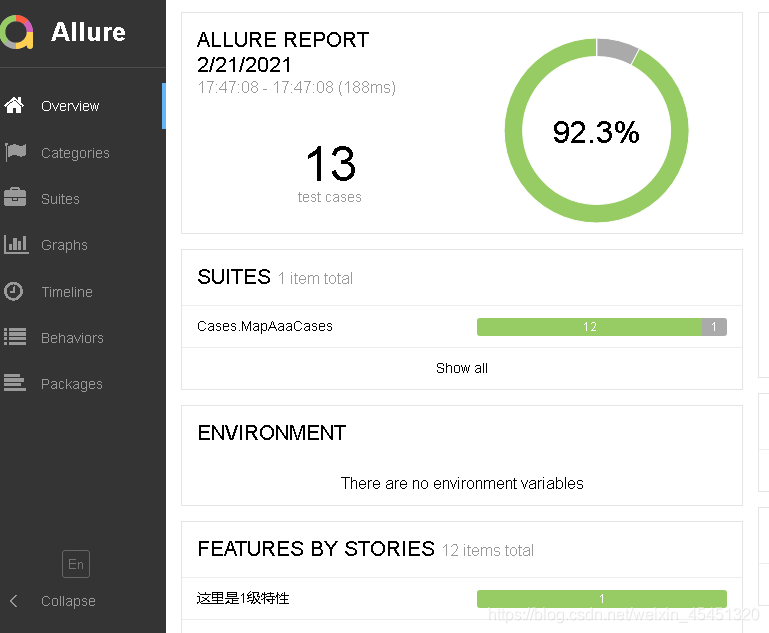先附上代码仓库:https://github.com/tengfei-jiao/gisui
(1)简介
allure:诱惑力
这翻译无敌了,超级美观的测试报告
Allure是一款非常轻量级并且非常灵活的开源测试报告生成框架, 它支持绝大多数测试框架, 例如TestNG、Pytest、JUint等。它简单易用,易于集成。
(3)电脑安装allure
pycharm安装的是allure-pytest
为啥要安装呢?因为python生成测试报告之后是一堆json数据,需要打开电脑命令行窗口,执行allure命令生成测试报告html格式。
如何安装?
https://blog.csdn.net/weixin_43523699/article/details/101780373?ops_request_misc=&request_id=&biz_id=102&utm_term=windows%E5%AE%89%E8%A3%85allure&utm_medium=distribute.pc_search_result.none-task-blog-2allsobaiduweb~default-5-101780373.first_rank_v2_pc_rank_v29
(2)allure的常用方法
@allure.feature(‘这里是1级特性’)
@allure.story(‘这里是2级特性’)
@allure.title(‘这里是用例标题1’)
@allure.description(‘这里是用例描述1’)
@allure.severity(‘blocker’) 这里是用例级别,默认normal,分类:
@allure.issue(‘添加缺陷对应链接:https://www.baidu.com/’)
@allure.testcase(‘测试用例链接,比如:https://www.baidu.com/’)
具体内容参考代码中的test_case_1、2:
# coding=utf-8
import pytest
import allure
import os
@pytest.fixture()
def test_case_3():
print('---3号用例完成---')
@pytest.fixture()
def test_case_4():
print('---4号用例完成---')
@pytest.fixture()
def test_case_5():
print('---5号用例完成---')
@pytest.fixture()
def test_case_6():
print('---6号用例完成---')
@pytest.fixture()
def test_case_7():
print('---7号用例完成---')
@pytest.fixture()
def test_case_8():
print('---8号用例完成---')
# (1)这里按照【从下到上的顺序】,执行优先级是3、4、5
@pytest.mark.usefixtures('test_case_5')
@pytest.mark.usefixtures('test_case_4')
@pytest.mark.usefixtures('test_case_3')
class Testlogin001:
@allure.feature('这里是1级特性')
@allure.story('这里是2级特性')
@allure.title('这里是用例标题1')
@allure.description('这里是用例描述1')
@allure.severity('blocker')
@allure.issue('https://www.baidu.com/') #添加缺陷链接
@allure.testcase('https://www.baidu.com/') #测试用例链接
# 被pytest.fixture()装饰的函数,函数名可以作为变量传递给测试用例,最终在执行测试用例之前执行这个装饰过的函数
def test_case_1(self, test_case_8):
print('---1号用例完成---')
with allure.step('测试步骤:'):
allure.attach('测试步骤1')
allure.attach('测试步骤2')
@allure.feature('这里是1级特性')
@allure.story('这里是2级特性')
@allure.title('这里是用例标题2')
@allure.description('这里是用例描述2')
@allure.severity('critical')
# (2)这里按照调用了前面的函数test_case_6,局部的调用,执行优先级是最高的。
@pytest.mark.usefixtures('test_case_7')
@pytest.mark.usefixtures('test_case_6')
def test_case_2(self):
print('---2号用例完成---')
allure.attach('用例的一些test body信息')
# 单参数单值
@pytest.mark.parametrize('arg', [1])
def test_case_9(self, arg):
print("传入的值为:{}".format(arg))
assert arg == 1
# 单参数多值
@pytest.mark.parametrize('arg',['abc',1,{
'a':1,'b':3},(4,5)])
def test_case_10(self, arg):
print(f"传入的值为:{arg}")
# 多参数多值
@pytest.mark.parametrize("test_input,expected", [("3+5", 8), ("5-2", 3), ("5*2", 10)])
def test_case_11(self, test_input, expected):
print(f"原值:{test_input} 期望值{expected}")
assert eval(test_input) == expected
@pytest.mark.xfail(condition=1<3, reason='该功能尚未完善,还在调测中')
def test_case_12(self):
print('---12号用例完成---')
@pytest.mark.skipif(reason='test_case_13用例还在调测中')
def test_case_13(self):
print('---13号用例完成---')
@pytest.mark.skipif(1>3, reason='Testlogin2模块还在调测中')
class Testlogin2:
def test_case_14(self):
print('---14号用例完成---')
if __name__ == "__main__":
# pytest.main(['test_1.py'])
# 生成测试报告---json格式
pytest.main(['--alluredir', 'D:/se_frame/Reports/allure_data', 'test_1.py'])
# allure转换成---html并打开测试报告
os.system('cd D:/se_frame/Reports/allure_data')
# 清理上次的报告并生成新的报告
os.system('allure generate D:/se_frame/Reports/allure_data -o D:/se_frame/Reports/html --clean')
os.system('allure serve D:/se_frame/Reports/allure_data')
# 此处省略以上用例的执行结果
test_1.py::Testlogin001::test_case_12
启动浏览器
---进入要执行模块的的界面---
---3号用例完成---
---4号用例完成---
---5号用例完成---
---12号用例完成---
XPASS (该功能尚未完善,还在调测中)
退出浏览器
test_1.py::Testlogin001::test_case_13 SKIPPED (test_case_13用例还在...)
test_1.py::Testlogin2::test_case_14
启动浏览器
---进入要执行模块的的界面---
---14号用例完成---
PASSED
退出浏览器
--------- generated html file: file://D:\se_frame\Reports\report.html ---------
================== 11 passed, 1 skipped, 1 xpassed in 0.52s ===================
Report successfully generated to D:\se_frame\Reports\html
Generating report to temp directory...
Report successfully generated to C:\Users\ADMINI~1\AppData\Local\Temp\2657140710621107730\allure-report
Starting web server...
2021-02-21 17:47:37.966:INFO::main: Logging initialized @8977ms to org.eclipse.jetty.util.log.StdErrLog
Server started at <http://192.168.1.6:62127/>. Press <Ctrl+C> to exit
生成的测试报告: