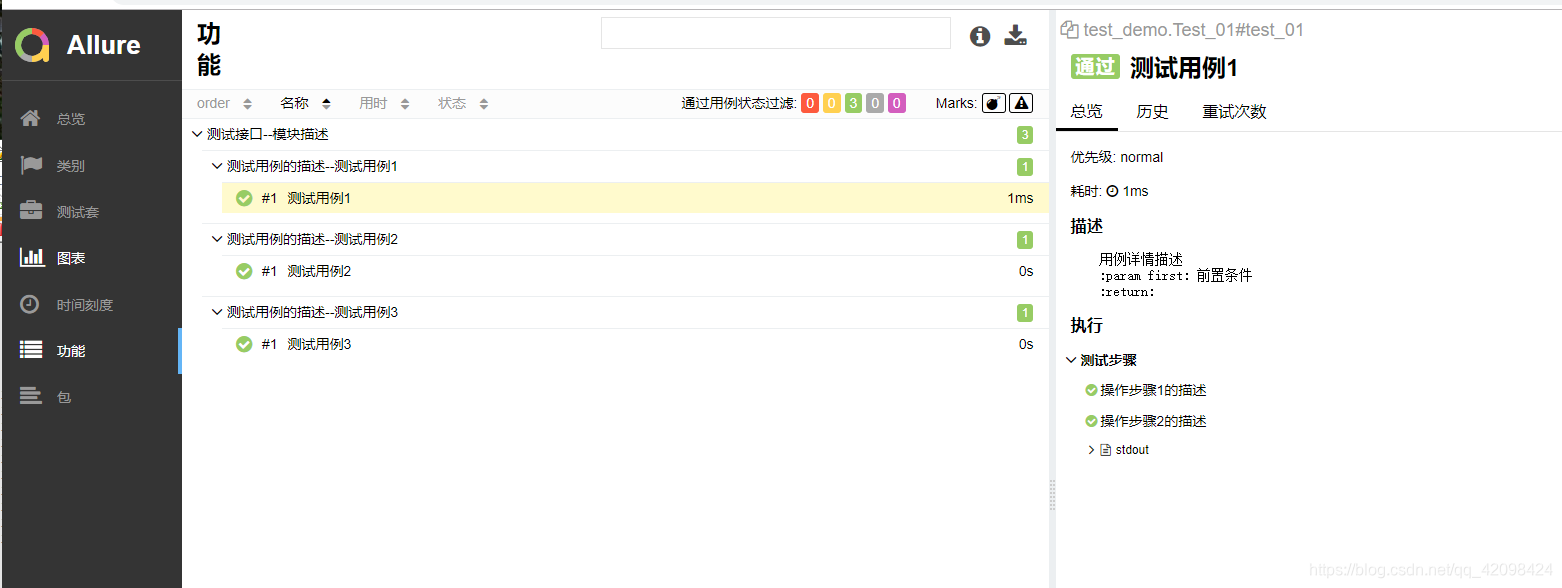allure环境准备
首先用“pip show pytest”查看版本号(我的是4.5.0,且python是3.6),然后以下命令进行安装
pip install pytest==4.5.0 --index-url https://pypi.douban.com/simple
pip install allure-pytest==2.8.6 --index-url https://pypi.douban.com/simple
执行完成后,输入:pip show allure-pytest
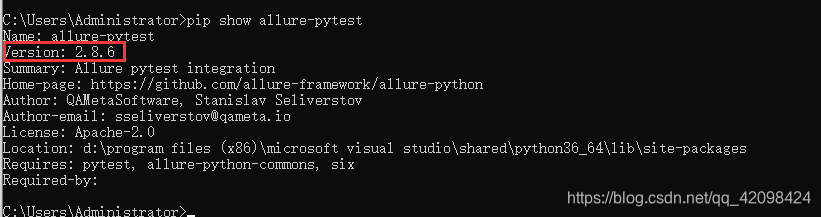
allure是一个命令行工具,需要去github上下载最新版下载地址
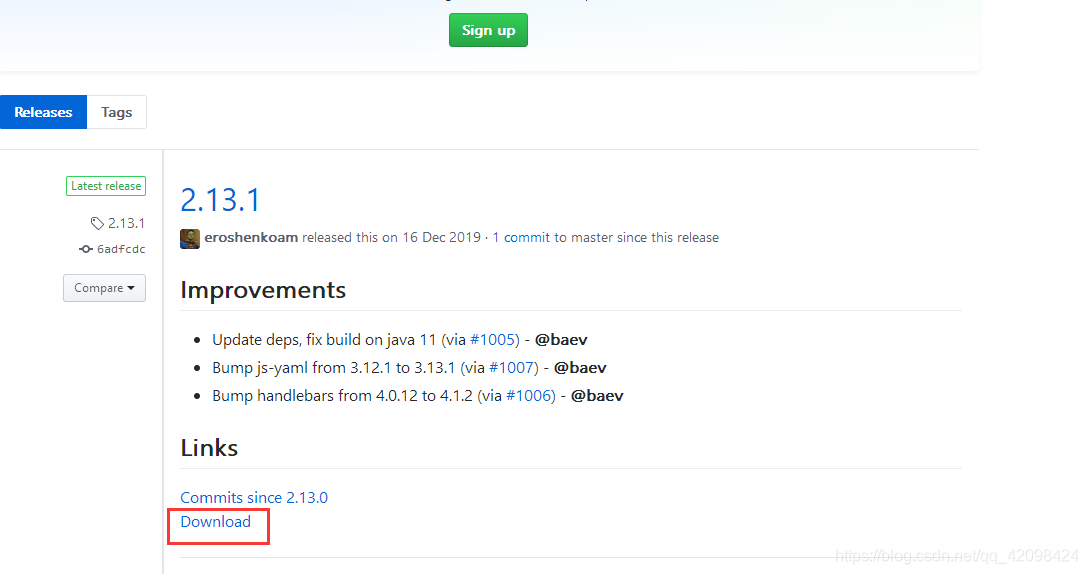
下载完成后进行解压
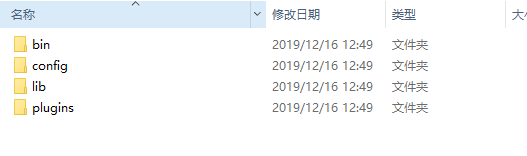
把bin目录下的allure.bat配置到环境变量
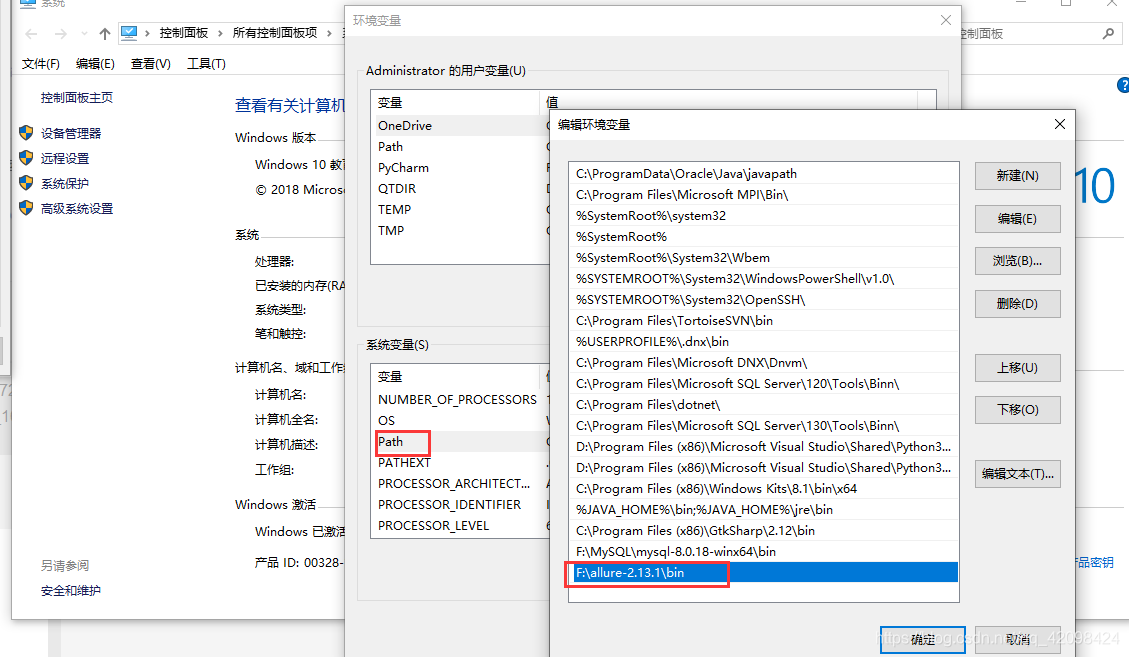
输入allure,出现以下信息,表示配置成功
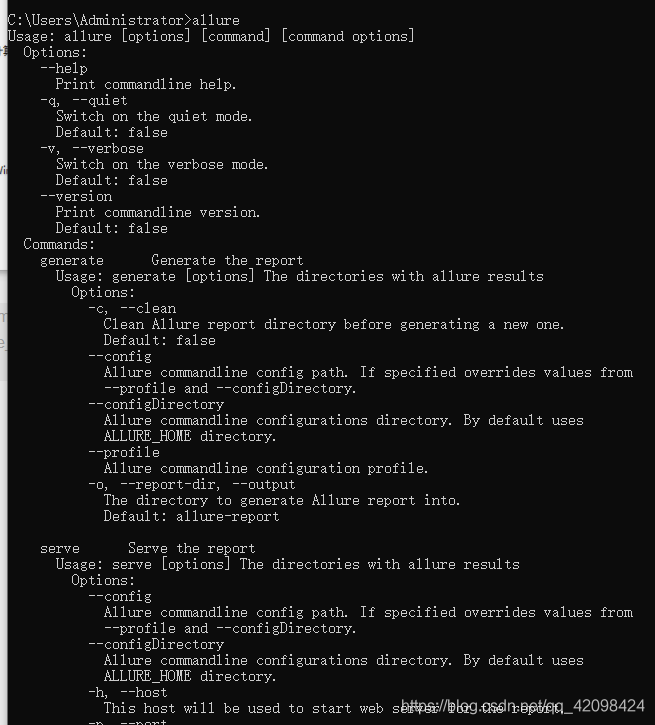
生成allure报告
import allure
@allure.step("操作步骤1的描述")
def setp1():
print('操作步骤1')
@allure.step("操作步骤2的描述")
def setp2():
print('操作步骤2')
@allure.feature('测试接口--模块描述')
class Test_01(object):
@allure.story('测试用例的描述--测试用例1')
def test_01(self, first):
'''
用例详情描述
:param first: 前置条件
:return:
'''
setp1()
setp2()
print('test_01,调用first成功', first)
assert 1 == 1
@allure.story('测试用例的描述--测试用例2')
def test_02(self):
print('test_02,不需要调用')
@allure.story('测试用例的描述--测试用例3')
def test_03(self, first2):
print('test_03,调用first成功', first2)
在命令行输入:
pytest --alluredir ./report/allure_raw
./report/allure_raw allure测试报告生成的路径,在当前文件夹下的report文件夹下生成allure_raw原始文件
运行完成后,会在当前路径下生成一个allure_raw,再在cmd命令行启动allure服务渲染allure文件。输入:
allure serve report/allure_raw
allure服务启动成功后,会自动打开浏览器显示报告