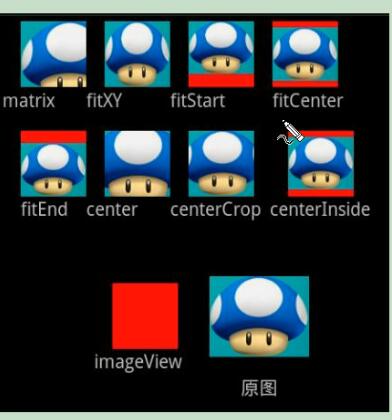当图片大小超出imageView时, 会只有部分图片显示在imageView上。当UIImageView的大小和图片大小不相符的时候, 为了达到合适的图片设置效果, 通常设置UIImageView 的contentMode 属性即可(contentMode属性继承于其父类UIViwe)。
图片的对齐方式: 上下右左,中
图片的缩放方式: 左上角缩放、中心点缩放
//不带有Scale,标明图片不可能被拉伸或压缩,图片的对齐方式
UIViewContentModeCenter,
UIViewContentModeTop,
UIViewContentModeBottom,
UIViewContentModeLeft,
UIViewContentModeRight,
UIViewContentModeTopLeft,
UIViewContentModeTopRight,
UIViewContentModeBottomLeft,
UIViewContentModeBottomRight,
以上属性, 当图片大小超出imageView时, 会只有部分图片显示在imageView上。
// 图片拉伸设置
UIViewContentModeScaleToFill, 使图片缩放来填充满imageView.
// 用的最多这个
UIViewContentModeScaleAspectFit
// 宽高等比例缩放
// 直到图片完全被ImageView包裹,可能会导致出现imageView空白区域,
// 应用: Android版本的百思不得姐视频imageview预览
UIViewContentModeScaleAspectFill
// 宽高比不变 Fill填充,图片可能超过imageview,
// 按照等比例缩放,知道图片宽或高被imageview包裹,可能会图片宽或高度超过imageView
如果超过的部分不想要: 可以直接裁剪
imageView.clipsToBounds = YES;