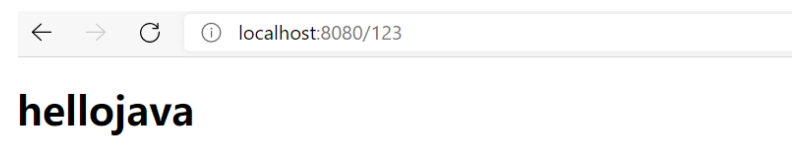这是上一篇博客的地址:https://blog.csdn.net/qq_41115379/article/details/114292192
下一篇博客的地址:https://blog.csdn.net/qq_41115379/article/details/114334194
开始整合freemarker
FreeMarker是一款模板引擎: 即一种基于模板和要改变的数据, 并用来生成输出文本(HTML网页、电子邮件、配置文件、源代码等)的通用工具,用来生成HTML web页面
先加依赖:
<!-- https://mvnrepository.com/artifact/org.freemarker/freemarker -->
<dependency>
<groupId>org.freemarker</groupId>
<artifactId>freemarker</artifactId>
<version>2.3.28</version>
</dependency>
<!-- https://mvnrepository.com/artifact/org.springframework/spring-context-support -->
<dependency>
<groupId>org.springframework</groupId>
<artifactId>spring-context-support</artifactId>
<version>5.2.7.RELEASE</version>
</dependency>
再resources目录下创建freemarker-var.properties
简单写一个这个:
root=/
并在spring-servlet.xml 进行三步,
1.引入properties文件 2.配置模板的基本属性 3.视觉解析器
<?xml version="1.0" encoding="UTF-8"?>
<beans xmlns="http://www.springframework.org/schema/beans"
xmlns:xsi="http://www.w3.org/2001/XMLSchema-instance"
xmlns:context="http://www.springframework.org/schema/context"
xmlns:mvc="http://www.springframework.org/schema/mvc"
xsi:schemaLocation="http://www.springframework.org/schema/beans http://www.springframework.org/schema/beans/spring-beans.xsd http://www.springframework.org/schema/context https://www.springframework.org/schema/context/spring-context.xsd http://www.springframework.org/schema/mvc https://www.springframework.org/schema/mvc/spring-mvc.xsd">
<context:component-scan base-package="org.javaboy.meeting" use-default-filters="false">
<context:include-filter type="annotation" expression="org.springframework.stereotype.Controller"/>
</context:component-scan>
<mvc:annotation-driven/>
<bean class="org.springframework.beans.factory.config.PropertyPlaceholderConfigurer">
<property name="locations">
<list>
<value>classpath:freemarker-var.properties</value>
</list>
</property>
</bean>
<bean class="org.springframework.web.servlet.view.freemarker.FreeMarkerConfigurer">
<property name="templateLoaderPath" value="/WEB-INF/ftl/"/>
<property name="defaultEncoding" value="UTF-8"/>
<property name="freemarkerVariables">
<map>
<entry key="root" value="${root}"/>
</map>
</property>
<property name="freemarkerSettings">
<props>
<prop key="template_update_delay">10</prop>
<prop key="locale">zh_CN</prop>
<prop key="datetime_format">yyyy-MM-dd HH:mm:ss</prop>
<prop key="date_format">yyyy-MM-dd</prop>
<prop key="time_format">HH:mm:ss</prop>
<prop key="number_format">#.####</prop>
</props>
</property>
</bean>
<bean class="org.springframework.web.servlet.view.freemarker.FreeMarkerViewResolver">
<property name="viewClass" value="org.springframework.web.servlet.view.freemarker.FreeMarkerView"/>
<property name="suffix" value=".ftl"/>
<property name="allowRequestOverride" value="true"/>
<property name="allowSessionOverride" value="true"/>
<property name="exposeSessionAttributes" value="true"/>
<property name="exposeRequestAttributes" value="true"/>
<property name="contentType" value="text/html;charset=utf-8"/>
</bean>
</beans>
在WEB-INF下创建ftl
再通过重命名将he.html 改成he.ftl

<!DOCTYPE html>
<html lang="en">
<head>
<meta charset="UTF-8">
<title>Title</title>
</head>
<body>
<h1>${hello}</h1>
</body>
</html>
并修改hellocontroller
先把RestController 改成 controller
https://blog.csdn.net/lhq186/article/details/87894440 这是两者的区别
package org.javaboy.meeting.controller;
import org.springframework.stereotype.Controller;
import org.springframework.ui.Model;
import org.springframework.web.bind.annotation.GetMapping;
@Controller
public class HelloController {
@GetMapping("/123")
public String hello(Model model){
model.addAttribute("hello","hellojava");
return "he";
}
}
我把这些都区分一下,就可以分清楚哪些是一一对应的了
运行访问:http://localhost:8080/123