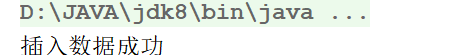Statement对象详解
-
Jdbc中的statement对象用于向数据库发送SQL语句,想完成对数据库的增删改查,只需要通过这个对象向数据库发送增删改查语句即可。
-
Statement对象的executeUpdate方法,用于向数据库发送增、删、改的sql语句,executeUpdate执行完后,将会返回一个整数(即增删改语句导致了数据库几行数据发生了变化)。
-
Statement.executeQuery方法用于向数据库发送查询语句,executeQuery方法返回代表查询结果的ResultSet对象。
增

删

改

查

示例

2.
新建配置文件,放在src目录下面。
db.properties
driver=com.mysql.cj.jdbc.Driver
url="jdbc:mysql://localhost:3306/jdbcStudy?serverTimezone=UTC&useUnicode=true&characterEncoding=utf8&useSSL=true";
username="root";
pwd="317525";
- 在工具包里面新建工具类

JdbcUtils.java
调用类的静态方法会执行类的初始化,不懂请看 类的加载过程
package jdbc.lesson.utils;
import java.io.InputStream;
import java.sql.*;
import java.util.Properties;
public class JdbcUtils {
private static String driver = null;
private static String url = null;
private static String username = null;
private static String password = null;
static {
try {
InputStream resourceAsStream = JdbcUtils.class.getClassLoader().getResourceAsStream("db.properties");
Properties properties = new Properties();
properties.load(resourceAsStream);
driver = properties.getProperty("driver");
url = properties.getProperty("url");
username = properties.getProperty("username");
password = properties.getProperty("password");
// 1.驱动只用加载一次
Class.forName(driver);
} catch (Exception e) {
e.printStackTrace();
e.printStackTrace();
}
}
// 获取连接
public static Connection getConnection() throws SQLException {
return DriverManager.getConnection(url, username, password);
}
// 释放连接资源
public static void release(Connection connection, Statement statement, ResultSet resultSet) {
if (resultSet != null) {
try {
resultSet.close();
} catch (SQLException e) {
e.printStackTrace();
}
}
if (statement != null) {
try {
resultSet.close();
} catch (SQLException e) {
e.printStackTrace();
}
}
if (connection != null) {
try {
resultSet.close();
} catch (SQLException e) {
e.printStackTrace();
}
}
}
}
- 编写测试类:
TestInsert.java
package jdbc.lesson;
import jdbc.lesson.utils.JdbcUtils;
import java.sql.Connection;
import java.sql.ResultSet;
import java.sql.SQLException;
import java.sql.Statement;
public class TestInsert {
public static void main(String[] args) {
Connection connection = null;
Statement statement = null;
ResultSet resultSet = null;
try {
connection = JdbcUtils.getConnection();// 获取数据库连接
statement = connection.createStatement(); // 获得SQL执行对象
String sql = "INSERT INTO `users`(`id`,`NAME`,`PASSWORD`,`email`,`birthday`)\n" +
"VALUES(4,'周天天','123456','[email protected]','2000-12-04');";
int i = statement.executeUpdate(sql);
if (i > 0) {
System.out.println("插入数据成功");
}
} catch (SQLException e) {
e.printStackTrace();
} finally {
JdbcUtils.release(connection, statement, resultSet);
}
}
}
运行结果: