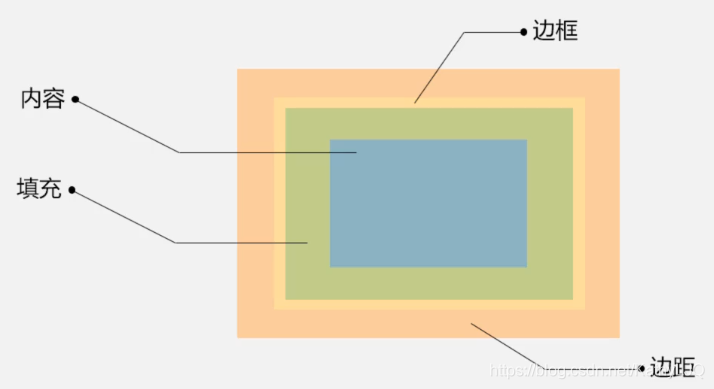
案例1-使用div元素构成简单网页布局
案例图:
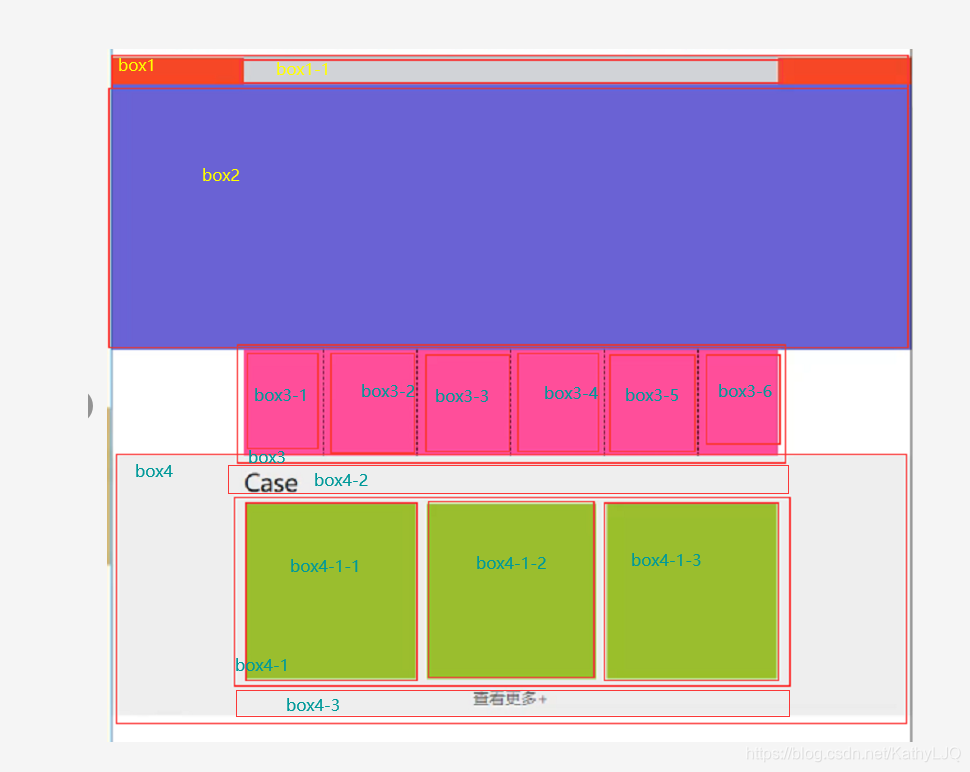
作成图:
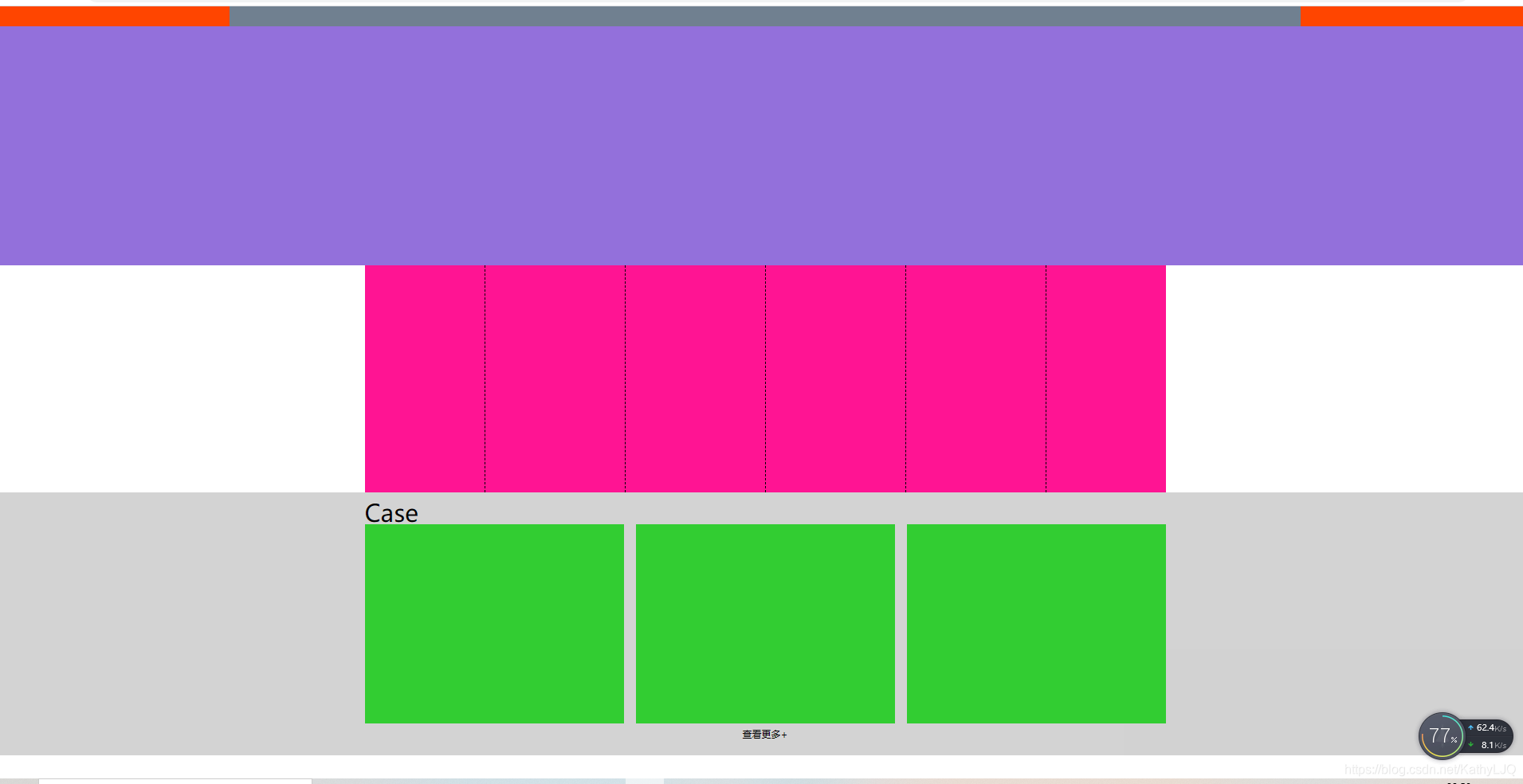
<!DOCTYPE html>
<html>
<head>
<meta charset="utf-8">
<title></title>
<style type="text/css">
*{
margin: 0;padding: 0;
}
.head{
height: 25px;background-color:orangered ;
}
.title{
width: 70%;height: 25px;background-color: #708090;margin: auto;
}
.background_img{
height:300px;background-color: mediumpurple;
}
.menu{
width:1005px;height:285px;background-color: deeppink;margin: auto;
}
.menu .item{
width:125px;height:250px; float: left;
padding-left: 25px;padding-right: 25px;padding-top: 25px;padding-bottom:10px ;
border-right: dashed 1px black;
}
.menu .item.first{
padding-left: 0;
}
.menu .item.last{
border-right: none;
padding-right: 0;
}
.outter{
height: 330px;background-color: #D3D3D3;
}
.case{
width: 1005px;height:30px;text-align: left;font-size: 30px;margin: auto;padding-top: 5px;padding-bottom: 5px;
}
.case_wrapper{
width: 1005px;height: 250px;background-color: white;margin: auto;
}
.case_wrapper .case_box{
width:325px;height: 250px;background-color: limegreen;border-right: solid 15px #D3D3D3;float: left;
}
.case_wrapper .case_box.last{
border-right: 0;
}
.find_more{
width: 1005px;height:5px;text-align: center;font-size: 5px;margin: auto;
padding-top: 5px;padding-bottom: 5px;
}
</style>
<!--margin:auto 可让元素处于盒子中间-->
<!--.menu .item计算公式:总宽度(1005px)=(每个元素宽度(125px)+每个元素padding(25*2px)+边框1px)*6-两边元素的padding(left25px+right25px)+右侧元素去掉的边框1px-->
</head>
<body>
<div class="head">
<div class="title">
</div>
</div>
<div class="background_img">
</div>
<div class="menu">
<div class="item first"></div>
<div class="item"></div>
<div class="item"></div>
<div class="item"></div>
<div class="item"></div>
<div class="item last"></div>
</div>
<div class="outter">
<div class="case">
Case
</div>
<div class="case_wrapper">
<div class="case_box"></div>
<div class="case_box"></div>
<div class="case_box last"></div>
</div>
<div class="find_more">
查看更多+
</div>
</div>
</body>
</html>