jpeglib是一个跨平台的jpeg图像处理 开源c++ 组件
处理jpeg 很方便
下载地址 :http://www.ijg.org/files/,
然后vs2017 编译

打开vs2017 cmd命令行
然后输入nmake的指令:
nmake /f makefile.vc报错:提示系统找不到指定文件jconfig.h,
这个时候就到解压出来的jpeblib路径下找到jconfig.vc,
然后复制一份,将后缀改名为jconfig.h,重新执行上述指令;
又会报错,提示找不到win32.mak,
win10 没有 win32.mak,可以到github 查找 下载
找到makefile.vc,修改第12行包含win32.mak的那条代码路径
这个路径可能要看电脑具体的位置的。然后重复上述指令,编译,然后完成,静态库出来了
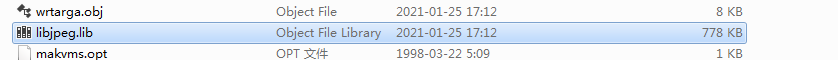
使用方法:

libjepg.lb 加入导入库
//网上的代码,地址忘了
int rgb2jpgAction(struct jpeg_compress_struct* pCinfo, const unsigned char *pRgbData, const int width, const int height)
{
int depth = 3;
JSAMPROW row_pointer[1];
pCinfo->image_width = width;
pCinfo->image_height = height;
pCinfo->input_components = depth;
pCinfo->in_color_space = JCS_RGB;
jpeg_set_defaults(pCinfo);
jpeg_set_quality(pCinfo, 80, TRUE);
jpeg_start_compress(pCinfo, TRUE);
int row_stride = width * depth;
while (pCinfo->next_scanline < pCinfo->image_height)
{
row_pointer[0] = (JSAMPROW)(pRgbData + pCinfo->next_scanline * row_stride);
jpeg_write_scanlines(pCinfo, row_pointer, 1);
}
jpeg_finish_compress(pCinfo);
jpeg_destroy_compress(pCinfo);
return 0;
}
/**
这里特别说明jpeg_mem_dest的第二个参数,buffer。
如果在rgb2jpg声明指针或者缓冲区,然后试图复制到pDest,直接崩溃;或者取不到数据。
研究了半天不行。必须是如下的写法。
如果缓冲区不够怎么办?那就开大一点。
char pDest[512*1024];
int size=512*1024;
然后再传递过来。
*/
int rgb2jpg(const unsigned char *pRgbData, const int width, const int height, int type, char* pDest, int* pSize)
{
struct jpeg_compress_struct cinfo;
struct jpeg_error_mgr jerr;
FILE* pOutFile = NULL;
cinfo.err = jpeg_std_error(&jerr);
jpeg_create_compress(&cinfo);
if (type)
{
if ((pOutFile = fopen(pDest, "wb")) == NULL)
{
return -1;
}
jpeg_stdio_dest(&cinfo, pOutFile);
}
else
{
jpeg_mem_dest(&cinfo, (unsigned char **)&pDest, (size_t *)pSize);
}
rgb2jpgAction(&cinfo, pRgbData, width, height);
if (type)
{
fclose(pOutFile);
}
return 0;
}