按照以下操作步骤即可
1.使用谷歌浏览器打开所刷课的视频
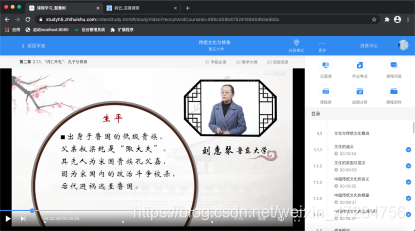
2.按f12调出控制面板
3.点击清除 并把代码粘贴 回车

(function() {
'use strict';
const $ = window.jQuery;
var zhs_halt = false;
function keeping() {
if ( zhs_halt ) return;
// 读取视频时长计算标识
var video_finished = $(".current_play b").hasClass("time_icofinish");
// 暂停后自动播放
if ( $("video")[0].paused && !video_finished ) {
$("#playButton").click();
}
// 自动切换下一个视频
if ( video_finished ) {
// 点击 next 按钮
// $("#nextBtn").click();
// 由于智慧树网页设计问题,在一定情况下点击 next 按钮后无法跳转到视频页面,故采用模拟点击方法
var current_video = $(".video.current_play");
var videos = $(".video");
var click = false;
$(".video").each(function(){
if( click ){
$(this).click();
click = false;
}
if($(this).hasClass("current_play")) click = true;
})
}
// 静音
if ( $("video")[0].volume ) {
$(".volumeIcon")[0].click();
}
// 自动切换到1.5倍
if ( $("video")[0].playbackRate != 1.5 ) {
$(".speedTab15")[0].click();
}
// 弹题自动选择第一个选项
if ( $(".dialog-test").length ) {
var test = $(".dialog-test");
var test_option = test.find(".topic-item").length - 1;
test_option = parseInt( Math.random() * test_option );
test.find(".topic-item")[test_option].click();
test.find(".dialog-footer").find(".btn")[0].click();
$("#playButton").click();
}
}
$(window).ready(function(){
setInterval(keeping, 3000);
})
})();