- 首先看一下下方代码:
引用Bootstrap,jQuery API
<head>
<link rel="stylesheet" href="https://stackpath.bootstrapcdn.com/bootstrap/4.2.1/css/bootstrap.min.css" >
<link rel="stylesheet" href="https://stackpath.bootstrapcdn.com/font-awesome/4.7.0/css/font-awesome.min.css">
<script src="https://ajax.googleapis.com/ajax/libs/jquery/3.4.1/jquery.min.js"></script>
<script src="https://stackpath.bootstrapcdn.com/bootstrap/4.2.1/js/bootstrap.min.js" ></script>
</head>
Html
<html>
<body>
<div class="col-md-3 py-5">
<button type="button" class="btn bg-light border rounded-circle" id="minus">
<i class="fas fa fa-minus"></i>
</button>
<input type="text" id="plus_minus_quantity" value="1" class="form-controls w-25 d-inline">
<button type="button" class="btn bg-light border rounded-circle" id="plus">
<i class="fas fa fa-plus"></i>
</button>
<button type="button" id="save" value="">SAVE</button>
</div>
<div class="col-md-3 py-5">
<button type="button" class="btn bg-light border rounded-circle" id="minus">
<i class="fas fa fa-minus"></i>
</button>
<input type="text" id="plus_minus_quantity" value="1" class="form-controls w-25 d-inline">
<button type="button" class="btn bg-light border rounded-circle" id="plus">
<i class="fas fa fa-plus"></i>
</button>
<button type="button" id="save" value="">SAVE</button>
</div>
</body>
</html>
JavaScript
// 实现点击增加/减少按钮之后的变化
$('div button i.fa-plus').parent().click(function(){
let last_value = $(this).parent().children("input").val();
last_value++;
$(this).parent().children("input").val(last_value);
});
$('div button i.fa-minus').parent().click(function(){
let last_value = $(this).parent().children("input").val();
if(last_value <= 1) return;
last_value--;
$(this).parent().children("input").val(last_value);
});
//点击save之后获取相关值
$(document).ready(function () {
$(document).on('click','#save',function () {
let value= $('#plus_minus_quantity').val();
let id = $(this).attr("value");
// console.log(value);
alert(value);
});
})
执行之后的图片:
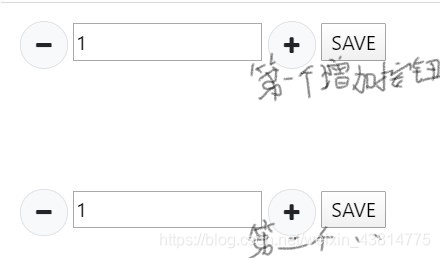
- 具体描述:
- 当点击第一个增加按钮,点击save按钮之后窗口会获取——你所选的正确的value值;
- 但是当点击第二个增加按钮,点击save按钮之后窗口不能获取——你所选的正确的value值,而是抛出第一个增加按钮之后的value值。
- 解决方法:
- 1.这时候会用一下jQuery的新知识,siblings method,想看具体sblings用法的话点击下方链接
- siblings method
- 2.我们稍微改一下上方写的代码:
$(document).ready(function () {
$(document).on('click','#save',function () {
// Changed this line to reference the sibling of the button that was clicked
let value= $(this).siblings('#plus_minus_quantity').val();
let id = $(this).attr("value");
// console.log(value);
alert(value);
});
})
- 3.okay了!
siblings 直译就是兄弟姐妹的意思.
就是它可以获取所选element周围的所有element,并且可以用适当的办法来把自己周边带来变化.