项目需要实现如下效果:
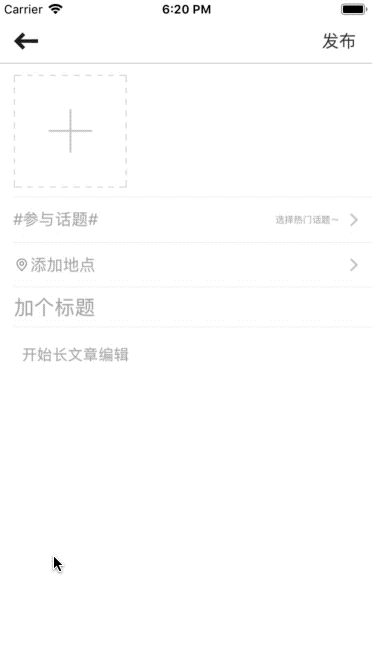
我实现的思路是,监听textView的变化,然后使用正则匹配出 #话题# 和 @对象 所在位置,动态设置文本的颜色,代码如下:
#pragma mark - UITextViewDelegate
- (void)textViewDidChange:(UITextView *)textView
{
self.placeholderLbl.hidden = textView.hasText;
NSString *language = textView.textInputMode.primaryLanguage;
if ([language isEqualToString:@"zh-Hans"]) {//中文输入时
UITextRange *selectedRange = [textView markedTextRange];
if (!selectedRange) {
[self textViewSetAttributedText:textView];
}
}else{
[self textViewSetAttributedText:textView];
}
}
- (void)textViewSetAttributedText:(UITextView *)textView
{
NSMutableAttributedString *attributeStr = [[NSMutableAttributedString alloc] initWithString:textView.text];
// @的规则
NSString *atPattern = @"@[^\\s]+";
// #话题#的规则
NSString *topicPattern = @"#[^#]+#";
// | 匹配多个条件,相当于 或
NSString *pattern = [NSString stringWithFormat:@"%@|%@", atPattern, topicPattern];
// 使用正则匹配出 #某话题# 和 @某对象 所在位置
NSRegularExpression *regularExpr = [[NSRegularExpression alloc] initWithPattern:pattern options:0 error:nil];
NSArray *results = [regularExpr matchesInString:textView.text options:0 range:NSMakeRange(0, textView.text.length)];
// 遍历结果,设置文本颜色
for (NSTextCheckingResult *result in results) {
[attributeStr addAttribute:NSForegroundColorAttributeName value:RGBOF(0x7fa1c1) range:result.range];
}
textView.attributedText = attributeStr;
}