JDBC编程中主要用到的类/对象
1.DataSource 用于配置如何连接MySQL
2.Connection 表示建立好的一次连接(在操作数据库之前要先建立连接)
3.PrepareStatement 对应到一个SQL语句
4. ResultSet 表示select查找结果的结果集
1.先创建好MySQL的数据库
mysql> show databases;
+--------------------+
| Database |
+--------------------+
| information_schema |
| musicserver |
| mysql |
| performance_schema |
| sys |
| test2 |
+--------------------+
13 rows in set (0.05 sec)
mysql> create database java_0224;
Query OK, 1 row affected (0.04 sec)
mysql> use java_0224;
Database changed
mysql> create table student(id int, name varchar(20), classId int);
Query OK, 0 rows affected (0.06 sec)
2.如果是增删改操作,整体的JDBC代码为:
import com.mysql.jdbc.jdbc2.optional.MysqlDataSource;
import javax.sql.DataSource;
import java.sql.Connection;
import java.sql.PreparedStatement;
import java.sql.SQLException;
public class TestJDBC01 {
public static void main(String[] args) throws SQLException {
//1.创建DataSource对象(dataSource生命周期是跟随整个程序)
DataSource dataSource = new MysqlDataSource();
// 接下来需要针对 DataSource进行一些配置,保证后面能够顺利的访问数据库
// 主要配置三个信息:URL User Password
// 以上过程需要进行向下转型
((MysqlDataSource) dataSource).setURL("jdbc:mysql://127.0.0.1:3306/java_0224?characterEncoding=utf-8&useSSL=true");
// 此处的127.0.0.1就表示本机,只要Mysql装在本机都可以使用这个ip
// 3306是端口号
((MysqlDataSource) dataSource).setUser("root");
((MysqlDataSource) dataSource).setPassword("09050797");
//2.和数据库建立连接
// 建立连接的意义是为了验证当前网络通信是否正常
// 如果不正常就会抛出 SQLException异常
// connect生命周期是较短的,每个请求创建一个新的connect
Connection connection = dataSource.getConnection();
//3.拼装SQL语句,用到 PrepareStatement 对象
// 当前示例中插入的数据内容是确定的。也可以动态拼接进去
// String sql = "insert into student values(1, '曹操', 10)";
// PreparedStatement statement = connection.prepareStatement(sql);
// 动态拼装是这样的
// ?是一个占位符,可以把具体的变量的值替换到 ?位置
int id = 1;
String name = "曹操";
int classId = 10;
String sql = "insert into student values(?, ?, ?)";
PreparedStatement statement = connection.prepareStatement(sql);
//此处的1,2,3相当于 ? 的下标(从1开始算)
statement.setInt(1,id);
statement.setString(2,name);
statement.setInt(3,classId);
System.out.println("statement:"+statement);
//4.拼装完之后,开始执行SQL
// insert delete update 都使用executeUpdate()方法
// select 使用 executeQuery() 来执行
//返回值表示此次操作修改了多少行
int ret = statement.executeUpdate();
System.out.println("ret:" + ret);
//5.执行完毕之后需要释放相关资源
// 后创建的先释放
statement.close();
connection.close();
}
}
运行结果为:

在数据库中查找发现已经添加成功了:

3.如果是查找操作,整体的JDBC代码为:
import com.mysql.jdbc.jdbc2.optional.MysqlDataSource;
import javax.sql.DataSource;
import java.sql.Connection;
import java.sql.PreparedStatement;
import java.sql.ResultSet;
import java.sql.SQLException;
//查找操作
public class TestJDBCSelect {
public static void main(String[] args) throws SQLException {
//1. 创建DataSource对象
DataSource dataSource = new MysqlDataSource();
((MysqlDataSource)dataSource).setURL("jdbc:mysql://127.0.0.1:3306/java_0224?characterEncoding=utf-8&useSSL=true");
((MysqlDataSource)dataSource).setUser("root");
((MysqlDataSource)dataSource).setPassword("09050797");
//2.创建Connection 对象
Connection connection = dataSource.getConnection();
//3.借助PrepareStatement拼装SQL语句
String sql = "select * from student";
PreparedStatement statement = connection.prepareStatement(sql);
//4.执行SQL语句
ResultSet resultSet = statement.executeQuery();
//5.遍历结果集
// 建立过程和使用迭代器遍历集合类有点像
while (resultSet.next()){
//resultSet 的光标指向了当前行,就可以把当前列中的数据全部获取到
//当前表中的每一行包含三个列,id、name、classId,可以根据列名来获取对应列的数据
int id = resultSet.getInt("id");
String name = resultSet.getString("name");
int classId = resultSet.getInt("classId");
//此处参数中的列名必须和数据库中的列名完全一致,顺序无所谓
System.out.println("id:"+id+" name:"+name+" classId:"+classId);
}
//6.关闭释放资源
resultSet.close();
statement.close();
connection.close();
}
}
执行结果:

4.如果是删除操作,整体的JDBC代码为:
import com.mysql.jdbc.jdbc2.optional.MysqlDataSource;
import javax.sql.DataSource;
import java.sql.Connection;
import java.sql.PreparedStatement;
import java.sql.SQLException;
import java.util.Scanner;
public class TestJDBCDelect {
public static void main(String[] args) throws SQLException {
Scanner scanner = new Scanner(System.in);
System.out.println("请输入要删除的学生姓名");
String name = scanner.next();
//1.创建DataSource对象(dataSource生命周期是跟随整个程序)
DataSource dataSource = new MysqlDataSource();
((MysqlDataSource) dataSource).setURL("jdbc:mysql://127.0.0.1:3306/java_0224?characterEncoding=utf-8&useSSL=true");
((MysqlDataSource) dataSource).setUser("root");
((MysqlDataSource) dataSource).setPassword("09050797");
//2.和数据库建立连接
Connection connection = dataSource.getConnection();
//3.拼装SQL语句,用到 PrepareStatement 对象
String sql = "delete from student where name = ?";
PreparedStatement statement = connection.prepareStatement(sql);
statement.setString(1,name);
//4.拼装完之后,开始执行SQL
int ret = statement.executeUpdate();
if (ret == 1){
System.out.println("删除成功");
}else {
System.out.println("删除失败");
}
//5.执行完毕之后需要释放相关资源
statement.close();
connection.close();
}
}
执行结果为:

在数据库中查找得到:
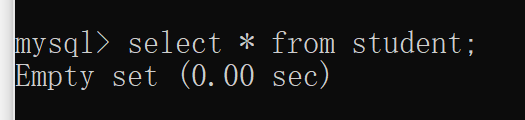
删除成功!
5.如果是修改操作,整体的JDBC代码为:
import com.mysql.jdbc.jdbc2.optional.MysqlDataSource;
import javax.sql.DataSource;
import java.sql.Connection;
import java.sql.PreparedStatement;
import java.sql.SQLException;
import java.util.Scanner;
public class TestJDBCUpdata {
public static void main(String[] args) throws SQLException {
Scanner scanner = new Scanner(System.in);
System.out.println("请输入要修改的学生id");
int id = scanner.nextInt();
System.out.println("请输入要修改的学生name");
String name = scanner.next();
//1.创建DataSource对象(dataSource生命周期是跟随整个程序)
DataSource dataSource = new MysqlDataSource();
((MysqlDataSource) dataSource).setURL("jdbc:mysql://127.0.0.1:3306/java_0224?characterEncoding=utf-8&useSSL=true");
((MysqlDataSource) dataSource).setUser("root");
((MysqlDataSource) dataSource).setPassword("09050797");
//2.和数据库建立连接
Connection connection = dataSource.getConnection();
//3.拼装SQL语句,用到 PrepareStatement 对象
String sql = "update student set name = ? where id = ?";
PreparedStatement statement = connection.prepareStatement(sql);
statement.setString(1,name);
statement.setInt(2,id);
//4.拼装完之后,开始执行SQL
int ret = statement.executeUpdate();
if (ret == 1){
System.out.println("修改成功");
}else {
System.out.println("修改失败");
}
//5.执行完毕之后需要释放相关资源
statement.close();
connection.close();
}
}
执行结果为:

数据库中执行结果:

修改成功!