redis下载和安装(linux)
之前写过一篇redis windows版的下载安装有需要的参考:https://blog.csdn.net/xaiobaicai/article/details/112819054
linux服务:reids集群搭建https://blog.csdn.net/xaiobaicai/article/details/114129560
以下是linux版redis下载安装详细教程
下载地址:
https://redis.io/download

将下载好的包上传到linux服务器:
解压安装包:
[root@localhost redis]# tar -zxvf redis-6.0.11
进入redis安装目录:
[root@localhost redis]# cd redis-6.0.11
编译:
[root@localhost redis-6.0.11]# make
[root@localhost redis-6.0.11]# make install
注:执行make报错解决
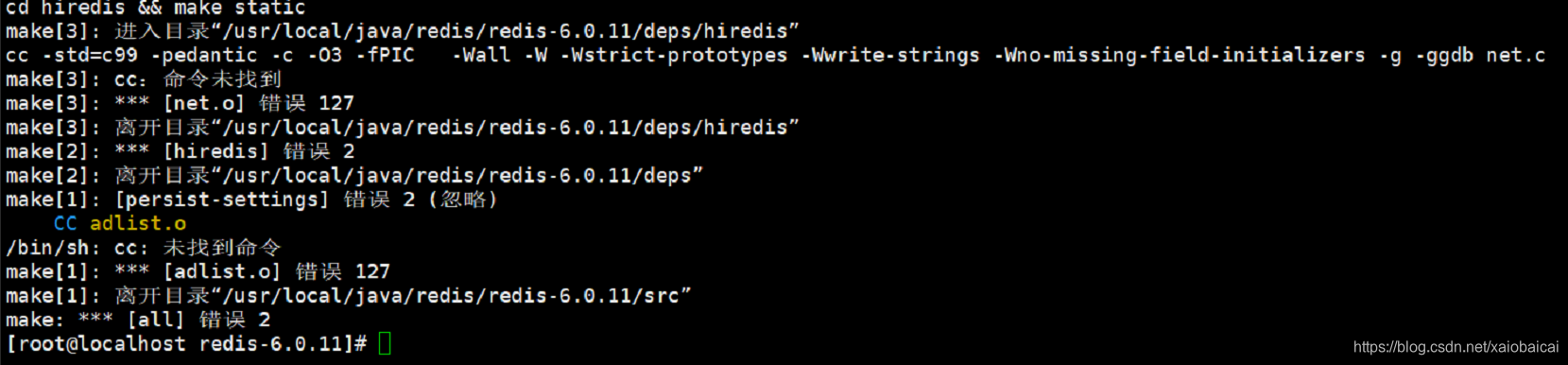
这个是缺少Perl模块导致 安装
yum -y install perl-ExtUtils-MakeMaker
出现下图错误

1、安装gcc套装:
yum install cpp
yum install binutils
yum install glibc
yum install glibc-kernheaders
yum install glibc-common
yum install glibc-devel
yum install gcc
yum install make
2、升级gcc
yum -y install centos-release-scl
yum -y install devtoolset-9-gcc devtoolset-9-gcc-c++ devtoolset-9-binutils
scl enable devtoolset-9 bash
在进行编译redis:make
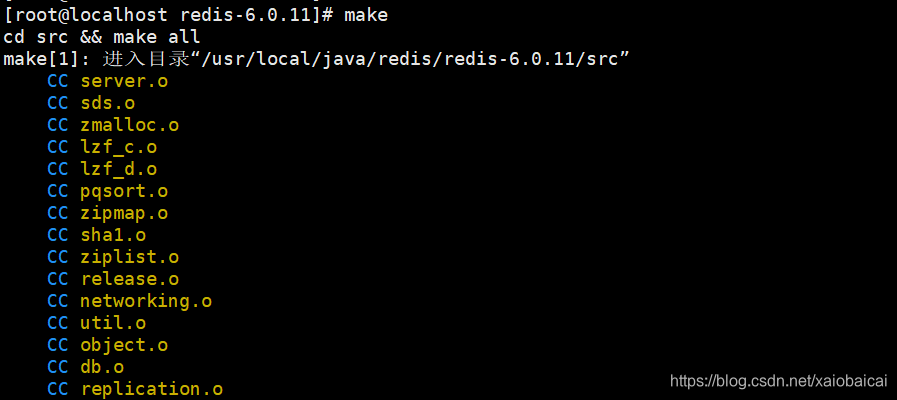
若报错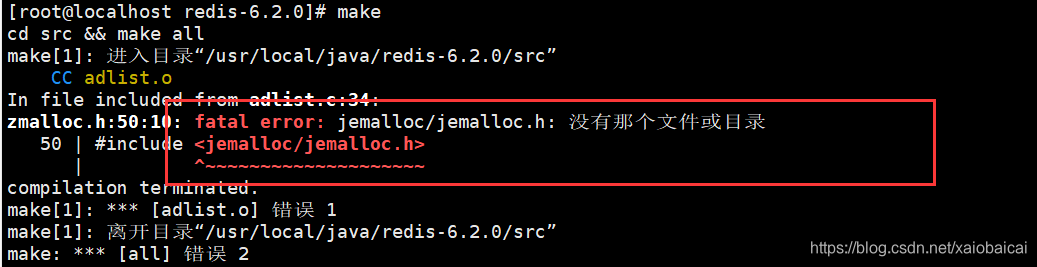
执行:make MALLOC=libc
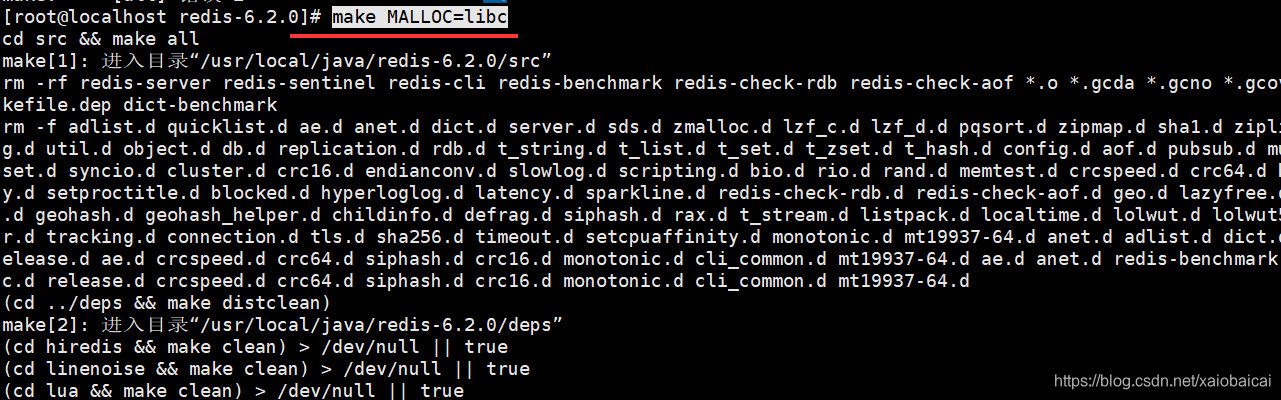
执行:make install
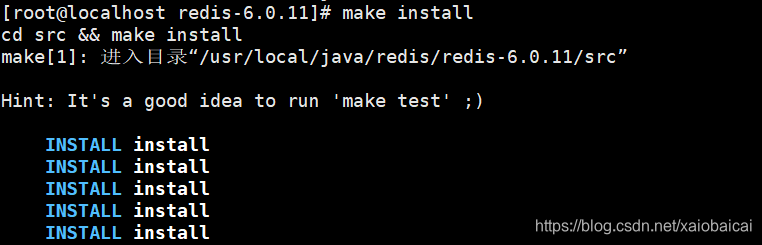
redis安装结束:
进入src目录启动redis:redis-server
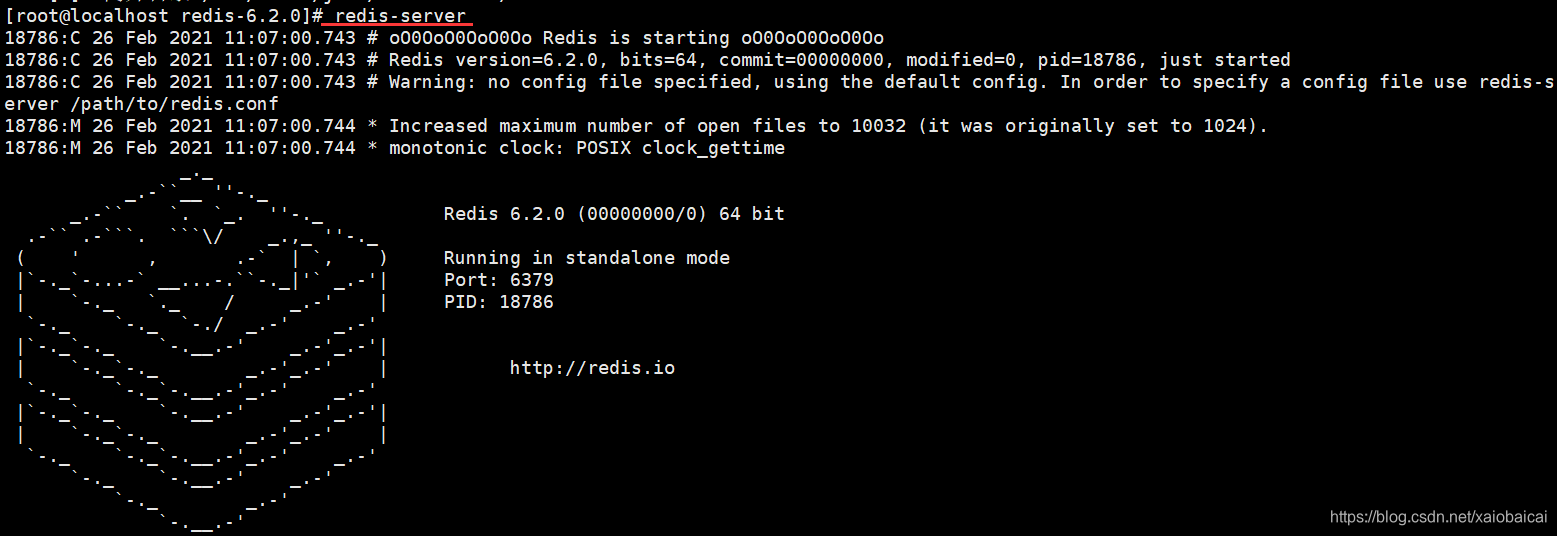
测试下
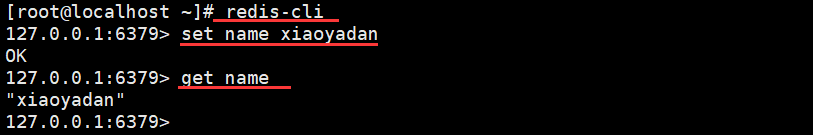
OK!Linux版redis安装结束
redis 集群搭建:https://blog.csdn.net/xaiobaicai/article/details/114129560