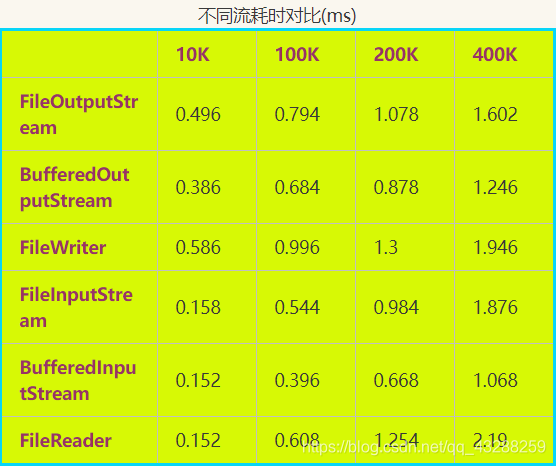Java高级—I/O
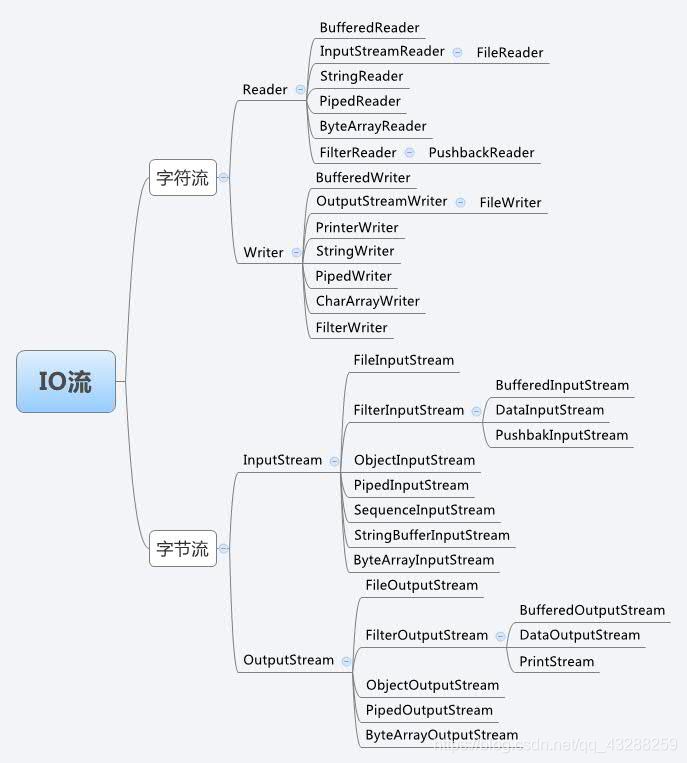
实际使用的流:
| 字节流 | 字符流 | 转换流 | 缓冲流 | 二进制流 | 对象流 |
|---|---|---|---|---|---|
| FileInputStream | FileReader | InputStreamReader | BufferedReader | DataInputStream | ObjectInputStream |
| FileOutputStream | FileWriter | OutputStreamWriter | BufferedWriter | DataOutputStream | ObjectOutputStream |
一、文件的创建
File file = new File("D:\\soft\\ApiProject\\src\\IO20210129\\Test\\test.txt"); //文件路径
二、File的主要方法
1、创建:
createNewFile() 在指定位置创建一个空文件,成功就返回true,如果已存在就不创建,然后返回false。
mkdir() 在指定位置创建一个单级文件夹。
mkdirs() 在指定位置创建一个多级文件夹。
renameTo(File dest) 如果目标文件与源文件是在同一个路径下,那么renameTo的作用是重命名, 如果目标文件与源文件不是在同一个路径下,那么renameTo的作用就是剪切,而且还不能操作文件夹。
2、删除:
delete() 删除文件或者一个空文件夹,不能删除非空文件夹,马上删除文件,返回一个布尔值。
deleteOnExit() jvm退出时删除文件或者文件夹,用于删除临时文件,无返回值。
3、判断:
exists() 文件或文件夹是否存在。
isFile() 是否是一个文件,如果不存在,则始终为false。
isDirectory() 是否是一个目录,如果不存在,则始终为false。
isHidden() 是否是一个隐藏的文件或是否是隐藏的目录。
isAbsolute() 测试此抽象路径名是否为绝对路径名。
4、获取:
getName() 获取文件或文件夹的名称,不包含上级路径。
getAbsolutePath() 获取文件的绝对路径,与文件是否存在没关系
length() 获取文件的大小(字节数),如果文件不存在则返回0L,如果是文件夹也返回0L。
getParent() 返回此抽象路径名父目录的路径名字符串;如果此路径名没有指定父目录,则返回null。
lastModified() 获取最后一次被修改的时间。
5、文件夹相关:
static File[] listRoots()列出所有的根目录(Window中就是所有系统的盘符)
list() 返回目录下的文件或者目录名,包含隐藏文件。对于文件这样操作会返回null。
listFiles() 返回目录下的文件或者目录对象(File类实例),包含隐藏文件。对于文件这样操作会返回null。
list(FilenameFilter filter) 返回指定当前目录中符合过滤条件的子文件或子目录。对于文件这样操作会返回null。
listFiles(FilenameFilter filter) 返回指定当前目录中符合过滤条件的子文件或子目录。对于文件这样操作会返回null。
三、文件的输入与输出
1、最基本的输入输出
输入
File file = new File("D:\\soft\\ApiProject\\src\\IO20210129\\Test2\\aa.txt");
//打开文件输入流
FileInputStream fis = new FileInputStream(file);
int temp = 0; //临时存储读取的字符
while ((temp=fis.read())!=-1){ //直到读到文件结束
System.out.print((char) temp);
}
//关闭
fis.close();
结果显示
aa.txt里面的内容:
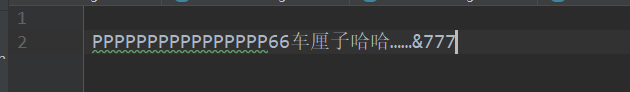
控制台输出的内容:
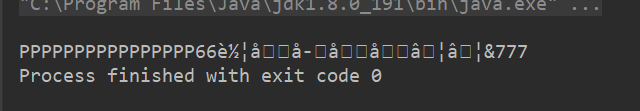
这里乱码是因为文件的字符编码格式问题,等我们先写在读就不会出现这种问题。
【注意:UTF-8中汉字一般占3位】
2、字节流输入输出
输入
File file = new File("D:\\soft\\ApiProject\\src\\IO20210129\\Test2\\aa.txt");
FileInputStream fis = new FileInputStream(file);
byte[] b = new byte[fis.available()];
fis.read(b);
String s = new String(b);
System.out.println(s);
fis.close();
输出
File file = new File("D:\\soft\\ApiProject\\src\\IO20210129\\Test2\\b.txt");
FileOutputStream fos = new FileOutputStream(file); //还可以追加,第二个参数写 true
String s = "\nPPPPPPPPPPPPPPPP66车厘子哈哈……&777";
byte b[] = s.getBytes();
fos.write(b);
fos.close();
3、字符流输入输出
输入
//1.创建文件对象
File file = new File("D:\\soft\\ApiProject\\src\\IO20210129\\a.txt");
//2.打开FileReader流
FileReader fr = new FileReader(file);
//3.临时存储
int temp = 0;
//转成String类型可有可无
StringBuffer sb = new StringBuffer("");
while (( temp = fr.read())!=-1){
sb.append((char)temp);
}
System.out.println(sb);
//4.关闭
fr.close();
输出
File file = new File("D:\\soft\\ApiProject\\src\\IO20210129\\a.txt");
FileWriter fw = new FileWriter(file,true); //不覆盖的写
String s = "HelloJava";
fw.write(s);
fw.close();
4、缓冲流的输入输出
输入
FileReader fr = new FileReader("D:\\soft\\ApiProject\\src\\IO20210129\\a.txt");
BufferedReader br = new BufferedReader(fr);
String temp;
StringBuffer sb = new StringBuffer();
while (null!=(temp=br.readLine())){ //readLine返回值:String
sb.append(temp+"\n");
}
System.out.println(sb);
br.close();
fr.close();
输出
FileWriter fw = new FileWriter("D:\\soft\\ApiProject\\src\\IO20210129\\a.txt",true);
BufferedWriter bw = new BufferedWriter(fw);
String s = "\n1@Ya哭";
bw.write(s);
bw.close();
fw.close();
5、二进制流的输入输出
直接拷贝
import java.io.*;
/**
* @Author shall潇
* @Date 2021/2/1
* @Description 二进制文件拷贝
*/
public class TestDataStream {
public static void main(String[] args) throws Exception {
FileInputStream fis = new FileInputStream("D:\\soft\\ApiProject\\src\\IO20210201\\Test2\\hh.jpg");
FileOutputStream fow = new FileOutputStream("D:\\soft\\ApiProject\\src\\IO20210201\\Test2\\hh2.jpg");
DataInputStream dis = new DataInputStream(fis);
DataOutputStream dos = new DataOutputStream(fow);
// //1.第一种方式
// int temp;
// while ((temp=dis.read())!=-1){
// dos.write(temp);
// }
//2.第二种方式
byte[] b = new byte[dis.available()];
while (dis.read(b)!=-1)
dos.write(b);
dos.close();
dis.close();
fow.close();
fis.close();
}
}
6、对象流的输入输出
在讲对象流之前,要提一下:序列化和反序列化
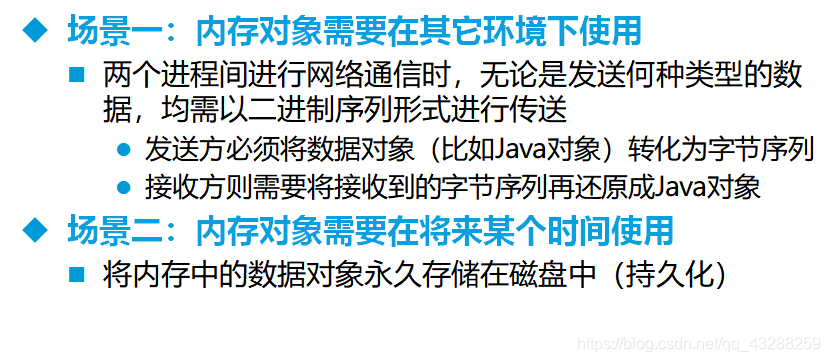
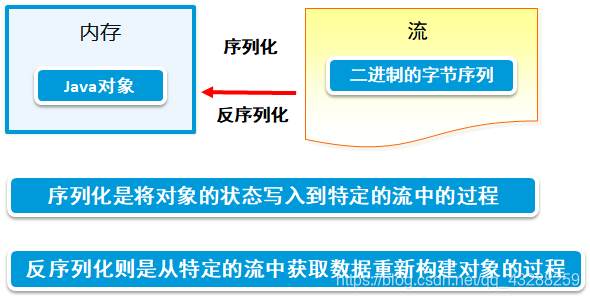
Student类
public class Student implements Serializable {
private int id;
private String name;
private String address;
public Student(int id, String name, String address) {
this.id = id;
this.name = name;
this.address = address;
}
... //还有getter,setter,toString ,这里就不粘了
}
测试类:
Student s1 = new Student(1001,"Jack","美国");
FileInputStream fis = new FileInputStream("D:\\soft\\ApiProject\\src\\IO20210201\\Test3\\aaa.txt");
FileOutputStream fos = new FileOutputStream("D:\\soft\\ApiProject\\src\\IO20210201\\Test3\\aaa.txt",true);
ObjectOutputStream oos = new ObjectOutputStream(fos);
ObjectInputStream ois = new ObjectInputStream(fis);
//1.序列化
oos.writeObject(s1);
//2.反序列化
Object o = ois.readObject();
if(o instanceof Student) {
Student os = (Student) o;
System.out.println(os);
}
ois.close();
oos.close();
fos.close();
fis.close();
【注意:一般适合一个对象的序列化和反序列化,多个对象时就会很麻烦,所以我觉得很鸡肋】
例子:
1、实现文件的复制
File file = new File("D:\\soft\\ApiProject\\src\\IO20210129\\Test2\\aa.txt"); //要复制的文件
FileInputStream fis = new FileInputStream(file);
File file2 = new File("D:\\soft\\ApiProject\\src\\IO20210129\\Test2\\b.txt"); //粘贴在这里
FileOutputStream fos = new FileOutputStream(file2);
byte[] b = new byte[fis.available()];
fis.read(b);
//String s = new String(b); //这两行可加可不加,就是在控制台上看看复制的内容
//System.out.println(s);
fos.write(b);
fis.close();
fos.close();
2、实现文件的遍历
利用递归实现文件的遍历
public class FileSearch {
public static void search(String inPath) {
if(null==inPath)
return;
File file = new File(inPath);
if(file.exists()){ //首先判断文件是否存在
File[] files = file.listFiles();
if(files.length==0){
System.out.println("空文件夹");
return;
}else {
for(File f:files){
if(f.isDirectory()) {
System.out.println(f.getName()); //输出文件夹名
search(f.getAbsolutePath()); //如果是目录,就让它继续遍历
}else {
System.out.println(f.getName()); //如果是文件,输出文件名
}
}
}
}else {
System.out.println("文件不存在");
}
}
public static void main(String[] args) {
search("D:\\soft\\DeskTopShare");
}
}
3.统计A–Z和a~z之间字母个数
File file = new File("D:\\soft\\ApiProject\\src\\IO20210201\\homework20210201\\chaar.txt");
FileReader fr = new FileReader(file);
int temp;
int Num[] = new int[26]; //放大写
int num[] = new int[26]; //放小写
int count = 0;
while ((temp=fr.read())!=-1){
if(temp>=65&&temp<=91){
temp-='A';
Num[temp]++;
}else if(temp>=97&&temp<=123){
temp-='a';
num[temp]++;
}
}
for (int i = 0; i < Num.length; i++) {
System.out.println((char) (i+'A')+" : "+Num[i]);
}
for (int i = 0; i < num.length; i++) {
System.out.println((char) (i+'a')+" : "+num[i]);
}
fr.close();
4.wordcount(统计单词个数…)
input文件
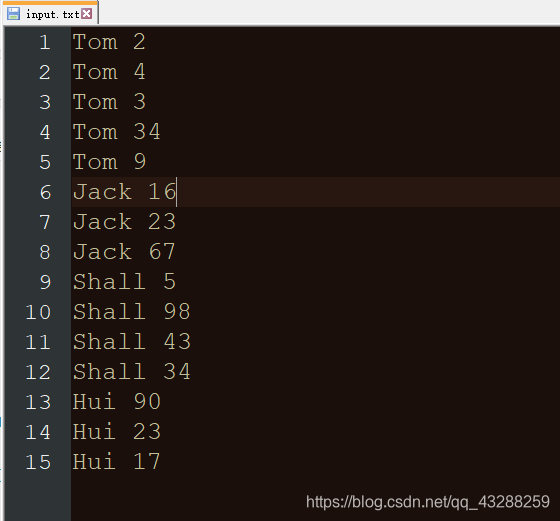
测试类
BufferedReader br = new BufferedReader(new FileReader("D:\\peixun\\soft\\ApiProject\\src\\exam\\input.txt"));
String temp;
HashMap<String,Integer> map = new HashMap<>();
while (null!=(temp=br.readLine())){
String name = temp.split(" ")[0];
String dianji = temp.split(" ")[1];
int dj = Integer.valueOf(dianji);
if(!map.containsKey(name)){ //不包含直接插入
map.put(name,dj);
}else { //如果包含取出之前的与读入的相加
map.put(name,Integer.valueOf(map.get(name))+dj);
}
}
System.out.println(map);
br.close();
四、各种流之间的速度对比
网上找的,不全,但是可以肯定的是
缓冲流快,二进制流稳定