之前用的docker版本的工具,用起来感觉比较麻烦,这次正好有新版本重新在虚拟机下本地安装工具链。
系统:ubuntu 18.04
浮点转换工具版本:1.1.17
环境配置细节
- 1.Ubuntu下的sh命令默认使用 dash , 而发布包脚本均需使用 bash 执行, 可使用 sudo dpkg-reconfigure dash 命令选择NO
- 2.系统默认python切换为python3(这里应该需要python3.6,不是3.6版本的同学先自行安装下)
sudo update-alternatives --install /usr/bin/python python /usr/bin/python2 100
sudo update-alternatives --install /usr/bin/python python /usr/bin/python3 150
- 3.安装更新下pip版本,换下pip的源,后面安装需要用到
pip config set global.index-url https://mirrors.aliyun.com/pypi/simple/
- 4.LINARO交叉编译工具系统变量问题
未正确配置会出现如下报错:

附图参考,路径为自己的安装目录:

安装流程
- 1.官网下载工具包,解压
- 2.运行环境检测脚本,可能会安装cmake,跟着提示步骤操作就行
cd install
bash install_ubuntu_deps.sh
如果环境配置正确:
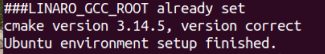
- 3.安装hb_mapper工具
bash install.sh
运行成功会要求重启终端,说明正确。
- 4.安装promoter相关工具
我这边是虚拟机没有gpu,所以安装的cpu版本
sh install_horizon_mxnet_cpu.sh
结语
- 工具链到这就安装好了,后续再做一个模型转换,开发流程等。
参考
https://developer.horizon.ai/forum/id=5f5f19e8cc8b1e59c8582b0a