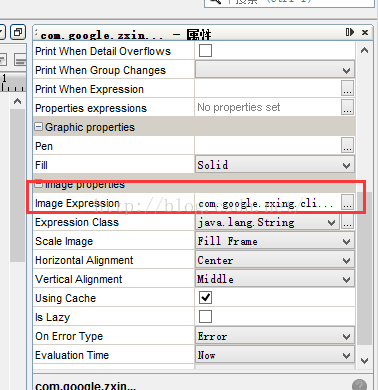1、添加图片组件
2、修改组建 属性 Image Experssion
3、生成方式
-
一维码 ($F{WAYBILL_NO} 为条码数据)
-
com.google.zxing.client.j2se.MatrixToImageWriter.toBufferedImage(
new com.google.zxing.oned.Code128Writer().encode($F{WAYBILL_NO},com.google.zxing.BarcodeFormat.CODE_128,
188,
40))
-
二维码 ($F{WAYBILL_NO} 为条码数据)
-
com.google.zxing.client.j2se.MatrixToImageWriter.toBufferedImage(
new com.google.zxing.qrcode.QRCodeWriter().encode($F{WAYBILL_NO},com.google.zxing.BarcodeFormat.QR_CODE,
200,
180))
4、使用此方法,项目需添加 zxing 的jar包