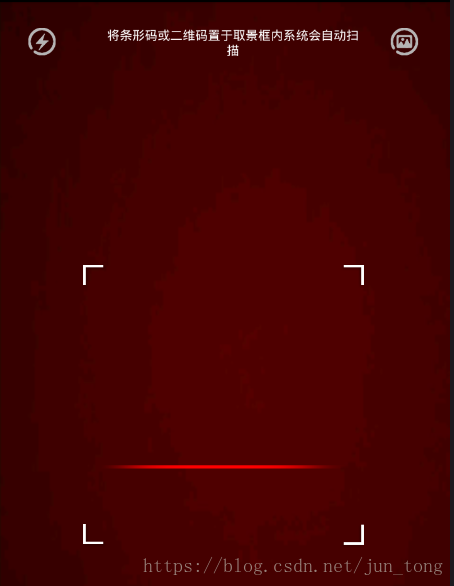例:
apply plugin: 'com.android.application' android { compileSdkVersion 26 allprojects { repositories { jcenter() maven { url "https://jitpack.io" } } } defaultConfig { applicationId "com.example.day_0524_zxing" minSdkVersion 16 targetSdkVersion 26 versionCode 1 versionName "1.0" testInstrumentationRunner "android.support.test.runner.AndroidJUnitRunner" } allprojects { repositories { jcenter() maven { url "https://jitpack.io" } } } buildTypes { release { minifyEnabled false proguardFiles getDefaultProguardFile('proguard-android.txt'), 'proguard-rules.pro' } } } dependencies { implementation fileTree(include: ['*.jar'], dir: 'libs') implementation 'com.android.support:appcompat-v7:26.1.0' implementation 'com.android.support.constraint:constraint-layout:1.1.0' testImplementation 'junit:junit:4.12' androidTestImplementation 'com.android.support.test:runner:1.0.2' androidTestImplementation 'com.android.support.test.espresso:espresso-core:3.0.2' compile 'com.github.open-android:Zxing:v1.0.3' }
加个依赖
dependencies {
compile 'com.github.open-android:Zxing:v1.0.3'
}
android {
allprojects {
repositories {
jcenter()
maven { url "https://jitpack.io" }
}
}
}
加权限:
<uses-permission android:name="android.permission.CAMERA" /> <uses-permission android:name="android.permission.WRITE_EXTERNAL_STORAGE" /> <uses-feature android:name="android.hardware.camera" /> <uses-feature android:name="android.hardware.camera.autofocus" /> <uses-permission android:name="android.permission.VIBRATE" /> <uses-permission android:name="android.permission.FLASHLIGHT" />
MainActivity 主方法类:
public class MainActivity extends AppCompatActivity implements View.OnClickListener { private EditText mContent; private Button mCreate,mScan; private ImageView mImage; private final static int REQ_CODE = 1028; private TextView mHint; private TextView mResult; @Override protected void onCreate(Bundle savedInstanceState) { super.onCreate(savedInstanceState); setContentView(R.layout.activity_main); initView(); } private void initView() { mContent = (EditText)findViewById(R.id.edt_content); mCreate = (Button)findViewById(R.id.btn_create); mScan = (Button)findViewById(R.id.btn_scan); mImage = (ImageView)findViewById(R.id.iv_image); mHint = (TextView)findViewById(R.id.tv_hint); mResult = (TextView)findViewById(R.id.tv_result); mCreate.setOnClickListener(this); mScan.setOnClickListener(this); } @Override public void onClick(View view) { switch (view.getId()) { case R.id.btn_create : //生成二维码 String content = mContent.getText().toString().trim(); Bitmap bitmap = null; try { bitmap = BitmapUtils.create2DCode(content); mImage.setVisibility(View.VISIBLE); mHint.setVisibility(View.GONE); mImage.setImageBitmap(bitmap); }catch (Exception e) { e.printStackTrace(); } break; case R.id.btn_scan : //扫码 Intent intent = new Intent(MainActivity.this, CaptureActivity.class); startActivityForResult(intent,REQ_CODE); break; default: break; } } @Override protected void onActivityResult(int requestCode, int resultCode, Intent data) { super.onActivityResult(requestCode, resultCode, data); if (requestCode == REQ_CODE) { mImage.setVisibility(View.VISIBLE); mContent.setVisibility(View.GONE); String result = data.getStringExtra(CaptureActivity.SCAN_QRCODE_RESULT); Bitmap bitmap = data.getParcelableExtra(CaptureActivity.SCAN_QRCODE_BITMAP); mResult.setText("扫描结果为:" + result); showToast("扫码结果:"+result); if (bitmap != null) { mImage.setImageBitmap(bitmap); } } } private void showToast(String msg) { Toast.makeText(MainActivity.this, "" + msg, Toast.LENGTH_SHORT).show(); } }
activity_main布局:
<?xml version="1.0" encoding="utf-8"?> <LinearLayout xmlns:android="http://schemas.android.com/apk/res/android" xmlns:tools="http://schemas.android.com/tools" android:layout_width="match_parent" android:layout_height="match_parent" android:orientation="vertical" tools:context=".MainActivity"> <EditText android:id="@+id/edt_content" android:layout_width="match_parent" android:layout_height="wrap_content" android:hint="请输入内容" /> <Button android:id="@+id/btn_create" android:layout_width="match_parent" android:layout_height="wrap_content" android:text="生成二维码" /> <Button android:id="@+id/btn_scan" android:layout_width="match_parent" android:layout_height="wrap_content" android:text="扫码(支持识别相册二维码)" /> <RelativeLayout android:layout_width="match_parent" android:layout_height="wrap_content" android:layout_marginTop="10dp"> <ImageView android:id="@+id/iv_image" android:layout_width="wrap_content" android:layout_height="wrap_content" android:layout_centerInParent="true" android:visibility="gone" /> <TextView android:id="@+id/tv_hint" android:layout_width="wrap_content" android:layout_height="wrap_content" android:layout_centerInParent="true" android:text="扫描返回bitmap" android:textColor="#f00" /> </RelativeLayout> <TextView android:id="@+id/tv_result" android:layout_width="wrap_content" android:layout_height="wrap_content" android:textColor="#ffff00"/> </LinearLayout>