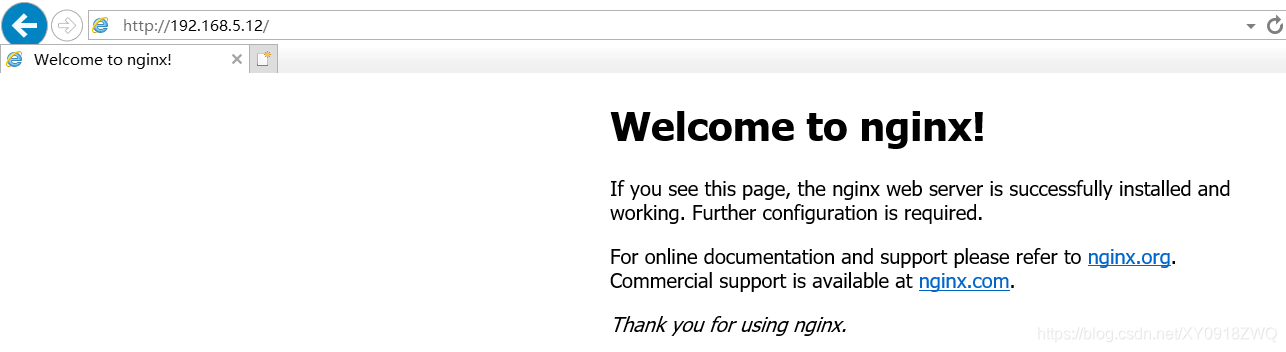前言
本环境是基于 Centos 7.8 系统构建Nginx学习环境
安装 Nginx-1.18.0
系统要求
Centos 7.8 系统 :
cup:2*2 内存 2G 硬盘20G NAT网络模式(可访问互联网) 基于MIni 安装
1、Yum 部署
配置nginx yum源
[root@node01 ~]# vim /etc/yum.repos.d/nginx.repo
[nginx-stable]
name=nginx stable repo
baseurl=http://nginx.org/packages/centos/$releasever/$basearch/
gpgcheck=1
enabled=1
gpgkey=https://nginx.org/keys/nginx_signing.key
module_hotfixes=true
[nginx-mainline]
name=nginx mainline repo
baseurl=http://nginx.org/packages/mainline/centos/$releasever/$basearch/
gpgcheck=1
enabled=0
gpgkey=https://nginx.org/keys/nginx_signing.key
module_hotfixes=true
[root@node01 ~]# yum repolist
Loaded plugins: fastestmirror
Loading mirror speeds from cached hostfile
* base: mirrors.cqu.edu.cn
* extras: mirrors.cqu.edu.cn
* updates: mirrors.cqu.edu.cn
repo id repo name status
base/7/x86_64 CentOS-7 - Base 10,072
epel/x86_64 Extra Packages for Enterprise Linux 7 - x86_64 13,524
extras/7/x86_64 CentOS-7 - Extras 451
nginx-stable/7/x86_64 nginx stable repo 210
updates/7/x86_64 CentOS-7 - Updates 1,640
repolist: 25,897
安装nginx
[root@node01 ~]# yum install nginx -y
启动nginx服务
[root@node01 ~]# systemctl enable --now nginx
[root@node01 ~]# netstat -lnutp | grep nginx
tcp 0 0 0.0.0.0:80 0.0.0.0:* LISTEN 1495/nginx: master
浏览器访问:http://192.168.5.11/
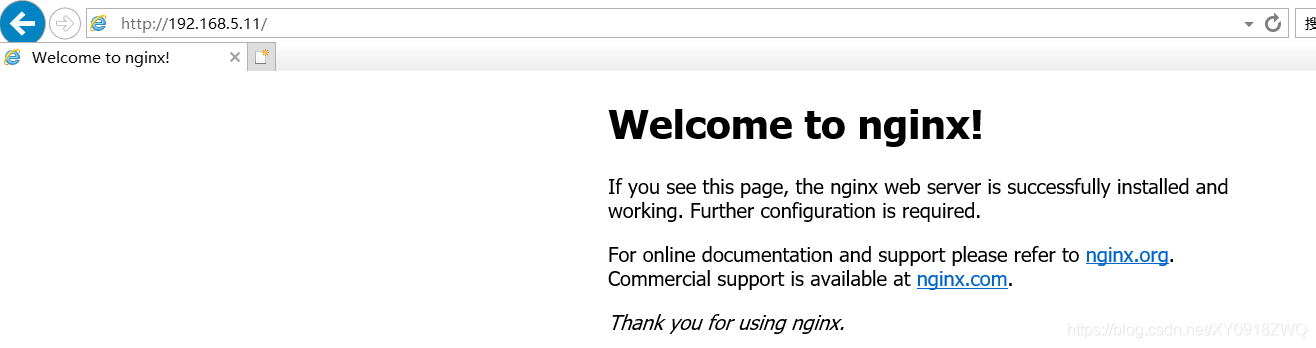
2、源码 部署
安装编译依赖包
[root@node02 ~]# yum install pcre-devel openssl-devel -y
[root@node02 ~]# yum install gcc gcc-c++ make -y
上传源码安装包,解压
[root@node02 ~]# ll
total 1020
-rw-------. 1 root root 1228 Jan 29 18:57 anaconda-ks.cfg
-rw-r--r-- 1 root root 1039530 Apr 21 2020 nginx-1.18.0.tar.gz
[root@node02 ~]# tar xf nginx-1.18.0.tar.gz -C /usr/local/src/
[root@node02 ~]# cd /usr/local/src/nginx-1.18.0/
[root@node02 nginx-1.18.0]# ll
total 760
drwxr-xr-x 6 1001 1001 326 Feb 21 14:48 auto
-rw-r--r-- 1 1001 1001 302863 Apr 21 2020 CHANGES
-rw-r--r-- 1 1001 1001 462213 Apr 21 2020 CHANGES.ru
drwxr-xr-x 2 1001 1001 168 Feb 21 14:48 conf
-rwxr-xr-x 1 1001 1001 2502 Apr 21 2020 configure
drwxr-xr-x 4 1001 1001 72 Feb 21 14:48 contrib
drwxr-xr-x 2 1001 1001 40 Feb 21 14:48 html
-rw-r--r-- 1 1001 1001 1397 Apr 21 2020 LICENSE
drwxr-xr-x 2 1001 1001 21 Feb 21 14:48 man
-rw-r--r-- 1 1001 1001 49 Apr 21 2020 README
drwxr-xr-x 9 1001 1001 91 Feb 21 14:48 src
编译、安装
[root@node02 nginx-1.18.0]# ./configure --user=nginx --group=nginx \
> --prefix=/usr/local/nginx \
> --with-http_ssl_module \
> --with-http_gunzip_module \
> --with-http_gzip_static_module \
> --with-http_auth_request_module \
> --with-http_stub_status_module
[root@node02 nginx-1.18.0]# make
[root@node02 nginx-1.18.0]# make install
创建用户和组
[root@node02 ~]# groupadd -r -g 995 nginx
[root@node02 ~]# useradd -r -g 995 -u 995 -M -s /sbin/nologin nginx
提供系统启动服务脚本
[root@node02 nginx-1.18.0]# vim /usr/lib/systemd/system/nginx.service
[Unit]
Description=nginx - high performance web server
Documentation=http://nginx.org/en/docs/
After=network-online.target remote-fs.target nss-lookup.target
Wants=network-online.target
[Service]
Type=forking
PIDFile=/usr/local/nginx/logs/nginx.pid
ExecStart=/usr/local/nginx/sbin/nginx -c /usr/local/nginx/conf/nginx.conf
ExecReload=/bin/sh -c "/bin/kill -s HUP $(/bin/cat /var/run/nginx.pid)"
ExecStop=/bin/sh -c "/bin/kill -s TERM $(/bin/cat /var/run/nginx.pid)"
[Install]
WantedBy=multi-user.target
添加nginx环境变量
[root@node02 ~]# vim /etc/profile.d/nginx.sh
export PATH=$PATH://usr/local/nginx/sbin/
[root@node02 ~]# source /etc/profile.d/nginx.sh
启动服务、查看服务状态
[root@node02 nginx-1.18.0]# systemctl daemon-reload
[root@node02 nginx-1.18.0]# systemctl enable --now nginx
[root@node02 nginx-1.18.0]# netstat -lnutp | grep 80
tcp 0 0 0.0.0.0:80 0.0.0.0:* LISTEN 4295/nginx: master
浏览器访问:http://192.168.5.12/