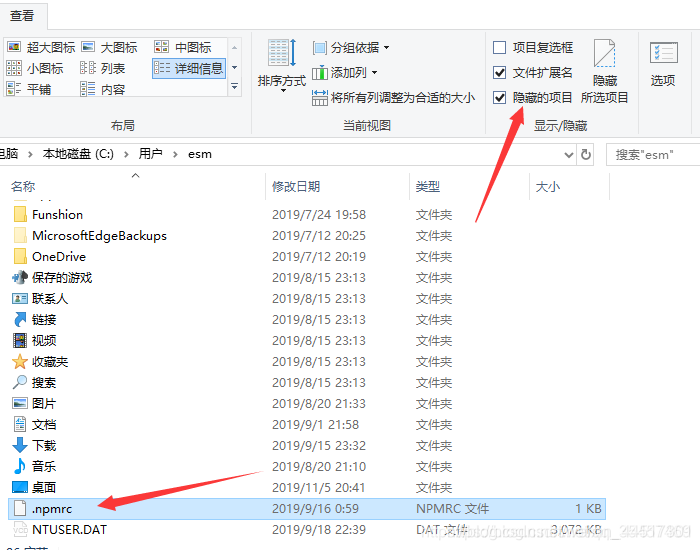npm ERR! code EPERM
npm ERR! syscall open
npm ERR! path C:\Program Files\nodejs\node_cache\_cacache\tmp\9600794e
npm ERR! errno -4048
npm ERR! Error: EPERM: operation not permitted, open 'C:\Program Files\nodejs\node_cache\_cacache\tmp\9600794e'
npm ERR! [OperationalError: EPERM: operation not permitted, open 'C:\Program Files\nodejs\node_cache\_cacache\tmp\9600794e'] {
npm ERR! cause: [Error: EPERM: operation not permitted, open 'C:\Program Files\nodejs\node_cache\_cacache\tmp\9600794e'] {
npm ERR! errno: -4048,
npm ERR! code: 'EPERM',
npm ERR! syscall: 'open',
npm ERR! path: 'C:\\Program Files\\nodejs\\node_cache\\_cacache\\tmp\\9600794e'
npm ERR! },
npm ERR! isOperational: true,
npm ERR! stack: "Error: EPERM: operation not permitted, open 'C:\\Program Files\\nodejs\\node_cache\\_cacache\\tmp\\9600794e'",
npm ERR! errno: -4048,
npm ERR! code: 'EPERM',
npm ERR! syscall: 'open',
npm ERR! path: 'C:\\Program Files\\nodejs\\node_cache\\_cacache\\tmp\\9600794e'
npm ERR! }
npm ERR!
npm ERR! The operation was rejected by your operating system.
npm ERR! It's possible that the file was already in use (by a text editor or antivirus),
npm ERR! or that you lack permissions to access it.
npm ERR!
npm ERR! If you believe this might be a permissions issue, please double-check the
npm ERR! permissions of the file and its containing directories, or try running
npm ERR! the command again as root/Administrator.
解决方式
简单粗暴 直接删文件
方法1:
需要删除npmrc文件。
强调:不是nodejs安装目录npm模块下的那个npmrc文件
而是在C:\Users{账户}\下的.npmrc文件…
注意:这个文件默认是被隐藏,一定要选择将隐藏取消掉