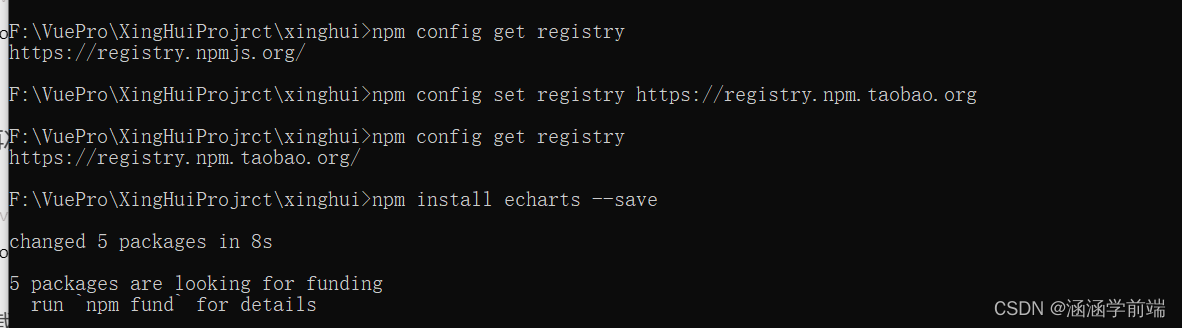一、npm下载报错信息如下
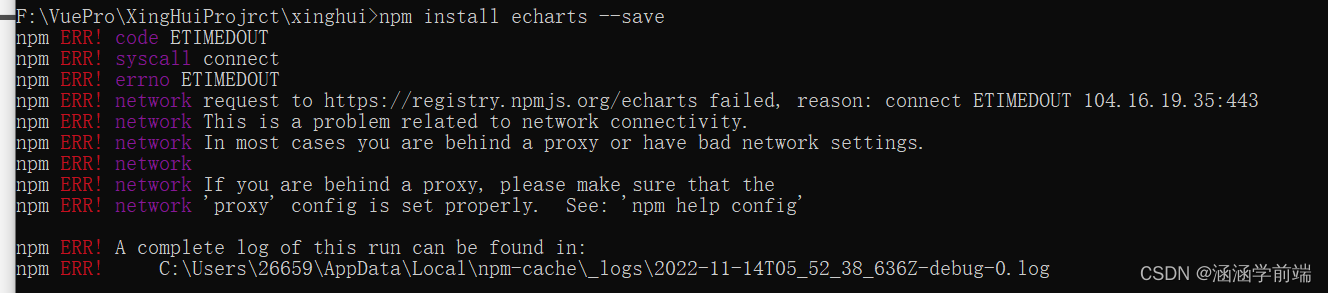
二、试了网上搜的很多方法如下(我的不行不代表你的不行,大家也可以试一下下面的方法)
1、设置代理关闭
npm config set proxy false
2、清除缓存
npm cache clean
但我执行这句后会报下面的错误
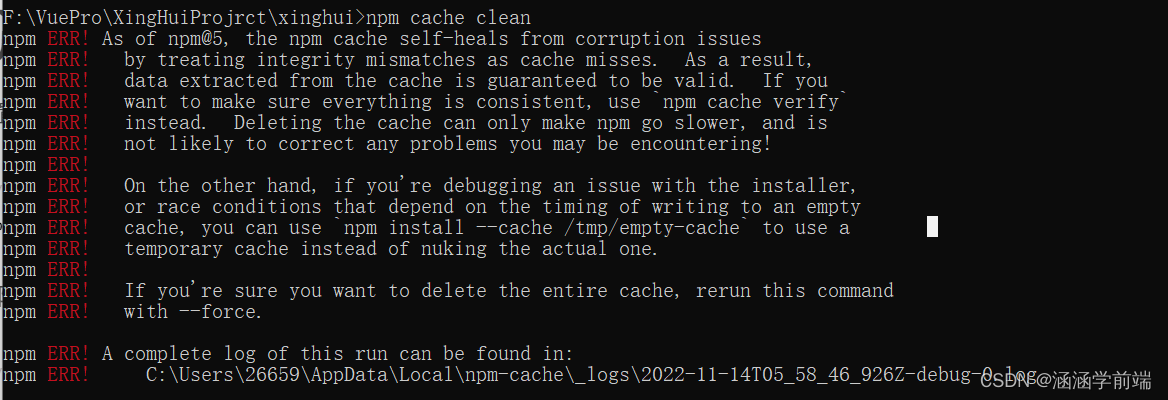
3、又按照博主写的执行下面语句
npm cache clean --force
显示以下结果
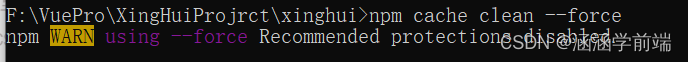
然后说是要降低npm版本
npm install npm@6.14.10 -g
还是报错!!!
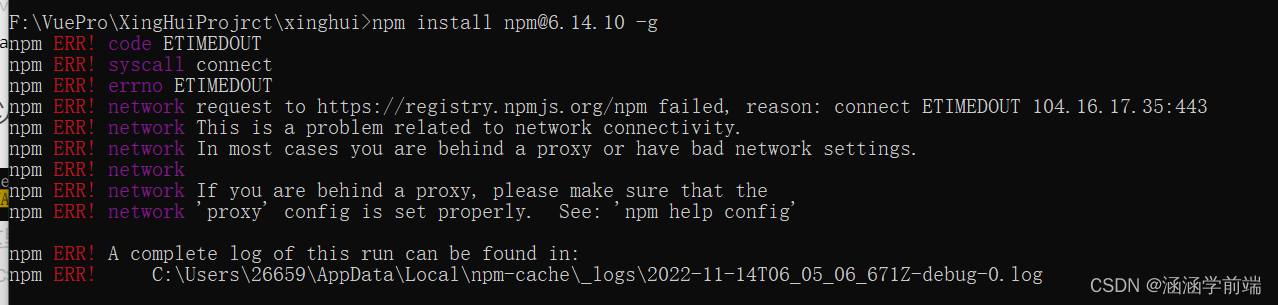
三、最终解决方法
1、查看npm镜像设置
npm config get registry
2、将npm设置为淘宝镜像
npm config set registry https://registry.npm.taobao.org
3、再次查看npm镜像设置
npm config get registry
再下载终于成功了!!