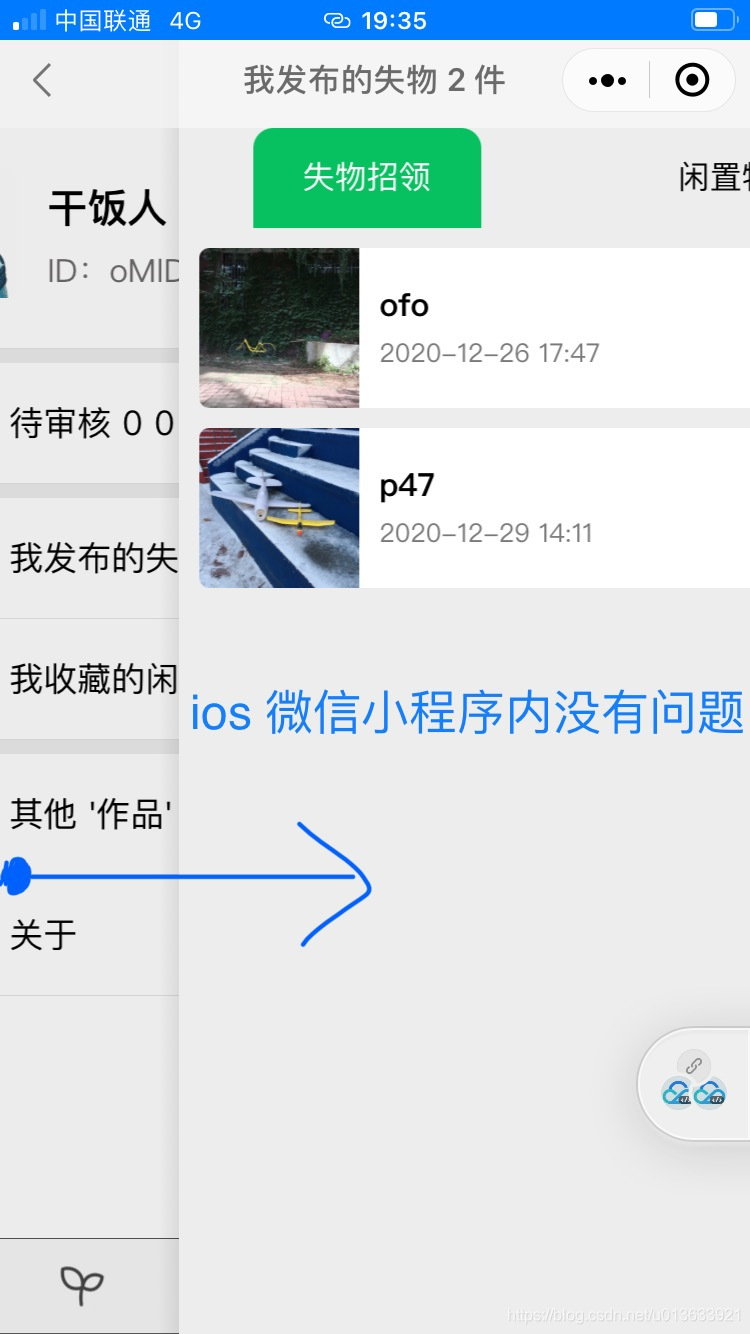最近用 swiper + scroll-view 做了一个好玩的(提升用户体验)
看下图

很多 app 中都有具体应用场景 (微信小程序订单) (淘宝首页) (QQ 音乐)



我在小程序中的应用

show me the code
<view class="all">
<view class="head-title" bindtap="clickHead">
<view class="{
{headOneTitle}}">A</view>
<view class="{
{headTwoTitle}}">B</view>
</view>
<swiper current="{
{ currentNum }}" bindchange="swiperChanged">
<swiper-item>
<scroll-view scroll-y="true">
<view>A</view>
<view>A</view>
</scroll-view>
</swiper-item>
<swiper-item>
<scroll-view scroll-y="true">
<view>B</view>
<view>B</view>
</scroll-view>
</swiper-item>
</swiper>
</view>
.all {
height: 100vh;
width: 100%;
display: flex;
flex-direction: column;
}
.bigTitle {
color: #fff;
background-color: #07c160;
}
.head-title {
display: flex;
flex-direction: row;
justify-content: space-around;
align-items: center;
height: 100rpx;
}
.head-title view {
height: 100rpx;
line-height: 100rpx;
padding: 0 50rpx;
}
swiper {
/* background-color: yellow; */
width: 100%;
flex: 1;
}
scroll-view {
background-color: red;
height: 100%;
width: 100%;
}
Page({
data: {
headOneTitle: 'bigTitle',
headTwoTitle: '',
currentNum: 0
},
// 设置 head title style
setHeadTitle: function (a) {
console.log(a)
if (a) {
this.setData({
headOneTitle: '',
headTwoTitle: 'bigTitle',
})
} else {
this.setData({
headOneTitle: 'bigTitle',
headTwoTitle: '',
})
}
},
swiperChanged: function (e) {
let a = e.detail.current;
this.setHeadTitle(a);
},
clickHead: function () {
if (!this.data.headOneTitle) {
this.setData({
currentNum: 0
})
} else {
this.setData({
currentNum: 1
})
}
}
})
用户体验上