tomcat下载地址:https://tomcat.apache.org/download-90.cgi

双击bin文件夹下的startup.bat,访问http://localhost:8080/,出现下面页面就表示成功:
在IDEA中点击Edit Configurations:

点击+,Local:

进行下面的配置:


点击三角执行: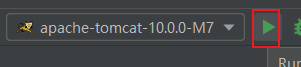
如果执行日志乱码:https://blog.csdn.net/Ciel_Y/article/details/108310369
tomcat下载地址:https://tomcat.apache.org/download-90.cgi

双击bin文件夹下的startup.bat,访问http://localhost:8080/,出现下面页面就表示成功:
在IDEA中点击Edit Configurations:

点击+,Local:

进行下面的配置:


点击三角执行: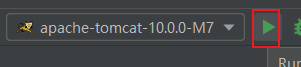
如果执行日志乱码:https://blog.csdn.net/Ciel_Y/article/details/108310369