1 创建单点登录系统
1.1 创建项目

1.2 添加继承/依赖/插件
<parent>
<artifactId>jt</artifactId>
<groupId>com.jt</groupId>
<version>1.0-SNAPSHOT</version>
</parent>
<!--添加jar包文件依赖-->
<dependencies>
<dependency>
<groupId>com.jt</groupId>
<artifactId>jt-common</artifactId>
<version>1.0-SNAPSHOT</version>
</dependency>
</dependencies>
<!--所有业务系统,必须添加build标签-->
<build>
<plugins>
<plugin>
<groupId>org.springframework.boot</groupId>
<artifactId>spring-boot-maven-plugin</artifactId>
</plugin>
</plugins>
</build>
1.3 完成jt-sso项目创建

1.4 实现反向代理
1).修改hosts文件

2). 编辑nginx.conf文件

1.5 测试效果展现

2 用户数据校验
2.1 业务说明
说明:当用户输入内容之后,当鼠标离焦时,应该发起Ajax请求去后端服务器JT-SSO校验数据是否存在. 如果数据存在应该提示用户,如果数据不存在则告知用户该数据可以使用.
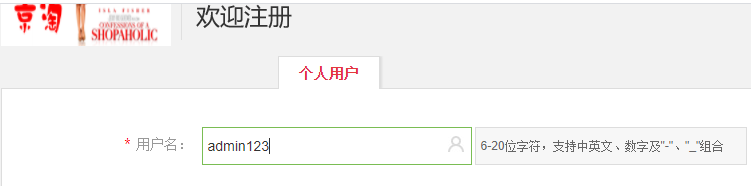
2.2 页面分析

2.3 业务接口文档说明
包含的内容:
1).业务场景,业务功能属性等…
2).业务端调用的细节. web-sso
3).明确请求路径 url地址
4).明确请求的参数信息 几个 类型 作用
5).明确返回值结果 void xxxx 属性 对象
注意事项:
你以为的不一定是你以为的… 当需求不明确时 弄清业务之后在动手…

2.4 页面JS分析
1).定位哪些是写死的部分 http://sso.jt.com/user/check/
2).检索所有的代码 搜索需要的内容


2.5 编辑JT-SSO UserController
package com.jt.controller;
import com.fasterxml.jackson.databind.util.JSONPObject;
import com.jt.service.UserService;
import com.jt.vo.SysResult;
import org.springframework.beans.factory.annotation.Autowired;
import org.springframework.web.bind.annotation.PathVariable;
import org.springframework.web.bind.annotation.RequestMapping;
import org.springframework.web.bind.annotation.RestController;
@RestController
@RequestMapping("/user")
public class UserController {
@Autowired
private UserService userService;
@RequestMapping("/getMsg")
public String getMsg(){
return "单点登录系统测试完成";
}
/**
* JSONP
* 实现用户数据校验
* url:http://sso.jt.com/user/check/{param}/{type}
* 参数: /{param} 用户需要校验的数据
* /{type} 校验的字段.
* 返回值: SysResult对象(true/false)
*/
@RequestMapping("/check/{param}/{type}")
public JSONPObject checkUser(@PathVariable String param,
@PathVariable Integer type,
String callback){
//查询数据库获取响应信息.
boolean flag = userService.checkUser(param,type);
SysResult sysResult = SysResult.success(flag);
return new JSONPObject(callback, sysResult);
//callback(JSON结构)
}
}
2.6 编辑JT-SSO UserService
package com.jt.service;
import com.baomidou.mybatisplus.core.conditions.query.QueryWrapper;
import com.jt.mapper.UserMapper;
import com.jt.pojo.User;
import org.springframework.beans.factory.annotation.Autowired;
import org.springframework.stereotype.Service;
import java.util.HashMap;
import java.util.Map;
@Service
public class UserServiceImpl implements UserService{
private static Map<Integer,String> paramMap = new HashMap<>();
static {
paramMap.put(1,"username");
paramMap.put(2,"phone");
paramMap.put(3,"email");
}
@Autowired
private UserMapper userMapper;
/**
* 根据用户传递的参数,获取数据库记录
* @param param
* @param type
* @return
*/
@Override
public boolean checkUser(String param, Integer type) {
String column = paramMap.get(type);
QueryWrapper<User> queryWrapper = new QueryWrapper<>();
queryWrapper.eq(column,param);
int count = userMapper.selectCount(queryWrapper);
//return count>0?true:false;
return count>0;
}
}
2.7 页面效果展现

3 优化JSONP调用
3.1 优化页面JS

3.2 编辑全局异常处理机制

3.3 页面效果展现
