一、分页的原理
满足:position =(pageNo-1)*pageSize,如下图的规律所示:
select * from pagin,得到总数据,结果如下

select * from pagin limit 0,3,得到第一页的数据,每一页显示3条,即pageNo=1,position=0(实际是从第一条开始),pageSize=3,运行结果如下,显示前三行数据,是我们想要的
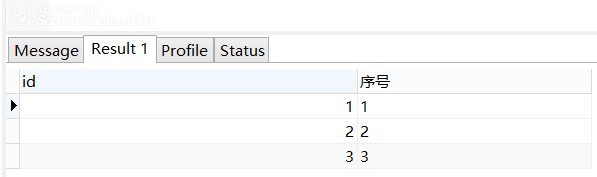
select * from pagin limit 3,3,得到第二页的数据,每一页显示3条数据,即pageNo=2,position=3(实际是从第四条开始),pageSize=3,运行结果如下,显示前最后三条数据,是我们想要的,

因此可得到规律:position =(pageNo-1)*pageSize,因此我们只需要根据此规律去写我么的sql语句,并把得到的数据在前台显示出来即可
二、具体操作
1、创建web项目,搭建SpringMVC环境,这在另一篇文章中有提到,就不再此赘述;
2、各部分的代码
前端代码:
index.jsp:
<!--向Controller发送一个请求,到达listView.jsp,显示得到的第一页数据-->
<script>
location.href="./student/listView.do";
</script>view文件夹中的代码
listView.jsp
<%@ page contentType="text/html;charset=UTF-8" language="java" %>
<%@taglib uri="http://java.sun.com/jsp/jstl/core" prefix="c"%>
<!--配置绝对路径,一劳永逸,不用考虑相对路路径的问题-->
<%
String path = request.getContextPath();
pageContext.setAttribute("path",path);
%>
<html>
<head>
<title>Title</title>
<script src="${path}/js/jquery-1.8.3.js"></script>
<script>
var pageNo=1;
var pageTotal=0;
<!--点击上一页触发的方法,pageNo会减小-->
function up() {
<!--提醒已经到达第一页,并return,结束up方法,防止pageNo<0,不符合实际-->
if (pageNo==1){
alert("当前已经是第一页");
return;
}
pageNo--;
pagin();
}
<!--点击下一页触发的方法,pageNo会增加-->
function down() {
<!--如果pageNo等于总页数,提醒已经到达最后一页 ,并return,结束down方法,防止pageNo无限的增加,不符合实际-->
if (pageNo==pageTotal){
alert("当前已经是最后一页");
return;
}
pageNo++;
pagin();
}
<!--当点击up 或者down的时候会执行该方法,会向Controller发请求。得到第一页以后的数据,并把数据返回-->
function pagin(){
var object={
url:"${path}/student/listFrag.do",
type:"post",
data:"pageNo="+pageNo,
success:function(data){
<!--对id=showData的标签清空数据,防止数据不停的追加-->
$("#showData").empty();
<!--对id=showData的标签追加数据-->
$("#showData").append(data);
pageTotal=$("#pageTotal").val();
}
};
$.ajax(object);
}
</script>
</head>
<body>
<div id="showData">
<table border="1px">
<thead>
<tr>
<th>序号</th>
<th>id</th>
<th>name</th>
<th>mobile</th>
<th>provinceCode</th>
<th>cityCode</th>
<th>countyCode</th>
</tr>
</thead>
<tbody>
<c:forEach var="student" items="${students}" varStatus="status">
<tr>
<td>${status.index+1}</td>
<td>${student.id}</td>
<td>${student.name}</td>
<td>${student.mobile}</td>
<td>${student.provinceCode}</td>
<td>${student.cityCode}</td>
<td>${student.countyCode}</td>
</tr>
</c:forEach>
</tbody>
</table>
<input type="hidden" id="pageTotal" value="${pageTotal}"/>
</div>
<div style="text-align: center">
<input type="button" value="上一页" onclick="up()">
<input type="button" value="下一页" onclick="down()">
</div>
</body>
</html>
listFrag.jsp,遍历数据,当向Controller第二次发请求,会返回数据,在该也面得到相应的数据
<%@ page contentType="text/html;charset=UTF-8" language="java" %>
<%@ taglib prefix="c" uri="http://java.sun.com/jsp/jstl/core" %>
<table border="1px">
<thead>
<tr>
<th>序号</th>
<th>id</th>
<th>name</th>
<th>mobile</th>
<th>popvinceCode</th>
<th>cityCode</th>
<th>countyCode</th>
</tr>
</thead>
<tbody>
<!--遍历数据-->
<c:forEach var="student" items="${students}" varStatus="status">
<tr>
<td>${status.index+1}</td>
<td>${student.id}</td>
<td>${student.name}</td>
<td>${student.mobile}</td>
<td>${student.provinceCode}</td>
<td>${student.cityCode}</td>
<td>${student.countyCode}</td>
</tr>
</c:forEach>
</tbody>
</table>
<!--得到pageTotal-->
<input type="hidden" id="pageTotal" value="${pageTotal}"/>后端代码
Controller层
@Controller
@RequestMapping("/student")
public class StudentController {
@Autowired
private IStudentService studentService;
@RequestMapping("/listView.do")
public String listView(Map<String , Object> map){
Object [] datas = studentService.pagin(1) ;
map.put("students",datas[1]);
map.put("pageTotal",datas[0]);
return "student/listView";
}
@RequestMapping("/listFrag.do")
public String listFrag(Map<String , Object> map,int pageNo){
Object [] datas = studentService.pagin(pageNo) ;
map.put("students",datas[1]);
map.put("pageTotal",datas[0]);
return "student/listFrag";
}
}
Service层
IStudentService
public interface IStudentService {
Object [] pagin(int pageNo);
}StudentService
@Service
public class StudentService implements IStudentService {
@Autowired
private IStudentDao studentDao;
public Object [] pagin(int pageNo){
return studentDao.pagin(pageNo);
}
}
IStudentDao
public interface IStudentDao {
Object [] pagin(int pageNo);
}StudentDao
@Repository
public class StudentDao implements IStudentDao{
@Autowired
private JdbcTemplate jdbcTemplate;
public Object [] pagin(int pageNo){
Object [] datas = new Object[2];
String sql = "select count(id) from student";
int pageSize = 3;
int total = jdbcTemplate.queryForObject(sql,Integer.TYPE);//得到总数据数目
int pageTotal = total%pageSize==0?total/pageSize:total/pageSize+1;//得到总页数
datas[0]=pageTotal;
sql = "select * from student "+ "limit "+(pageNo-1)*pageSize+",3";//分页的sql语句
//得到学生信息
datas[1] = jdbcTemplate.query(sql, new RowMapper<Student>() {
@Override
public Student mapRow(ResultSet rs, int i) throws SQLException {
return new Student(rs.getString("id"),rs.getString("name"),rs.getString("mobile"),rs.getString("province_code"),rs.getString("city_code"),rs.getString("county_code"));
}
});
return datas;
}
}
运行结果如下:
