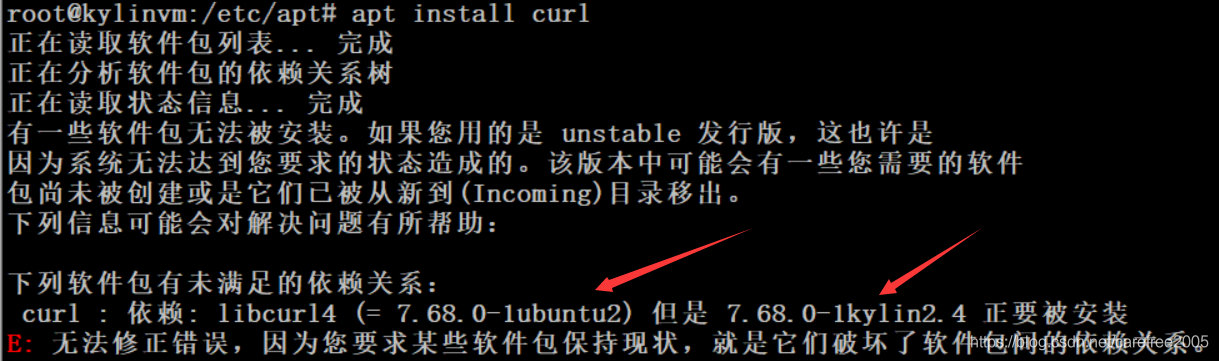一、apt介绍
apt-get,是一条linux命令,适用于deb包管理式的操作系统,主要用于自动从互联网的软件仓库中搜索、安装、升级、卸载软件或操作系统。Advanced Package Tool,又名apt-get,是一款适用于Unix和Linux系统的应用程序管理器。最初于1998年发布,用于检索应用程序并将其加载到Debian Linux系统。Apt-get成名的原因之一在于其出色的解决软件依赖关系的能力。其通常使用.deb-formatted文件,但经过修改后可以使用apt-rpm处理红帽的Package Manager(RPM)文件。
apt-get命令一般需要root权限执行,所以一般跟着sudo命令。
例:sudo apt-get xxxx
二、操作步骤
1、备份原sources.list文件
root@kylinvm:/usr/local# cd /etc/apt/
root@kylinvm:/etc/apt# cp sources.list sources.list.bak
2、修改sources.list文件添加阿里云apt源
deb http://mirrors.aliyun.com/ubuntu/ focal main restricted universe multiverse
deb-src http://mirrors.aliyun.com/ubuntu/ focal main restricted universe multiverse
root@kylinvm:/etc/apt# cat sources.list
deb http://archive.kylinos.cn/kylin/KYLIN-ALL 10.1 main restricted universe multiverse
deb http://archive.kylinos.cn/kylin/partner 10.1 main
deb http://mirrors.aliyun.com/ubuntu/ focal main restricted universe multiverse
deb-src http://mirrors.aliyun.com/ubuntu/ focal main restricted universe multiverse
# This system was installed using small removable media
# (e.g. netinst, live or single CD). The matching “deb cdrom”
# entries were disabled at the end of the installation process.
# For information about how to configure apt package sources,
# see the sources.list(5) manual.
3、更新源
root@kylinvm:/etc/apt# apt update
命中:1 http://mirrors.aliyun.com/ubuntu focal InRelease
命中:2 http://archive.kylinos.cn/kylin/KYLIN-ALL 10.1 InRelease
命中:3 http://archive.kylinos.cn/kylin/partner 10.1 InRelease
正在读取软件包列表… 完成
正在分析软件包的依赖关系树
正在读取状态信息… 完成
有 364 个软件包可以升级。请执行 ‘apt list --upgradable’ 来查看它们。
三、FAQ
银河麒麟操作系统因为做了部分国产化操作,建议将阿里云上的Ubuntu apt源作为补充。只使用阿里云apt源情况下,底层依赖包可能会安装出差,如截图。