安装lombok
添加依赖包

在bean中使用lombok注解

mybatis的自动化
导入pom 文件 以及 plugin插件
<?xml version="1.0" encoding="UTF-8"?>
<project xmlns="http://maven.apache.org/POM/4.0.0"
xmlns:xsi="http://www.w3.org/2001/XMLSchema-instance"
xsi:schemaLocation="http://maven.apache.org/POM/4.0.0 http://maven.apache.org/xsd/maven-4.0.0.xsd">
<modelVersion>4.0.0</modelVersion>
<groupId>org.example</groupId>
<artifactId>mybatis3</artifactId>
<version>1.0-SNAPSHOT</version>
<dependencies>
<dependency>
<groupId>org.mybatis.generator</groupId>
<artifactId>mybatis-generator-core</artifactId>
<version>1.3.5</version>
</dependency>
</dependencies>
<build>
<plugins>
<plugin>
<groupId>org.mybatis.generator</groupId>
<artifactId>mybatis-generator-maven-plugin</artifactId>
<version>1.3.5</version>
<configuration>
<!--配置⽂件的路径-->
<configurationFile>src/main/resources/generatorConfig.xml</configurationFile>
<overwrite>true</overwrite>
</configuration>
<dependencies>
<dependency>
<groupId>org.mybatis.generator</groupId>
<artifactId>mybatis-generator-core</artifactId>
<version>1.3.5</version>
</dependency>
</dependencies>
</plugin>
</plugins>
</build>
</project>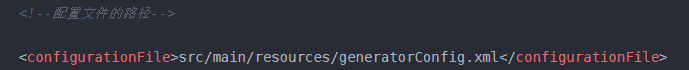 上面用到了该配置文件,所以我们创建该文件
上面用到了该配置文件,所以我们创建该文件
<?xml version="1.0" encoding="UTF-8"?>
<!DOCTYPE generatorConfiguration
PUBLIC "-//mybatis.org//DTD MyBatis Generator Configuration 1.0//EN"
"http://mybatis.org/dtd/mybatis-generator-config_1_0.dtd">
<!-- 配置⽣成器 -->
<generatorConfiguration>
<!--数据库驱动jar -->
<classPathEntry
location="E:\maven\apache-maven-3.6.3\respository\mysql\mysql-connector-java\5.1.40\mysql-connector-java-5.1.40.jar"
/>
<context id="MyBatis" targetRuntime="MyBatis3">
<!--去除注释 -->
<commentGenerator>
<property name="suppressAllComments" value="true" />
</commentGenerator>
<!--数据库连接 -->
<jdbcConnection driverClass="com.mysql.jdbc.Driver"
connectionURL="jdbc:mysql://localhost:3306/express?useUnicode=true&characterEncoding=utf-8"
userId="root"
password="123456">
</jdbcConnection>
<!--⽣成实体类 指定包名 以及⽣成的地址 (可以⾃定义地址,但是路径不存在不会⾃动创建
使⽤Maven⽣成在target⽬录下,会⾃动创建) -->
<javaModelGenerator targetPackage="com.atshiyou.bean"
targetProject="E:\IdeaProjects\mybatis3\src\main\java">
<property name="trimStrings" value="true" />
</javaModelGenerator>
<!--⽣成SQLmapper⽂件 -->
<sqlMapGenerator targetPackage="mapper"
targetProject="E:\IdeaProjects\mybatis3\src\main\resources">
</sqlMapGenerator>
<!--⽣成Dao⽂件,⽣成接⼝ -->
<javaClientGenerator type="XMLMAPPER"
targetPackage="com.atshiyou.dao"
targetProject="E:\IdeaProjects\mybatis3\src\main\java">
</javaClientGenerator>
<table tableName="student" enableCountByExample="false"
enableUpdateByExample="false" enableDeleteByExample="false"
enableSelectByExample="false" selectByExampleQueryId="false">
</table>
<table tableName="grade" enableCountByExample="false"
enableUpdateByExample="false" enableDeleteByExample="false"
enableSelectByExample="false" selectByExampleQueryId="false">
</table>
<table tableName="role" enableCountByExample="false"
enableUpdateByExample="false" enableDeleteByExample="false"
enableSelectByExample="false" selectByExampleQueryId="false">
</table>
</context>
</generatorConfiguration>需要配置
数据库驱动jar的位置:在自己电脑上的目录位置
数据库连接:指定电脑上的数据库
⽣成实体类:指定生成的路径
生成SQLmapper⽂件:指定生成的路径
⽣成Dao⽂件,⽣成接⼝ :指定生成的路径
指定需要生成的表
点击


 代码均自动生成
代码均自动生成
