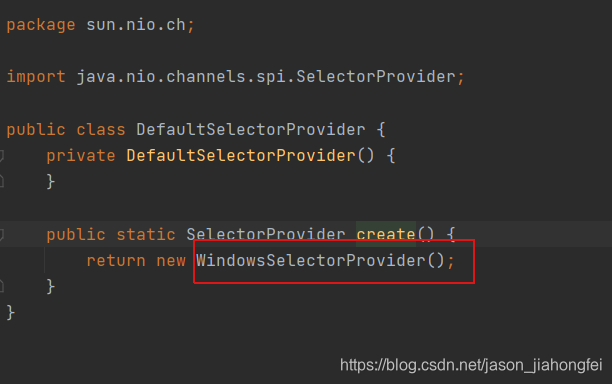一、介绍Netty用法之前,先聊一下I/O:
1)计算机中的信息交换机制
网络I/O 、本地I/O
2)IO的演变历史:
BIO、NIO、AIO
3)目前大家熟知的,哪些框架的底层通信在用Netty:
Dubbo、RocketMQ、Spring、ElasticSearch、GRPC
Spark、Hadoop、Flink
二、环境准备:
<dependency>
<groupId>io.netty</groupId>
<artifactId>netty-all</artifactId>
<version>4.1.36.Final</version>
</dependency>三、demo示范,相关API参考代码注释
server代码:
public class MyServer {
public static void main(String[] args) throws Exception {
EventLoopGroup bossGroup = new NioEventLoopGroup();
EventLoopGroup wokerGroup = new NioEventLoopGroup();
//epoll Only supported on Linux
//EventLoopGroup bossGroup = new EpollEventLoopGroup();
//EventLoopGroup wokerGroup = new EpollEventLoopGroup();
try{
ServerBootstrap serverBootstrap = new ServerBootstrap();
//在服务器端的handler()方法表示对bossGroup起作用,而childHandler表示对wokerGroup起作用
serverBootstrap.group(bossGroup,wokerGroup) //绑定线程池
.channel(NioServerSocketChannel.class) //指定使用的channel
.childHandler(new MyServerInitializer())//绑定客户端连接时触发的操作
.localAddress(8899) //绑定端口
.option(ChannelOption.SO_BACKLOG,128)//配置主线程分配的最大线程数
.childOption(ChannelOption.SO_KEEPALIVE,true);//保持长连接
ChannelFuture channelFuture = serverBootstrap.bind().sync();//服务器异步创建绑定
channelFuture.channel().closeFuture().sync();//关闭服务器通道
}finally {
bossGroup.shutdownGracefully();// 释放线程池资源
wokerGroup.shutdownGracefully();// 释放线程池资源
}
}
}
public class MyServerHandler extends SimpleChannelInboundHandler<String> {
@Override
protected void channelRead0(ChannelHandlerContext ctx, String msg) throws Exception {
//打印出客户端地址
System.out.println(ctx.channel().remoteAddress()+", "+msg);
//TODO 业务逻辑处理 query(msg)
Student student = ServiceUtil.query(msg);
//TODO 返回结果做编码处理
IJacksonSerializer serializer= new JacksonSerializer();
byte[] serialize = serializer.serialize(student);
//TODO 处理结果返回给客户端
ctx.channel().writeAndFlush(serialize);
}
@Override
public void channelActive(ChannelHandlerContext ctx) throws Exception {
System.out.println(ctx.channel().localAddress().toString() + " 通道已激活!");
super.channelActive(ctx);
}
@Override
public void channelInactive(ChannelHandlerContext ctx) throws Exception {
System.out.println(ctx.channel().localAddress().toString() + " 通道不活跃!");
super.channelInactive(ctx);
}
@Override
public void exceptionCaught(ChannelHandlerContext ctx, Throwable cause) throws Exception {
//cause.printStackTrace();
System.out.println(ctx.channel().localAddress().toString() + " 连接断开或者异常!");
ctx.close();
}
}
public class MyServerInitializer extends ChannelInitializer<SocketChannel> {
@Override
protected void initChannel(SocketChannel ch) throws Exception {
ChannelPipeline pipeline = ch.pipeline();
pipeline.addLast(new LengthFieldBasedFrameDecoder(Integer.MAX_VALUE,0,4,0,4));
pipeline.addLast(new LengthFieldPrepender(4));
//字符串解码
// pipeline.addLast(new StringDecoder(CharsetUtil.UTF_8));
// //字符串编码
// pipeline.addLast(new StringEncoder(CharsetUtil.UTF_8));
pipeline.addLast(new StringDecoder(CharsetUtil.UTF_8));//字符串解码
pipeline.addLast(new ByteArrayEncoder());//字节数组编码
//自己定义的处理器
pipeline.addLast(new MyServerHandler());// 客户端触发操作
}
}Client代码:
public class MyClient {
public static void main(String[] args) throws Exception{
EventLoopGroup eventLoopGroup = new NioEventLoopGroup();
//epoll Only supported on Linux
//EventLoopGroup eventLoopGroup = new EpollEventLoopGroup();
try{
Bootstrap bootstrap = new Bootstrap();
bootstrap.group(eventLoopGroup)
.channel(NioSocketChannel.class) // 使用NioSocketChannel来作为连接用的channel类
.remoteAddress(new InetSocketAddress("localhost",8899)) // 绑定连接端口和host信息
.handler(new MyClientInitializer());
ChannelFuture channelFuture = bootstrap.connect().sync();// 异步连接服务器
channelFuture.channel().closeFuture().sync();//异步等待关闭连接channel
}finally {
eventLoopGroup.shutdownGracefully().sync();// 释放线程池资源
}
}
}
public class MyClientHandler extends SimpleChannelInboundHandler<Object> {
@Override
protected void channelRead0(ChannelHandlerContext ctx, Object msg) throws Exception {
//TODO 调用服务端,C可以是服务名称
ctx.writeAndFlush("C");
//服务端的远程地址
//System.out.println(ctx.channel().remoteAddress());
System.out.println("client output: "+msg.toString()+"time"+System.currentTimeMillis());//解码器,JacksonDecoder,已经将消息转成对象
}
/**
* 当服务器端与客户端进行建立连接的时候会触发,如果没有触发读写操作,则客户端和客户端之间不会进行数据通信,也就是channelRead0不会执行,
* 当通道连接的时候,触发channelActive方法向服务端发送数据触发服务器端的handler的channelRead0回调,然后
* 服务端向客户端发送数据触发客户端的channelRead0,依次触发。
*/
@Override
public void channelActive(ChannelHandlerContext ctx) throws Exception {
ctx.writeAndFlush("客户端与服务端通道-关闭:"+ ctx.channel().localAddress() + "channelInactive");
}
@Override
public void exceptionCaught(ChannelHandlerContext ctx, Throwable cause) throws Exception {
cause.printStackTrace();
ctx.close();
}
}
public class MyClientInitializer extends ChannelInitializer<SocketChannel> {
@Override
protected void initChannel(SocketChannel ch) throws Exception {
ChannelPipeline pipeline = ch.pipeline();
pipeline.addLast(new LengthFieldBasedFrameDecoder(Integer.MAX_VALUE,0,4,0,4));
pipeline.addLast(new LengthFieldPrepender(4));
// pipeline.addLast(new StringDecoder(CharsetUtil.UTF_8));//字符串
// pipeline.addLast(new StringEncoder(CharsetUtil.UTF_8));//字符串
// pipeline.addLast(new ByteArrayDecoder());//字节码
// pipeline.addLast(new ByteArrayEncoder());//字节码
pipeline.addLast(new StringEncoder(CharsetUtil.UTF_8));//字符串
pipeline.addLast(new JacksonDecoder(Student.class));//Jackson
pipeline.addLast(new MyClientHandler());
}
}四、Netty RPC支持的编解码组件很多,也可以自定义扩展:
RPC通信编解码,Netty框架支持很多种:

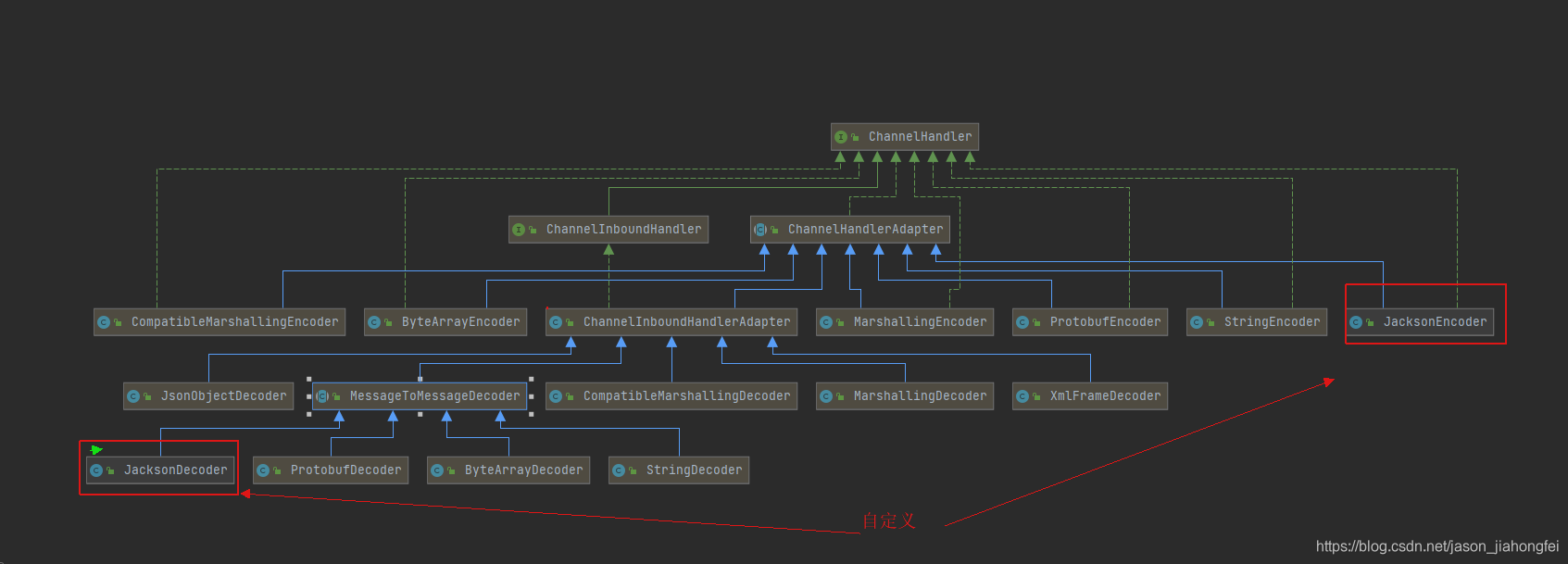
自定义编解码:
public class JacksonDecoder extends MessageToMessageDecoder<ByteBuf> {
private Class classtype;
public JacksonDecoder(Class classtype) {
this.classtype=classtype;
}
@Override
protected void decode(ChannelHandlerContext channelHandlerContext, ByteBuf byteBuf, List<Object> list) throws Exception {
byte[] array = new byte[byteBuf.readableBytes()];
byteBuf.getBytes(0, array);
IJacksonSerializer serializer= new JacksonSerializer();
Object deserialize = serializer.deserialize(array, classtype);
list.add(deserialize);
}
}
public class JacksonEncoder extends MessageToMessageEncoder<byte[]> {
public JacksonEncoder() {
}
@Override
protected void encode(ChannelHandlerContext channelHandlerContext, byte[] bytes,
List<Object> list) throws Exception {
//TODO 待实现
}
}五、ByteBuf介绍:
Netty框架自带的组件,以下面的一段代码为例,这一块涉及零拷贝相关知识点,本处不做详细展开,后续单独详解。
byte[] array = new byte[byteBuf.readableBytes()];
byteBuf.getBytes(0, array);
六、线程池:
NioEventLoopGroup 底层采用socket采用ServerSocketChannel,链接请求会注册到selector选择器:
EpollEventLoopGroup 只支持在Linux下使用,底层socket采用epoll,如果在windows下运行,服务的代码运行直接报“epoll Only supported on Linux” 错误:
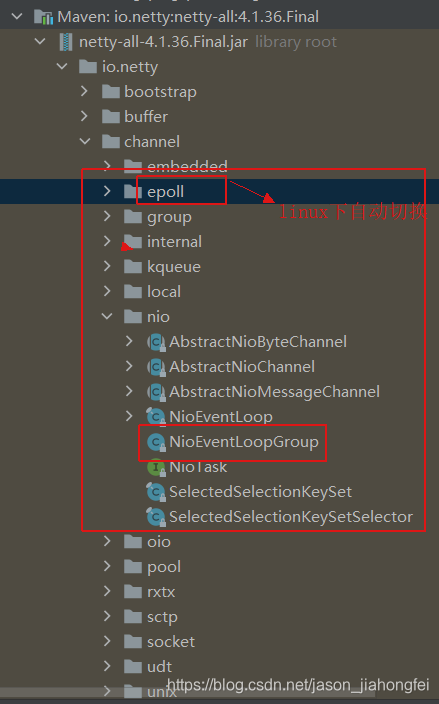
底层根据实际JDK的版本,如果是Linux,则会采用epoll模型。
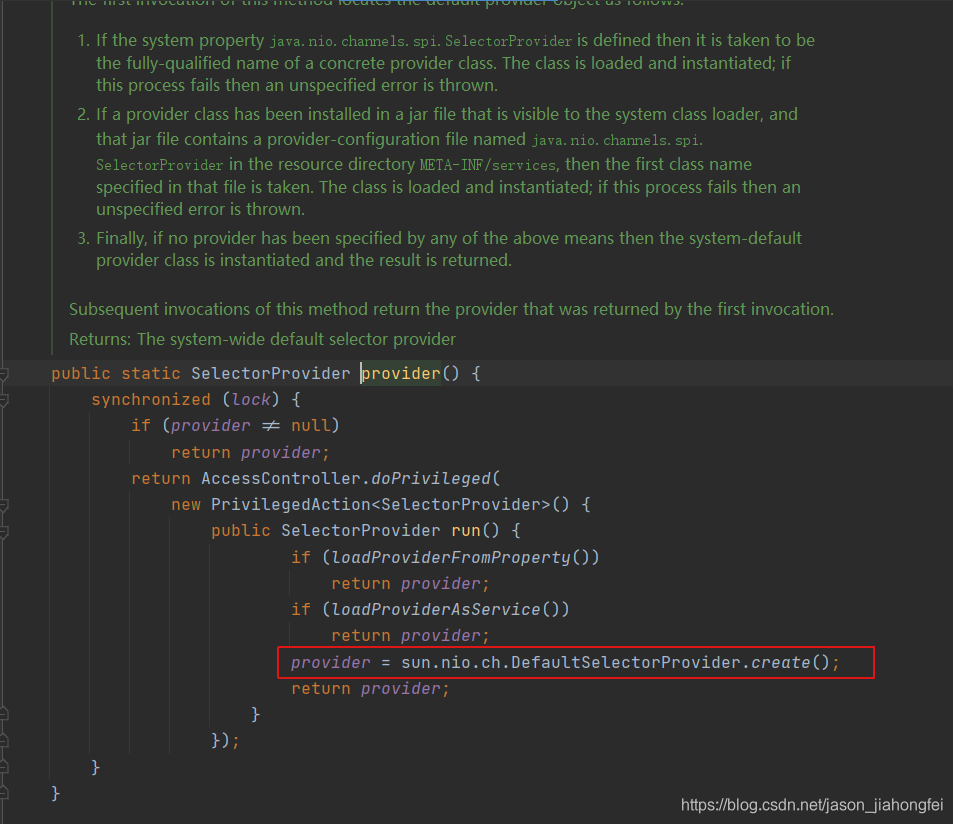
当前本地是WINDOWS: