如图效果,不是表单验证,是对input输入框的单独验证
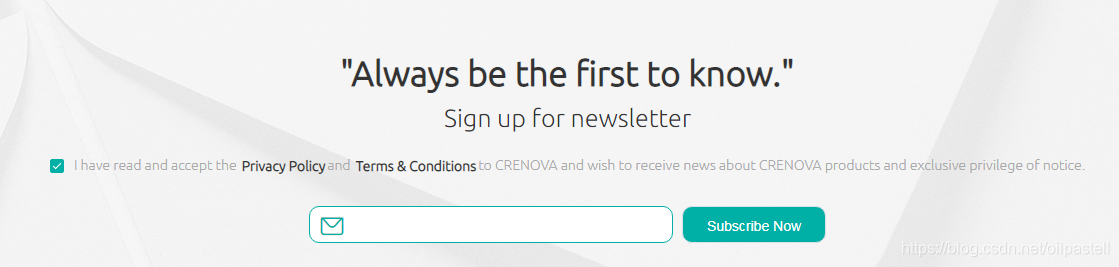
可以给输入框添加@blur事件函数,代码如下
//给输入框添加事件函数
<el-input prefix-icon="el-icon-message" v-model="email" @blur="OnSubscribe()"></el-input>
//事件函数的逻辑
OnSubscribe() {
//邮箱验证的正则表达式
const reg = /\w+([-+.]\w+)*@\w+([-.]\w+)*\.\w+([-.]\w+)*/;
let str = this.email;
if (reg.test(str)) {
// 这里是邮箱验证成功的代码
subscribe({
e_mail: this.email,
state: this.state,
notes: this.notes
}).then(res => {
console.log(res);
if (res.data.code === 20000) {
this.$message.success("Subscribe to the success");
} else {
this.$message.warning(res.data.message);
return false;
}
});
} else {
this.$message.warning("Email format error");
}
}