前言
刚开始学习微信小程序,微信小程序通过自带的wx.request发送https请求(文档地址),写法感觉类似之前的jQuery,当嵌套多了以后看起来很不直观。
由于之前对React + Ant Design Pro框架比较熟悉,所以才用promise函数对小程序的wx.request进行了封装,结合antd的mock进行调试。
axios封装
在微信小程序中新建如下文件:
utils/request.js:使用promise封装微信小程序的wx.request方法services/service.js:存放API方法pages/index/index.js、index.wxml、index.js、index.wxss:小程序页面4个文件
utils/request.js:只是进行了简单的封装,fail和token等因素暂时未考虑。
// 使用promise封装wx.request
const request = params => {
return new Promise((resolve, reject) => {
wx.request({
...params,
success: result => {
resolve(result);
},
fail: err => {
reject(err);
}
})
})
}
// 二次封装生成axios
const axios = {
get: url => {
return request({
url,
method: 'GET'
})
},
post: (url, params) => {
return request({
url,
data: params,
method: 'POST'
})
}
}
export {
axios
}
service/service.js:存放了4个常用的案例,GET请求不带参数、GET请求带参数、POST请求不带参数和POST请求带参数。注意api地址和端口和后续mock服务器一致。
import {
axios
} from '../utils/request';
// axios.get测试,不带参数
export async function getPlayerList() {
return axios.get(`http://localhost:8000/api/get/playerList`).then(response => response.data);
}
// axios.get测试,带参数
export async function getPlayerInfoByName(name) {
return axios.get(`http://localhost:8000/api/get/playerInfo/by/name/${
name}`).then(response => response.data);
}
// axios.post测试,不带参数
export async function getClubList() {
return axios.post(`http://localhost:8000/api/get/clubList`).then(response => response.data);
}
// axios.post测试,带参数
export async function getClubListWithParams(params) {
return axios.post(`http://localhost:8000/api/get/clubInfo/by/name`, params).then(response => response.data);
}
页面index.js:把后端获取的数据打印出来
import {
getPlayerList,
getPlayerInfoByName,
getClubList,
getClubListWithParams
} from '../../services/service';
Page({
data: {
swiperList: []
},
onLoad: function () {
// get请求(不带参数)
getPlayerList().then(data => {
console.log('GET请求不带参数:');
console.log(data);
});
// get请求(带参数)
const name = 'Ronaldo';
getPlayerInfoByName(name).then(data => {
console.log('GET请求带参数:');
console.log(data);
});
// post请求不带参数
getClubList().then(data => {
console.log('POST请求不带参数:');
console.log(data);
});
// post请求带参数
const params = {
name: 'madrid'
}
getClubListWithParams(params).then(data => {
console.log('POST请求带参数:');
console.log(data);
});
},
})
mock调试
小程序可以使用mockjs作为后端数据模拟源,由于小程序文件只有2M容量,为了不让小程序代码看起来太臃肿,所以我把mock数据放在ant design pro的mock文件夹下,使用的时候只要启动 ant design pro框架即可。
ant design pro自带mockjs,启动后为了模拟真实情况带了1个delayTime为2000ms。
weixin.js:
import {
delay } from 'roadhog-api-doc';
import delayTime from '../delayTime';
const weixin = {
/**
* 微信小程序get请求测试,不带参数
*/
'GET /api/get/playerList': (req, res) => {
const r = [
{
name: 'Ronaldo',
age3: 35,
},
{
name: 'Buffon',
age: 43,
},
];
res.status(200).send(r);
},
/**
* 微信小程序get请求测试,带参数
*/
'GET /api/get/playerInfo/by/name/:name': (req, res) => {
const {
name } = req.params;
let r = {
};
if (name === 'Ronaldo') {
r = {
name: 'Ronaldo',
age: 34,
club: 'Juventus',
};
}
res.status(200).send(r);
},
/**
* 微信小程序post请求测试,不带参数
*/
'POST /api/get/clubList': (req, res) => {
const r = [
{
name: 'Real Madrid',
champions: 13,
},
{
name: 'Barcelona',
champions: 5,
},
];
res.status(200).send(r);
},
/**
* 微信小程序post请求测试,带参数
*/
'POST /api/get/clubInfo/by/name': (req, res) => {
const {
name } = req.body;
let r = {
};
if (name === 'madrid') {
r = {
name: 'Real Madrid',
champions: 13,
};
} else {
r = {
name: 'Barcelona',
champions: 5,
};
}
res.status(200).send(r);
},
};
export default delay(weixin, delayTime);
启动ant design pro后可以看到mock数据通过localhost:8000端口可以获取
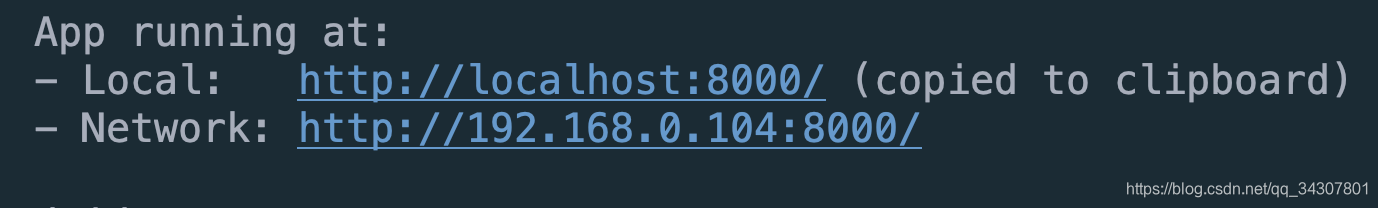
效果:
微信小程序启动后,效果如下:
