一、一些开源软件镜像站
阿里巴巴开源镜像站 https://opsx.alibaba.com/mirror
腾讯云软件源 https://mirrors.cloud.tencent.com/
网易开源镜像站 http://mirrors.163.com/
清华大学开源软件镜像站 https://mirrors.tuna.tsinghua.edu.cn/
中科大开源软件镜像站 http://mirrors.ustc.edu.cn/
二、PyPI(Python Package Index,python软件包索引源,在这里可以下载绝大多数python库):
官方 https://pypi.org/ (很慢)
阿里 http://mirrors.aliyun.com/pypi/simple/
腾讯 https://mirrors.cloud.tencent.com/pypi/simple/
网易 http://mirrors.163.com/pypi/simple/
清华 https://pypi.tuna.tsinghua.edu.cn/simple/
豆瓣 http://pypi.doubanio.com/simple/
三、如何为pip设置镜像源
临时用一次的用法: pip install -i 镜像站URL 需下载的python库名
例如: pip install -i https://pypi.tuna.tsinghua.edu.cn/simple tensorflow-gpu
一劳永逸的方法:在cmd中输入以下命令即可
pip config set global.index-url https://pypi.tuna.tsinghua.edu.cn/simple会在home路径中创建一个配置文件
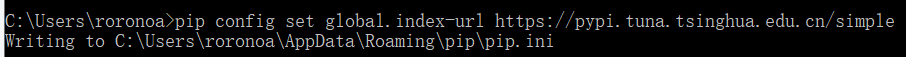
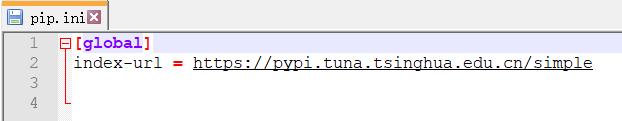
四、anaconda镜像站(在这里可以下载一些为conda准备的软件包)
https://mirrors.tuna.tsinghua.edu.cn/anaconda/pkgs/free/
https://mirrors.tuna.tsinghua.edu.cn/anaconda/pkgs/main/
https://mirrors.tuna.tsinghua.edu.cn/anaconda/cloud/pytorch/
五、如何为conda设置镜像源
一劳永逸的方法:在cmd中输入以下命令即可
conda config --add channels https://mirrors.tuna.tsinghua.edu.cn/anaconda/pkgs/free/
conda config --add channels https://mirrors.tuna.tsinghua.edu.cn/anaconda/pkgs/main/
conda config --add channels https://mirrors.tuna.tsinghua.edu.cn/anaconda/cloud/pytorch/
conda config --set show_channel_urls yes