本文目录
一、Vue模板语法
1.分支循环结构
1.1 v-if分支结构
- v-if
- v-else-if
- v-else
效果如下:

代码如下:
<!DOCTYPE html>
<html lang="en">
<head>
<meta charset="UTF-8">
<meta name="viewport" content="width=device-width, initial-scale=1.0">
<title>Document</title>
<style>
#app {
padding: 20px 20px;
border: 1px solid #ccc;
}
div {
text-align: center;
}
.add, .reduce {
margin-top: 20px;
text-align: right;
}
</style>
</head>
<body>
<div id="app">
<div>你的成绩单</div>
<hr>
<div v-text="'当前分数:' + score"></div>
<div v-if="score >= 90" v-text="'优秀'"></div>
<div v-else-if="score < 90 && score >= 70" v-text="'良好'"></div>
<div v-else-if="score < 70 && score >= 60" v-text="'及格'"></div>
<div v-else>不及格</div>
<div class="add">
不满意分数
<button @click="score += 10">自己加分</button>
</div>
<div class="reduce">
不能骄傲
<button @click="score -= 10">自己减分</button>
</div>
</div>
<script src="https://cdn.jsdelivr.net/npm/[email protected]"></script>
<script>
const vm = new Vue({
el: '#app',
data: {
score: 60
}
})
</script>
</body>
</html>
代码解读:
- 通过
v-if v-else-if v-else里面的表达式进行判断,如果为true就显示当前标签,如果为false就不现实当前标签。
注意:这边通过v-if v-else-if v-else是不会生成标签,如果涉及到频繁的操作,最好不要使用v-if,因为v-if会增加dom的开销
1.2 v-show的使用
效果展示:

代码如下:
<!DOCTYPE html>
<html lang="en">
<head>
<meta charset="UTF-8">
<meta name="viewport" content="width=device-width, initial-scale=1.0">
<title>Document</title>
<style>
#app {
padding: 20px 20px;
border: 1px solid #ccc;
}
div {
text-align: center;
}
.add, .reduce {
margin-top: 20px;
text-align: right;
}
</style>
</head>
<body>
<div id="app">
<div v-show="flag" v-text="'显示隐藏'"></div>
<button @click="flag = !flag">{
{
flag ? '隐藏' : '显示' }}</button>
</div>
<script src="https://cdn.jsdelivr.net/npm/[email protected]"></script>
<script>
const vm = new Vue({
el: '#app',
data: {
flag: true
}
})
</script>
</body>
</html>
代码解读:
- 通过
v-show的指令true元素显示,false元素隐藏。 - 并且这边在
button的插值表达式中使用了三步运算符。flag为true则button文本为隐藏,flag为false则button文本为显示。 - 通过
v-show的指令只是将元素display: none,元素还存在:
1.3 v-if与v-show区别
v-if控制元素是否存在页面中;v-show只是控制元素的样式隐藏与否;
2.循环结构
2.1 v-for数组循环结构
v-for在实际的开发过程中用的比较频繁 ,它主要是循环数组列表,然后可以将列表中的数据展示在页面中。代码如下:
<!DOCTYPE html>
<html lang="en">
<head>
<meta charset="UTF-8">
<meta name="viewport" content="width=device-width, initial-scale=1.0">
<title>Document</title>
</head>
<body>
<div id="app">
<ul>
<li v-for="(item, index) in augend" :key="index">{
{
item}}</li>
</ul>
</div>
<script src="https://cdn.jsdelivr.net/npm/[email protected]"></script>
<script>
const vm = new Vue({
el: '#app',
data: {
augend: ['Vue', 'Node.js', 'React']
}
})
</script>
</body>
</html>
效果:

代码解读:
- 我们用
v-for="(item, index) in augend"去循环augend这个数组,那么在v-for指令中item就是数组中的每一项,index为数组每一项的索引值。 - 这里我们用了插值表达式将每一项都渲染到页面上。
:key是Vue这边让我们加上的,如果不加上,Vue判断循环出来的元素不知道哪个是哪个,所以最好加上。
2.2 v-for对象循环结构
v-for除了可以循环渲染数组外,还可循环对象,具体代码如下:
<!DOCTYPE html>
<html lang="en">
<head>
<meta charset="UTF-8">
<meta name="viewport" content="width=device-width, initial-scale=1.0">
<title>Document</title>
</head>
<body>
<div id="app">
<ul>
<li v-for="(value, key, index) in augend" :key="index">{
{
'value: ' + value}} --- {
{
'key: ' + key}} --- {
{
'index: ' + index}}</li>
</ul>
</div>
<script src="https://cdn.jsdelivr.net/npm/[email protected]"></script>
<script>
const vm = new Vue({
el: '#app',
data: {
augend: {
frontEnd: "Vue",
backEnd: "Node"
}
}
})
</script>
</body>
</html>
效果:
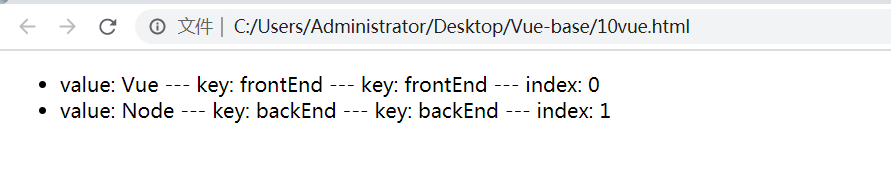
代码解读:
v-for循环对象时,第一个参数是属性值,第二个参数是属性名,第三个参数是索引值。
3.v-if 和v-for的结合使用
将上面循环对象的代码li标签加上v-if指令,如下:
<li v-if="0 == index" v-for="(value, key, index) in augend" :key="index">{
{
'value: ' + value}} --- {
{
'key: ' + key}} --- {
{
'index: ' + index}}</li>
可以看到页面只会渲染第一项:
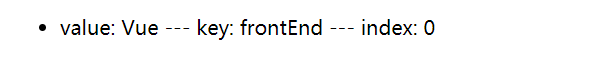
二、Tab选项卡案例
1.效果预览

2.代码实现与解读
2.1代码实现
如上选项卡,运用Vue的模板语法实现,代码如下:
<!DOCTYPE html>
<html lang="en">
<head>
<meta charset="UTF-8">
<meta name="viewport" content="width=device-width, initial-scale=1.0">
<title>Document</title>
<style>
.tab-container {
width: 600px;
margin: 50px auto 0;
min-height: 200px;
/* border: 1px solid #333; */
}
.tab-header {
display: flex;
/* height: 50px; */
/* border: 1px solid #333; */
}
.tab-main-items {
display: none;
height: 150px;
border: 1px solid #333;
padding: 10px;
}
.tab-item {
width: 10px;
flex-grow: 1;
border: 1px solid #333;
text-align: center;
height: 50px;
line-height: 50px;
cursor: pointer;
}
.active {
display: block;
}
.fzActive {
color: red;
font-size: 18px;
}
h3 {
text-align: center;
}
</style>
</head>
<body>
<div id="app">
<div class="tab-container">
<h3>员工信息资料卡</h3>
<div class="tab-header">
<div
:key="index"
class="tab-item"
v-text="value.name"
@click="clickHandler(index)"
v-for="(value, index) in array"
:class="{fzActive: index == flag}">
</div>
</div>
<div
:key="index"
v-text="value.des"
class="tab-main-items"
v-for="(value, index) in array"
:class="{active: index == flag}">
</div>
</div>
</div>
</div>
<script src="https://cdn.jsdelivr.net/npm/[email protected]"></script>
<script>
const vm = new Vue({
el: '#app',
data: {
flag: 0,
array: [
{
name: '小明',
des: '大家好,我是小明。。。'
},
{
name: '小红',
des: '大家好,我是小红。。。'
},
{
name: '小王',
des: '大家好,我是小王。。。'
}
]
},
methods: {
clickHandler (index) {
this.flag = index
}
}
})
</script>
</body>
</html>
2.2代码解读
- 首先导航栏和主体都是去循环了
array这个数组,导航栏文本框渲染了每一项的name。以及每个导航栏都绑定了一个点击事件,每次点击都把当前的索引值给传入。并且动态绑定了fzActive这个类,当当前的索引值与data中定义的flag相等的话就会有这个样式,所以我们默认给flag设置为0,所以一开始第一项就会有这个样式,当点击后触发clickHandler这个函数,函数中将flag重新复制最新传过来的索引值,所以点击哪一项,那一项就会有这个选中的样式。 - 主体中也是去循环了这个数组,并且在文本框中渲染每一项的
des,这边的样式也是动态绑定,也是跟这个flag关联,根据数组的索引index是否等于flag去判定当前是否有active这个选中的样式。