Windows error[2]解决方法
在用python完成文件中图片重命名时,遇到了windows error[2]的错误,主要是路径问题。代码中加上os.chdir(file)那句代码就能解决这个问题,把路径改变到你所需要重命名图片的路径下。
错误如下:
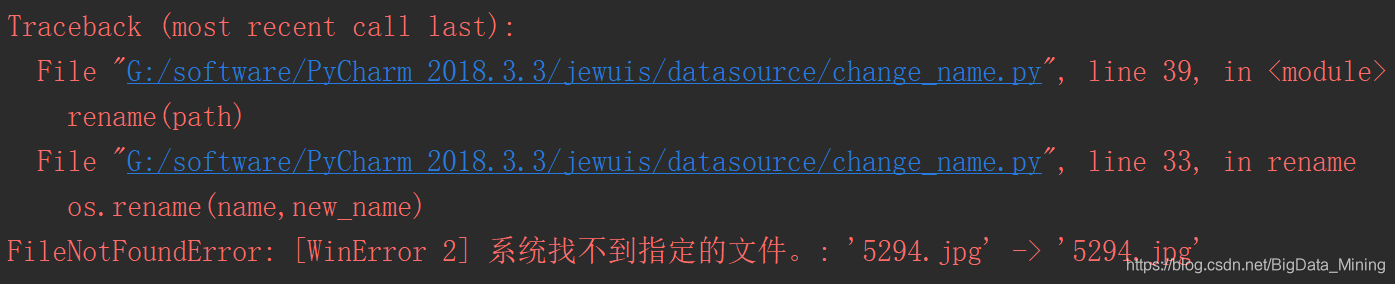
#-*- codeing = utf-8 -*-
#@Time:2021/1/4 20:12
#@Author: Z2Q
#@File : change_name.py
#@Software : PyCharm
import os ,os.path ,time
def rename(file):
''' file: 文件路径 '''
**os.chdir(file)**
items = os.listdir(file)
i = 5294
for name in items:
a = os.path.splitext(name)[0]
new_name = name.replace(a,str(i))
print(new_name)
i = i+1
os.rename(name,new_name)
print("success")
if __name__ == '__main__':
path = 'G:\\software\\PyCharm 2018.3.3\\jewuis\\datasource\\rename\\k'
rename(path)
```