1. 打开文件->首选项->设置

2. 在搜索栏那里搜索:C_Cpp.errorSquiggles
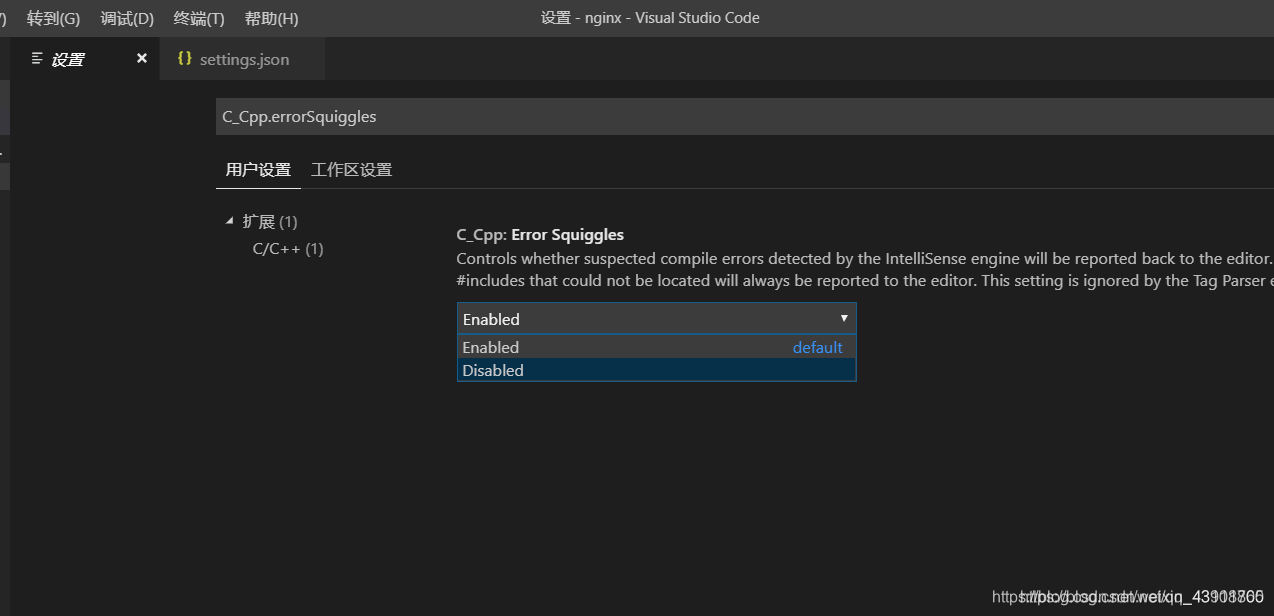
3. 选择Enable(开启)或者Disable(关闭)就可以了
参考:
https://blog.csdn.net/qq_43118700/article/details/88701342

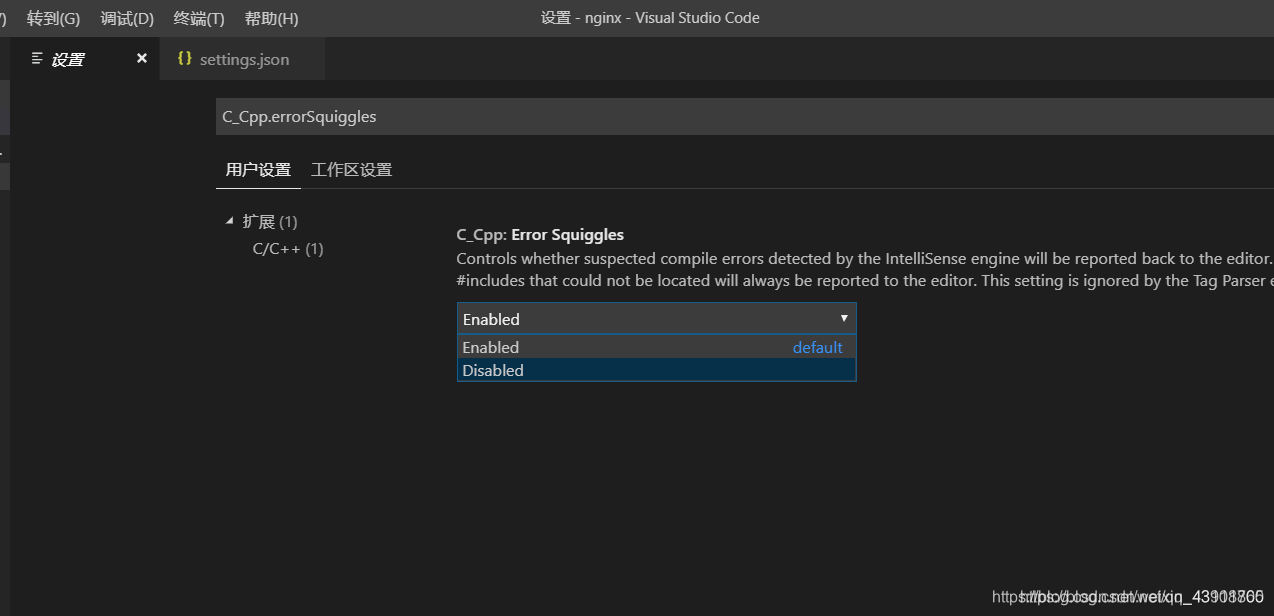
参考:
https://blog.csdn.net/qq_43118700/article/details/88701342