参考:
https://www.cnblogs.com/xianyulaodi/p/5533185.html
方法一:横屏或者竖屏给html添加不同的class名。修改div的颜色(样式)
<!DOCTYPE html>
<html>
<head>
<meta charset="utf-8" />
<meta http-equiv="X-UA-Compatible" content="IE=edge">
<title>Page Title</title>
<meta name="viewport" content="width=device-width, initial-scale=1">
<style>
/**竖屏 body显示红色**/
.portrait body div{
background: red;
}
/**横屏 body显示蓝色**/
.landscape body div{
background: blue;
}
div{width: 100px;height: 100px;}
</style>
</head>
<body>
<div class="orientation"></div>
<script src="js/jquery-1.8.3.min.js"></script>
<script>
(function(){
var init = function(){
var updateOrientation = function(){
var orientation = window.orientation;
switch(orientation){
case 90:
case -90:
orientation = 'landscape'; //这里是横屏
break;
default:
orientation = 'portrait'; //这里是竖屏
break;
}
//html根据不同的旋转状态,加上不同的class,横屏加上landscape,竖屏
//加上portrait
document.body.parentNode.setAttribute('class',orientation);
};
// 每次旋转,调用这个事件。
window.addEventListener('orientationchange',updateOrientation,false);
// 事件的初始化
updateOrientation();
};
window.addEventListener('DOMContentLoaded',init,false);
})();
</script>
</body>
</html>

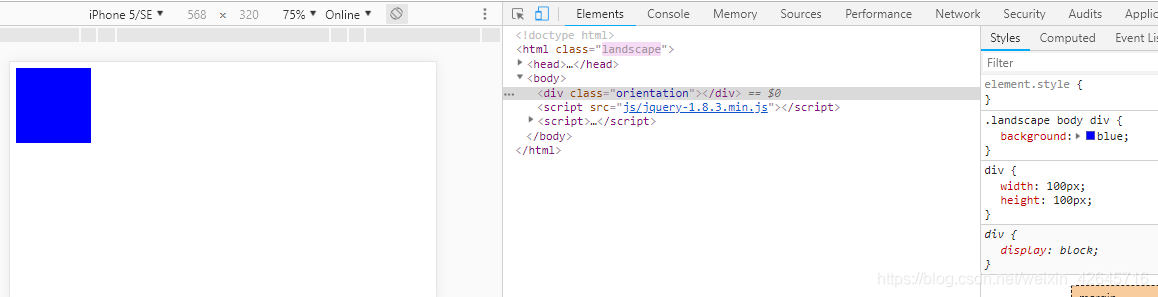
方法二:横屏或者竖屏给html添加不同的class名。修改div的颜色(样式)【与方法一的区别,css写法】
@media all and (orientation: portrait) {
body div {background: red;}
}
@media all and (orientation: landscape) {
body div {background: blue; }
}
div{width: 100px;height: 100px;}
方法三:兼容性
有些设备并没有提供orientationchange事件,但不触发窗口的resize事件。并且media queries也不支持的情况下,我们该怎么办呢?
可以用resize事件来判断。用innerWidth , innerHeight,可以检索得到屏幕大小。依据宽和高的大小比较判断,宽小于高为竖屏,宽大与高就是横屏。
<!DOCTYPE html>
<html>
<head>
<meta charset="utf-8" />
<meta http-equiv="X-UA-Compatible" content="IE=edge">
<title>Page Title</title>
<meta name="viewport" content="width=device-width, initial-scale=1">
<style>
@media all and (orientation: portrait) {
body div {background: red;}
}
@media all and (orientation: landscape) {
body div {background: blue; }
}
div{width: 100px;height: 100px;}
</style>
</head>
<body>
<div class="orientation"></div>
<script src="js/jquery-1.8.3.min.js"></script>
<script>
(function(){
var updateOrientation = function(){
var orientation = (window.innerWidth > window.innerHeight) ? 'landscape' : 'portrait';
document.body.parentNode.setAttribute('class',orientation);
};
var init = function(){
updateOrientation();
//监听resize事件
window.addEventListener('resize',updateOrientation,false);
};
window.addEventListener('DOMContentLoaded',init,false);
})();
</script>
</body>
</html>
方法四:两种检测方法的结合,代码如下:
(function(){
var supportOrientation = (typeof window.orientation === 'number' &&
typeof window.onorientationchange === 'object');
var init = function(){
var htmlNode = document.body.parentNode,
orientation;
var updateOrientation = function(){
if(supportOrientation){
orientation = window.orientation;
switch(orientation){
case 90:
case -90:
orientation = 'landscape';
break;
default:
orientation = 'portrait';
break;
}
}else{
orientation = (window.innerWidth > window.innerHeight) ? 'landscape' : 'portrait';
}
htmlNode.setAttribute('class',orientation);
};
if(supportOrientation){
window.addEventListener('orientationchange',updateOrientation,false);
}else{
//监听resize事件
window.addEventListener('resize',updateOrientation,false);
}
updateOrientation();
};
window.addEventListener('DOMContentLoaded',init,false);
})();
方法五:简单写法
window.onorientationchange=function(){
if(window.orientation==90||window.orientation==-90){
alert('横屏了');
}else{
alert('没有横屏');
}
}